QUESTION
How to determine if the DGEX is publishing results to the upstream DGE?
RESOLUTION
After configuring a DGEX in Traverse, and after the DGE has published the first results to the upstream DGE, set up the "Time Since Result From DGE Extension (DGEX-NAME)" test on the upstream DGE.
Locate the upstream DGE
To do so, navigate and find the Traverse upstream DGE Server (referred to as 'Traverse Server' in this article). Click on Status --> Devices and find the server

Determine if the test is configured on the upstream DGE
Click on the device name and determine if the test is already configured on the system. Use time in the filter: 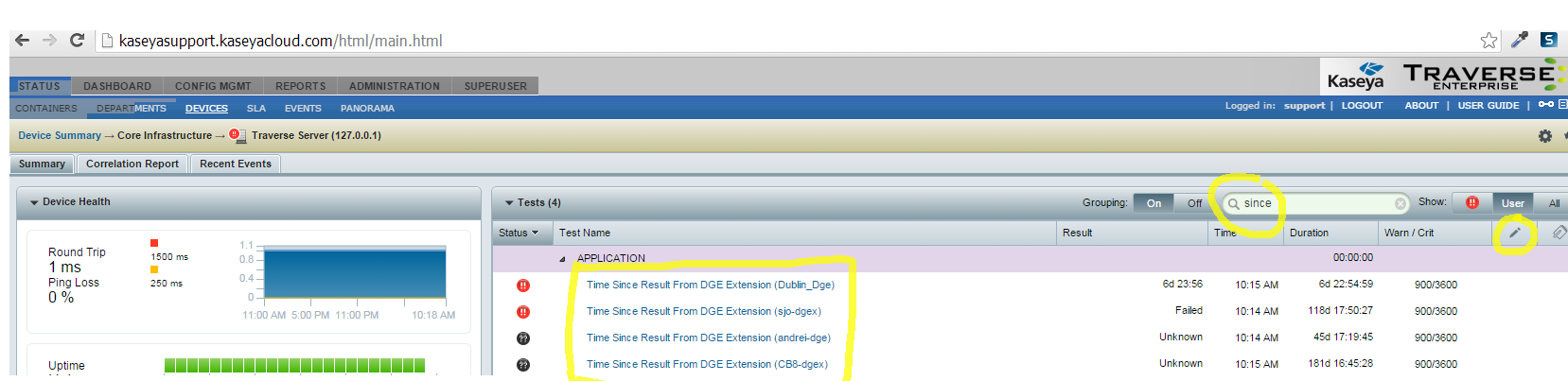
Discover the test on the upstream DGE
In your instance, it is possible that the test does not show up for the DGEX. For this example, we will go ahead and delete the 'Time Since Result From DGE Extension (sjo-dgex)' and discover it.
click on the pencil icon to edit the device 
Click on 'Create New Standard Tests'
Select 'Create new tests by selecting specific monitors' and check jmx
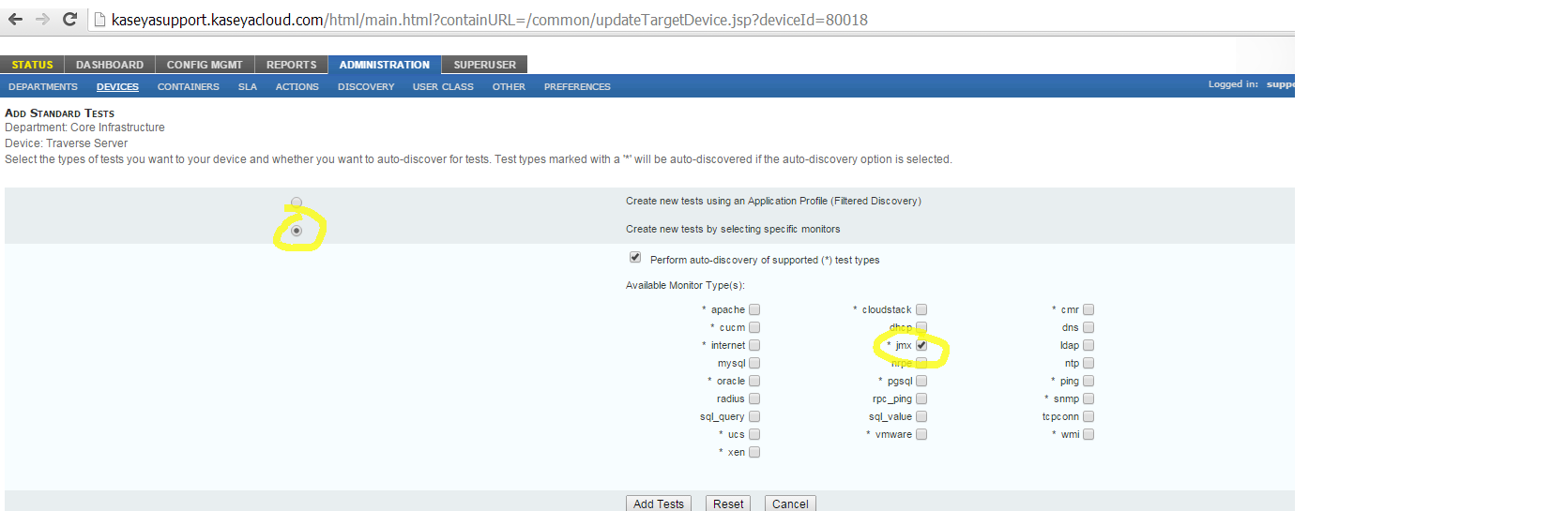
Click 'Add Test'
In the following page, from the drop down, select the entry with jmxport 7692. If an entry does not exist, please see the next step
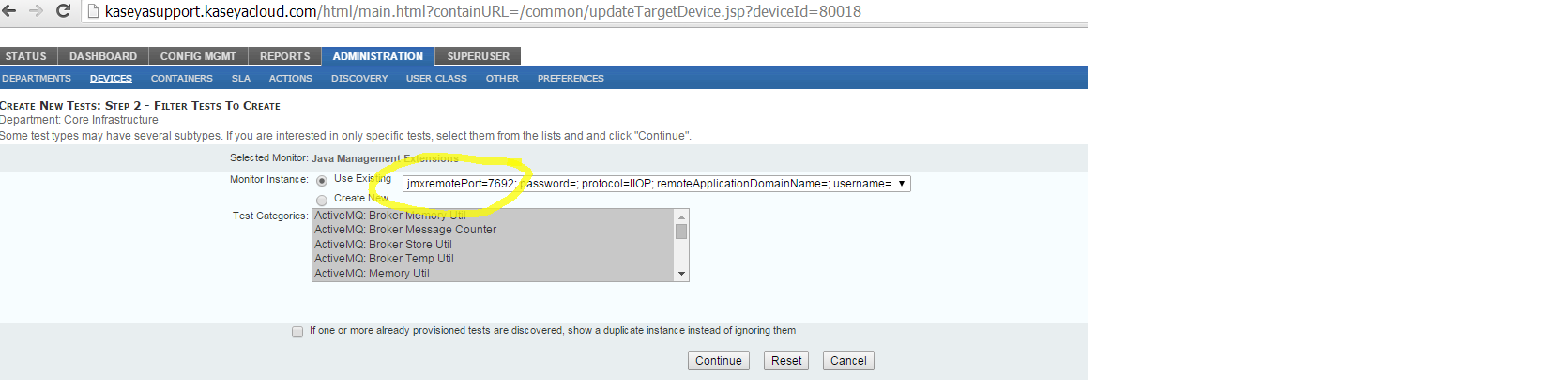
If the jmx monitor with port 7692 does not exist, create one by selecting 'Create New' . Set the port to 7692, and leave all other fields as default
Click 'Continue'
Provision the Test
In the following page, the discovered tests are displayed. Provision the test(s). It is recommended that an appropriate Action Profile be set for the test
Reviewing the test
The test will go Critical if the DGEX stops publishing results to the upstream DGEX. It is recommended that you set an action profile and be notified on this status
APPLIES TO
All versions of Traverse
REFERENCE
None.