Problem:
When running the kaseya installer(Kinstall)l Firewall system check fails and fix it option does not fix this issue.
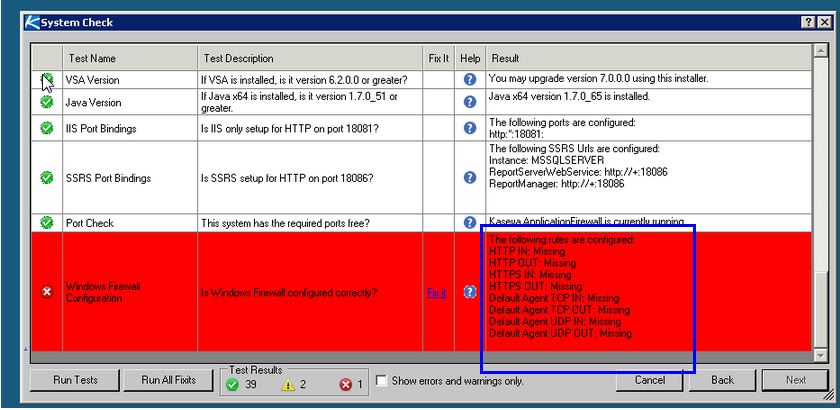
Cause:
Kaseya performs a System Check of firewall settings on the system hosting your Kaseya Server.
It will check for port 80,443,5721 inbound/outbound on the windows firewall, if these are not allowed then it will fail in the system check.
Resolution:
If the fix it option does not resolve this issue then here is the manual method.
Copy the below command in Command prompt and execute it.
rem Open Kaseya Default Agent TCP Inbound and Outbound
netsh advfirewall firewall add rule name="Kaseya Default Agent TCP" dir=in action=allow protocol=TCP localport=5721
netsh advfirewall firewall add rule name="Kaseya Default Agent TCP" dir=out action=allow protocol=TCP localport=5721
rem Open Kaseya Default Agent UDP Inbound and Outbound
netsh advfirewall firewall add rule name="Kaseya Default Agent UDP" dir=in action=allow protocol=UDP localport=5721
netsh advfirewall firewall add rule name="Kaseya Default Agent UDP" dir=out action=allow protocol=UDP localport=5721
rem Open Kaseya HTTP Inbound and Outbound
netsh advfirewall firewall add rule name="Kaseya HTTP" dir=in action=allow protocol=TCP localport=80
netsh advfirewall firewall add rule name="Kaseya HTTP" dir=out action=allow protocol=TCP localport=80
rem Open Kaseya HTTPS Inbound and Outbound
netsh advfirewall firewall add rule name="Kaseya HTTPS" dir=in action=allow protocol=TCP localport=443
netsh advfirewall firewall add rule name="Kaseya HTTPS" dir=out action=allow protocol=TCP localport=443
netsh advfirewall firewall add rule name="Kaseya Default Agent TCP" dir=in action=allow protocol=TCP localport=5721
netsh advfirewall firewall add rule name="Kaseya Default Agent TCP" dir=out action=allow protocol=TCP localport=5721
rem Open Kaseya Default Agent UDP Inbound and Outbound
netsh advfirewall firewall add rule name="Kaseya Default Agent UDP" dir=in action=allow protocol=UDP localport=5721
netsh advfirewall firewall add rule name="Kaseya Default Agent UDP" dir=out action=allow protocol=UDP localport=5721
rem Open Kaseya HTTP Inbound and Outbound
netsh advfirewall firewall add rule name="Kaseya HTTP" dir=in action=allow protocol=TCP localport=80
netsh advfirewall firewall add rule name="Kaseya HTTP" dir=out action=allow protocol=TCP localport=80
rem Open Kaseya HTTPS Inbound and Outbound
netsh advfirewall firewall add rule name="Kaseya HTTPS" dir=in action=allow protocol=TCP localport=443
netsh advfirewall firewall add rule name="Kaseya HTTPS" dir=out action=allow protocol=TCP localport=443
Re run the test and windows firewall configuration will pas the system check.
Applies to
On premise versions (R7 and Above)