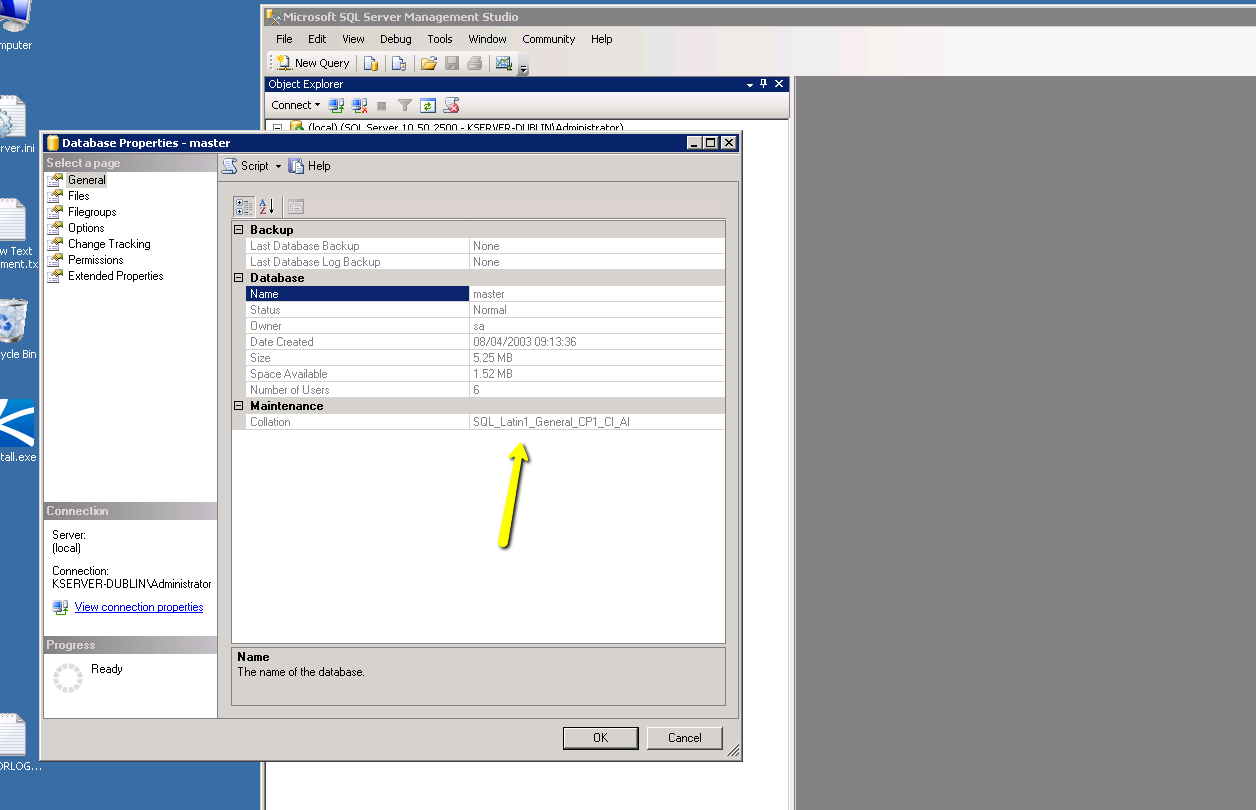Initial Situation
We have the Master DB with a specific collation and we want to change this (same as ksubscriber)
"SQL_Latin1_General_CP1_CI_AI" or "Latin1_General_CI_AS"
In this case, I would like to change Latin1_General_CI_AS ==> SQL_Latin1_General_CP1_CI_AI
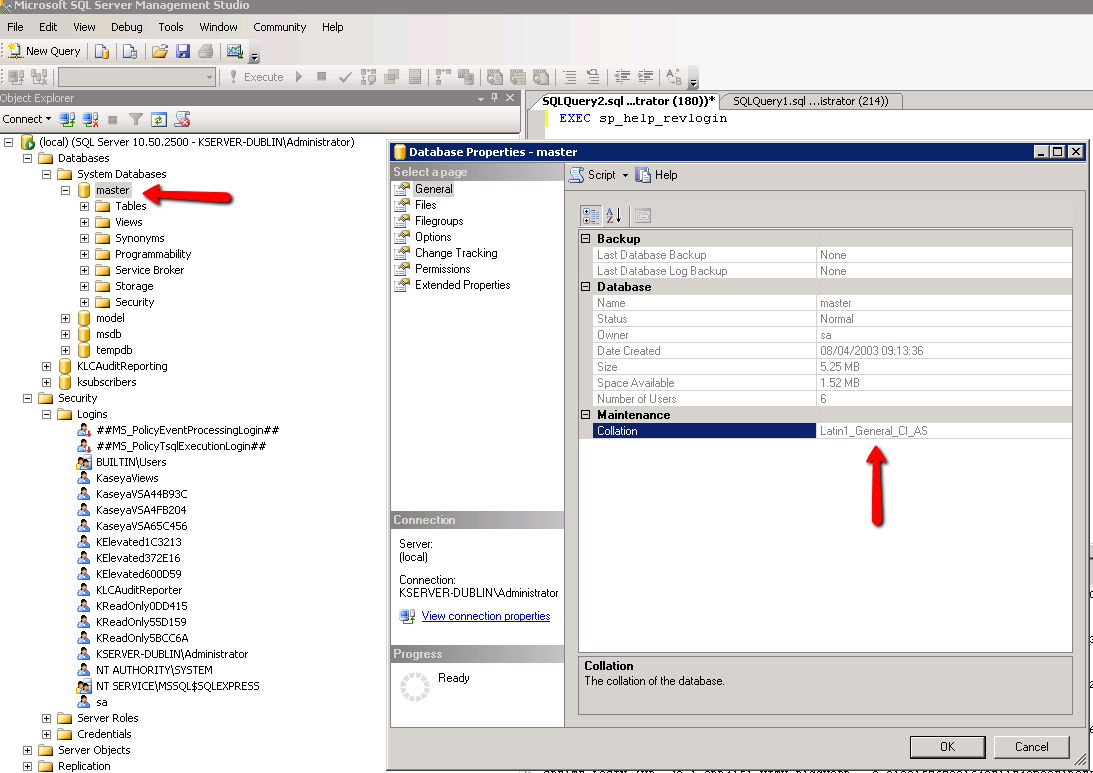
First we need to launch CMD with administrator permissions
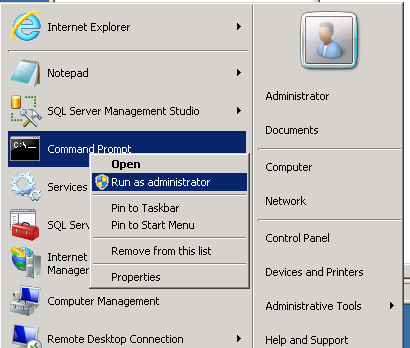
Navigate to Windows\System32 and execute : sc queryex type= service state= all | find /i "SQL Server"
Under SQL instance present in DISPLAY_NAME : SQL Server you will find the name.
Next we need to navigate in the folder where the query will be executed
C:\Program Files\Microsoft SQL Server\MSSQL10_50.SQLEXPRESS\MSSQL\Binn
to be sure that this is the correct folder we can check if the sqlserver.exe is present with the command " dir *.exe"
we should find the sqlservr.exe
Now we are in the correct folder we must stop the sql server
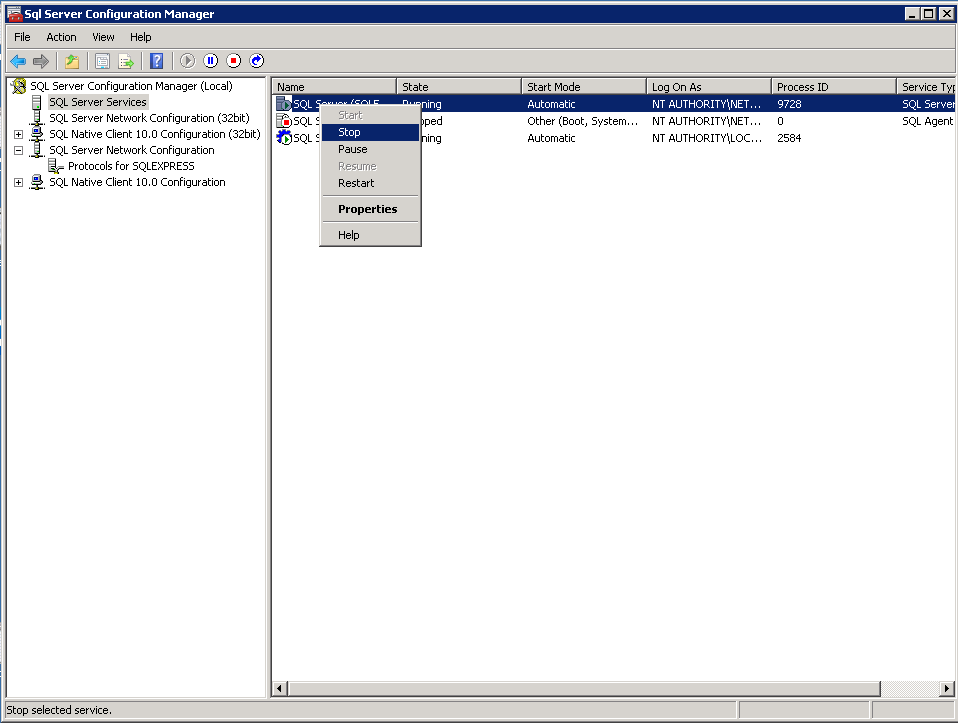
and we execute the modification query :
sqlservr -m -T4022 -T3659 -s"NAME OF YOUR INSTANCE" -q"NEW COLLATION NAME"
sqlservr -m -T4022 -T3659 -s"SQLEXPRESS" -q"SQL_Latin1_General_CP1_CI_AI"
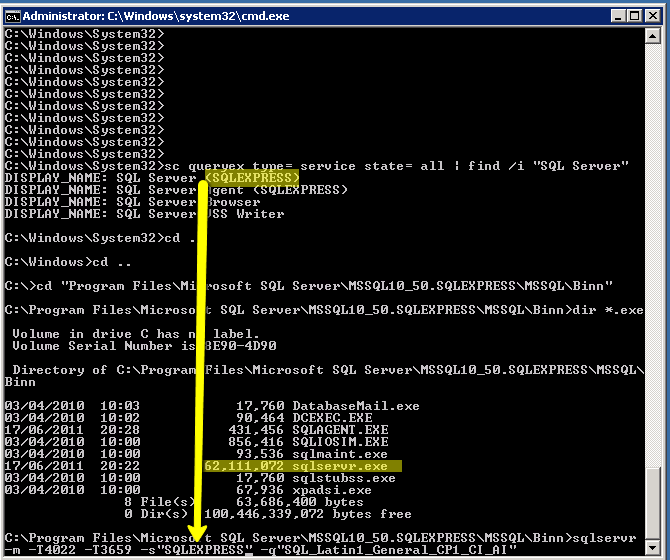
after this we restart the SQL server and the Master DB should have the new collation