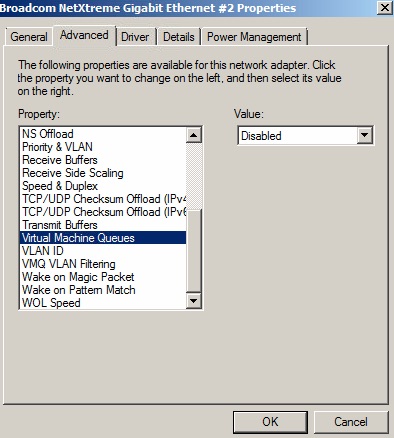PROBLEM:
When navigating throughout the VSA you are noticing a significant delay in response. Some customers have reported a 10-15 second delay when changing machine groups, clicking on pages or basically navigating anywhere in the VSA.
CAUSE:
When running the VSA and/or the SQL Server on a Virtual Machine (VM) using Hyper-V there is a setting within the Hypervisors NIC settings called Virtual Machine Queues which is enabled by default. VM's hosted on Windows Server 2008 R2, Windows Server 2012 or Windows Server 2012 R2 may exhibit slow network performance if Broadcom network adapters are installed on the host and have the Virtual Machine Queues option enabled.
You can perform an additional troubleshooting step to confirm this is the issue by running a simple ping test to and from the VSA and SQL server. If you see latency in the ping results (especially if the VSA/SQL server are on the same switch/network) then there is a good chance the issue is related to this Virtual Machine Queues being enabled.
SOLUTION:
Simply disable the Virtual Machine Queues option on the hypervisor.