Installing Patch Releases - On-Premise
- Rerun Kaseya Server Setup. On the system hosting your Kaseya Server, click Start > All Programs > Kaseya > Kinstall.
- Accept the License Agreement, and proceed through the System Check (fixing issues as needed).
- Choose “Install add-ons only. Do not upgrade VSA.” and click Next:
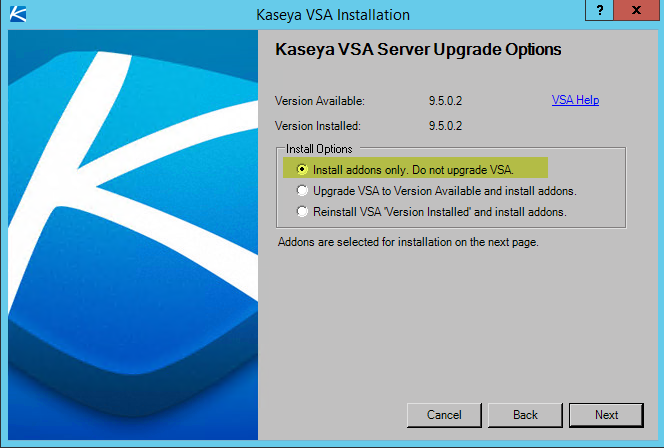
- On the Addon Installation wizard page, select the Kaseya Patch Process addon.
- Complete the steps of the installation wizard.
- Un-check all add-ons that
- You do not want to install -or-
- Are already up-to-date -or-
- Are not available
- Make sure that “Kaseya Patch Process” is checked, and click Next
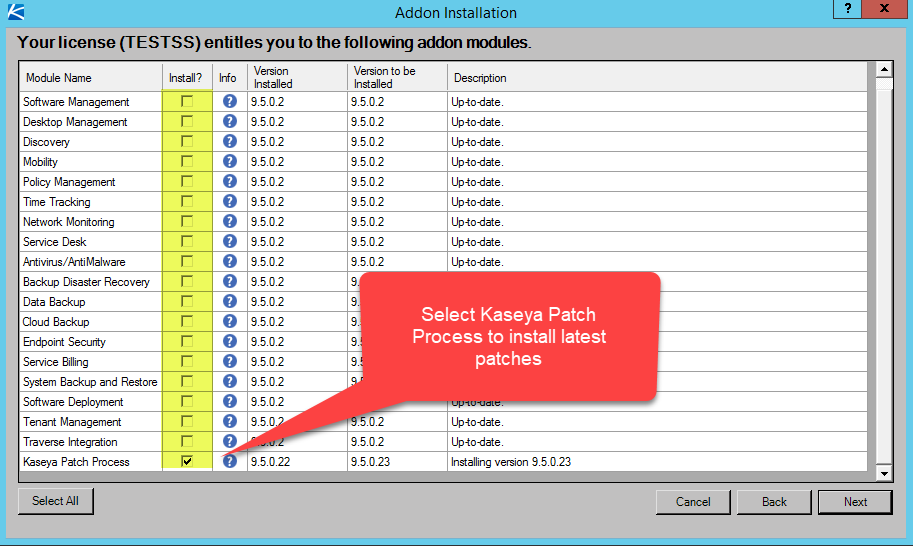
- Confirm that “Kaseya Patch Process” is set to update and click Next:
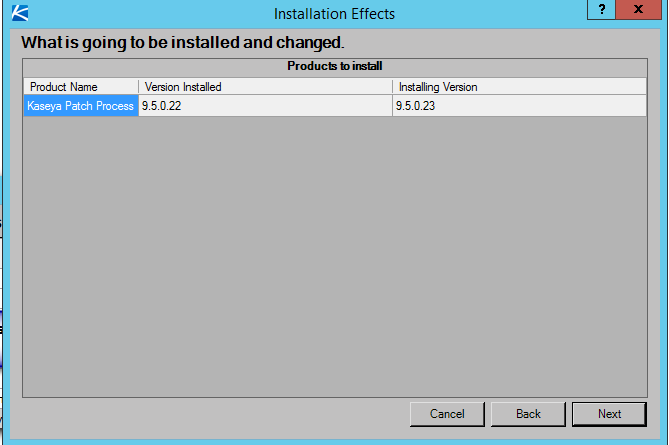
- Note: Rerunning the installation will restart Kaseya Services. Your VSA will be offline for several minutes, depending on the speed of your host environment.
- When the patch installation is complete, KInstall will disappear from your screen.
- Log into your Kaseya Server as a Master Admin and navigate to System > Server Management > Configure.
- Verify the updated version number in the “Installed Patch Level”… this should match the version of “Kaseya Patch Process” that you just installed:
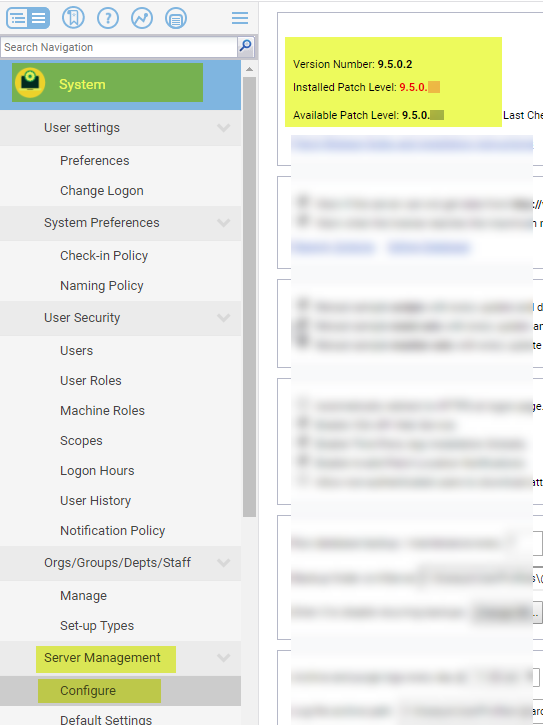
Installing Patch Releases On SaaS
- Patches and updates to our SaaS infrastructure are deployed by the Kaseya VSA Operations team during regular maintenance windows.
- Details are listed in the Cloud Operations Status Dashboard (https://status.kaseya.net/).
Latest Release Notes
You may review the release notes for specific patches on the following page: https://helpdesk.kaseya.com/hc/en-gb/sections/360001193517-Release-Notes
Make sure to follow the section, so you can be notified via email when we post a new patch release note!