Problem: When I click on install, assign a profile, scans, etc. I do not see the script scheduled
Cause: This is mostly due to the Kaseya Anti-Malware Service or Kaseya Agent Endpoint set to Stop
Resolution: On your Kaseya Server, open CMD as an Administrator and type the following command:
services.msc
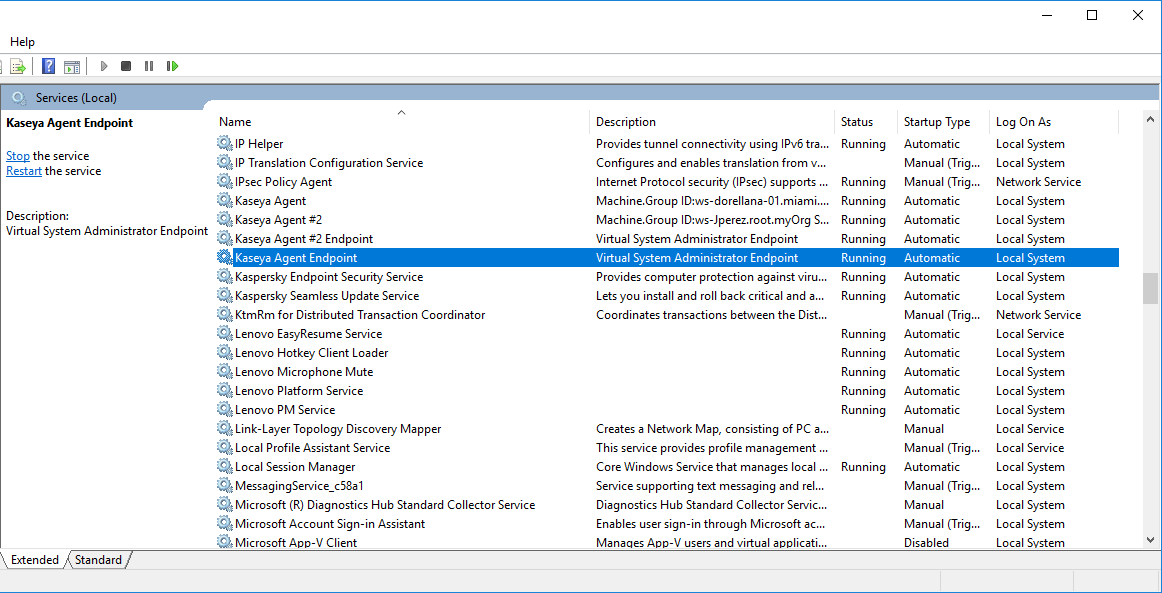
This will open the Services panel, look for the Kaseya Anti-Malware Service if you are using Classic KAM or Kaseya Endpoint Service if using New KAM and make sure the service is not stopped. If it is, please select Start so you can start the services. Please be aware that once you Start the services, everything that you tried to do before, like an install of KAM on a machine, assigning a profile, running an update, initiating a scan, etc. will kick-off.