Problem: The Flash scan does not run silently. The scan runs and the MBAM UI window opens up.
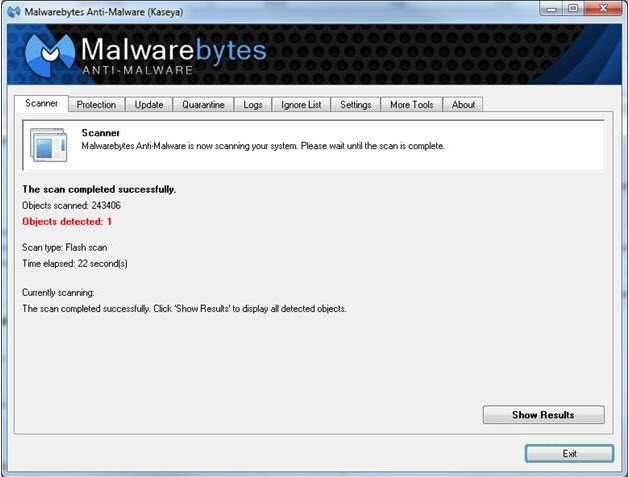
Cause: The 'Flash scan' scans after a successful database update, the scan is not silent and is not run by system account
Resolution: Please schedule a Flash Scan 5-10 minutes right after the scheduled update