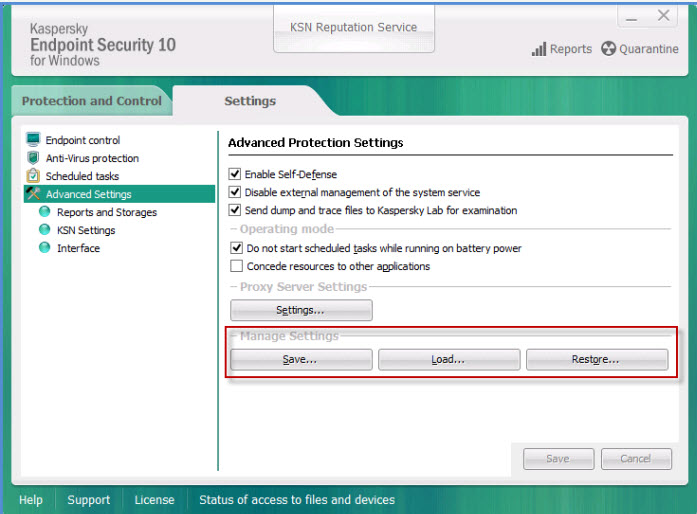To create a configuration file, perform the following actions on a host with Kaspersky Endpoint Security 10 for Windows installed:
- Open Kaspersky Endpoint Security 10 for Windows.
- Go to the Settings tab.
- Configure the application.
- Select the Advanced Settings section in the left frame and click Save in the Manage Settings section.
- Choose a location and save the configuration file.
If you are going to use the configuration file to install the application with defined settings, name this file install.cfg.