Problem: The Virus Definitions are not updating as per schedule that you set on KAV profile
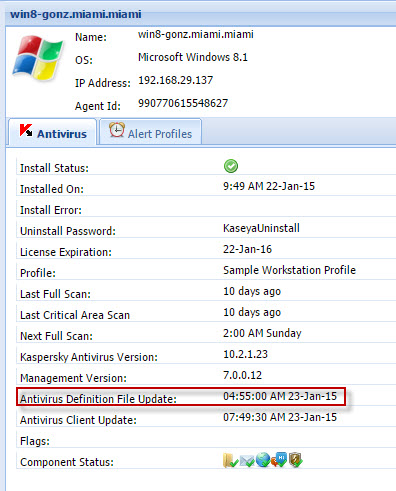
Cause: The profile did not properly get assigned to the machine
Resolution: If you notice that the virus definitions are out of date, go to the profile and under "Update Option" check and see what setting was applied

Login to the machine, locally, and open the Kaspersky UI, under Update, confirm if the settings match the profile
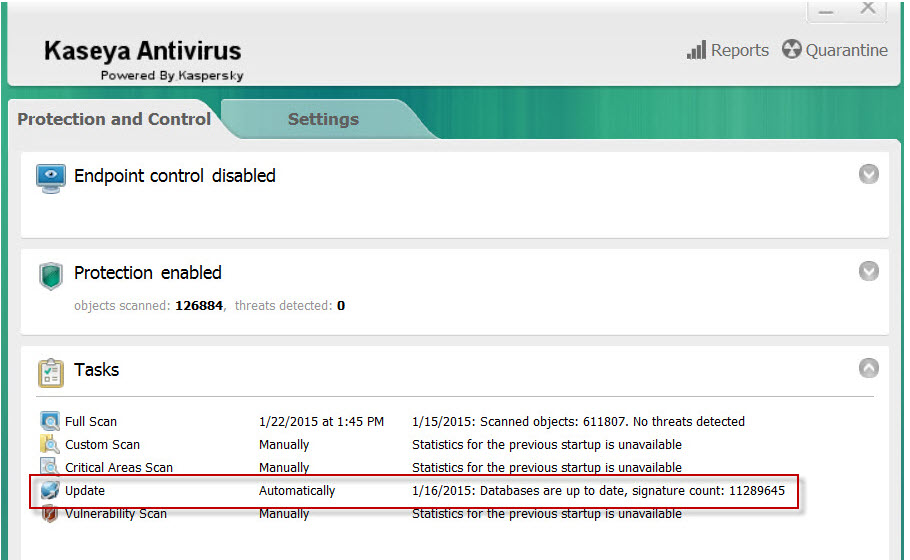
If they do not match, reapply the profile to see if the settings get applied this time.
If you continue to have issues, please submit a Support Ticket.