PROBLEM
When attempting to troubleshoot some issues with Kaspersky, it may be necessary to collect the KAV configuration file. The KAV configuration file stores all settings that have been applied to the KAV application on the individual endpoint that is gathered from.
SOLUTION
The following steps can be taken to collect the KAV configuration file.
- Open Kaspersky Endpoint Security 10 for Windows.
- Go to the "Settings" tab.
- Select the "Advanced Settings" section in the left frame and click "Save" in the "Manage Settings' section.
- Choose a location and save the configuration file.
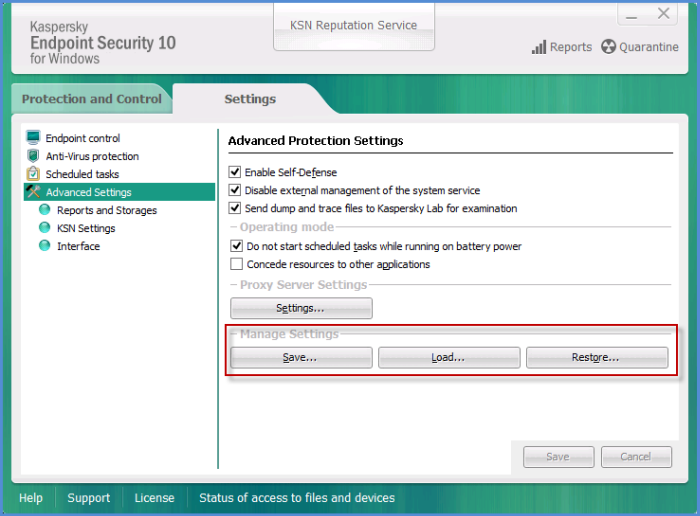
Applies to Kaspersky version 10