QUESTION
Under certain circumstances, Kaseya Support Technicians will require that you collect Application Trace Logs so that they can further troubleshoot an issue you may be experiencing with Kaspersky Endpoint Security. The following guide outlines how to gather these logs:
ANSWER
On the Endpoint:
Note: make sure that the current user account has administrator privileges
- Open the Kaspersky Endpoint Security Application on the affected endpoint.
-
Click Support in the bottom left corner of the main application window.
-
The Support window will open, click System tracing.
-
This will open the Information for Technical Support window.
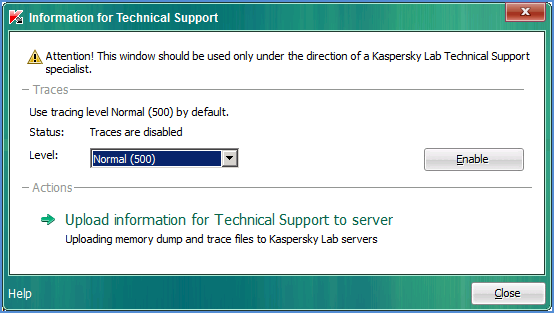
-
Select a trace level in the Level drop-down menu. Please consult your Technical support engineer for recommended trace level. If there are no special recommendations, you should set it to Normal (500).
-
Click Enable to start generating trace file.
-
Reproduce the problem.
-
Click Disable to stop generating trace file.
Note. Trace files are created in encrypted form with the .enc1 extension and unique names: [Application-version]_[Creation_date]_[Creation_time_GMT]_[PID]
By default, trace files are generated in the %ProgramData% folder:
- in Microsoft Windows Vista / Windows 7 / Windows 8 / Windows Server 2008 R2:
C:\ProgramData\Kaspersky Lab\ - in Microsoft Windows XP / Windows Server 2003:
C:\Documents and Settings\All Users\Application Data\Kaspersky Lab\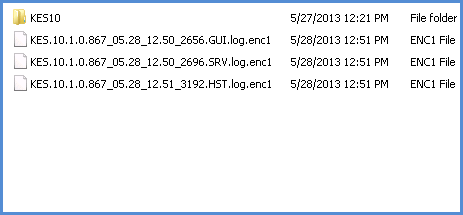
If there is an update task running, another log file gets generated in *.HST format.
Important: The created trace files are encrypted.
Folders containing trace files are hidden. Make sure you have the "show hidden files" setting enabled in Windows to be able to access trace files.
After you have finished collecting the required log files, please provide them to your Kaseya Support Technician for further evaluation.
More information on this page of the Kaspersky help;
https://support.kaspersky.com/9343#saving
https://support.kaspersky.com/9343#howto
Applies to:
VSA 8.0, VSA 9.x