Problem
KAV fails to install on the endpoint with install timeout error after uninstalling KAV prior to Windows 10 Upgrade.
Cause
Lingering Registry Entries on the endpoint cause KAV to think its installation files are in c:\ProgramData\Kaspersky Lab\KES10SP1\Setup\.. This can be proven by opening the kav install logs and seeing the following error:
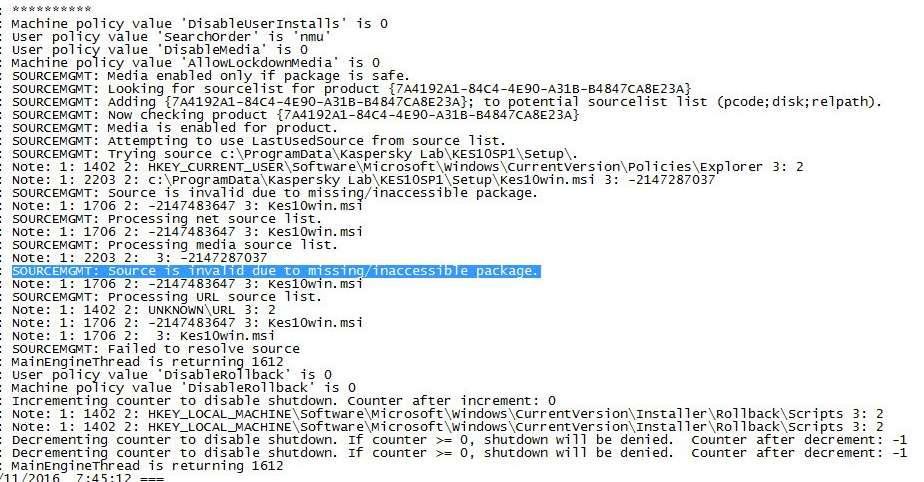
Additionally, double-clicking the KAV exe yields the following error:
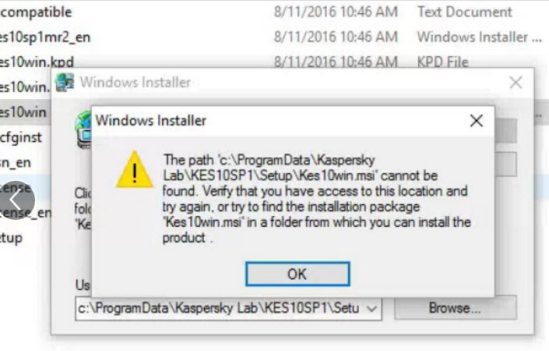
Resolution
Import and run the attached agent procedure on the affected endpoint. Afterwards, kick off an installation from VSA and it should work without issue.