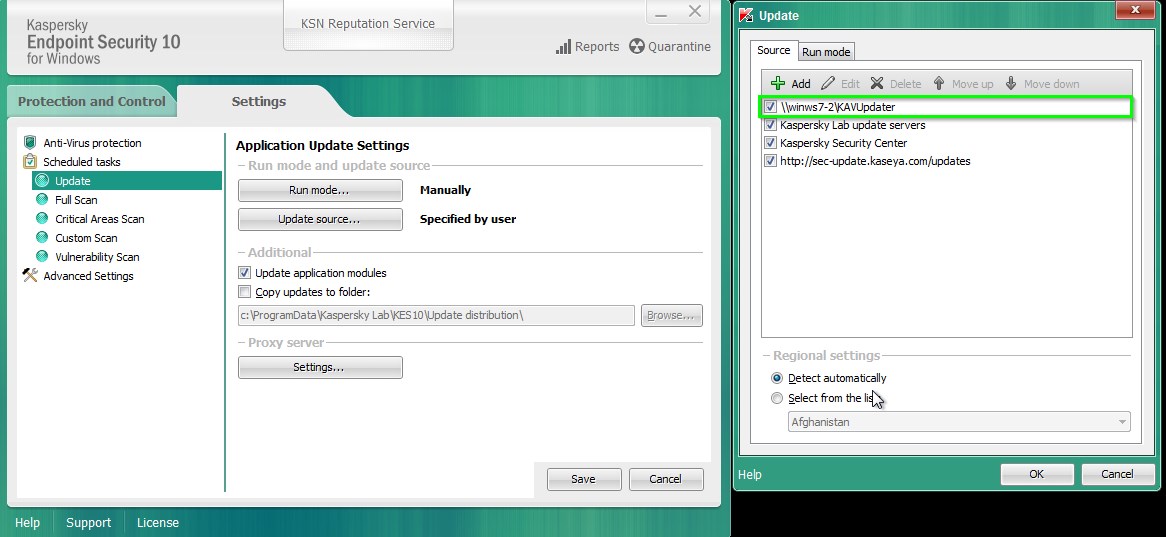PROBLEM
Kaspersky definitions files are physically kept in the UPDATER folder that is located in <kworking>\ kav directory.
After migration to another <kworking> folder your shared UPDATER folder will physically remain in the previous location. It means that KAVUpdater share will be pointing to the old physical location.
QUESTION
How to move KAVUpdater share to another <kworking> folder.
ANSWER
You can easily check current shares by typing NET SHARE in CMD.
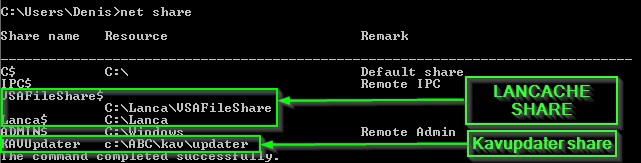
After migration to another <kworking> directory you might need to move updater folder to a new location as well. Otherwise all machines will be using the old location to update their definitions. To do so you need to remove your current SHARE by unchecking "Share this folder" option in the UPDATER folder properties:
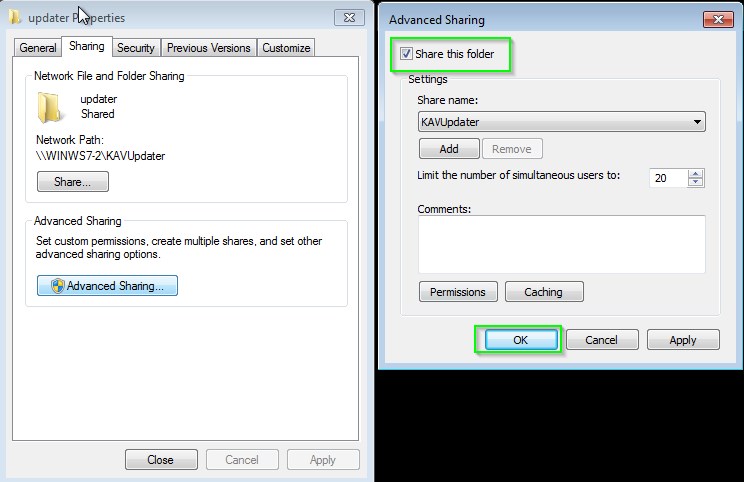
Once it is done it can be verified by NET SHARE command again:
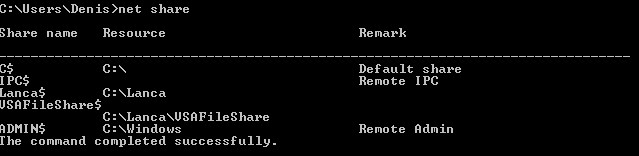
After changing Working Directory to a new one (in my case C:\ABC > C:\XYZ) you need to reassign a KAV profile to your LANCACHE machine to recreate a new KAV folder and then run UPDATE definitions (from VSA) to create UPDATER folder (and accordingly KAVUpdater share) in a new <kworking> folder:

There are no actions required on endpoint machines as they are checking logical location of definition updates, not physical: