Question
How can I restart the KAV services on command prompt
Answer
You can restart the KAV service on the Support Page, but if you somehow do not have access to the Support Page, go to command prompt on KLC and run the following command:
1. cmd "avp" this will start the service and open the Kaspersky UI
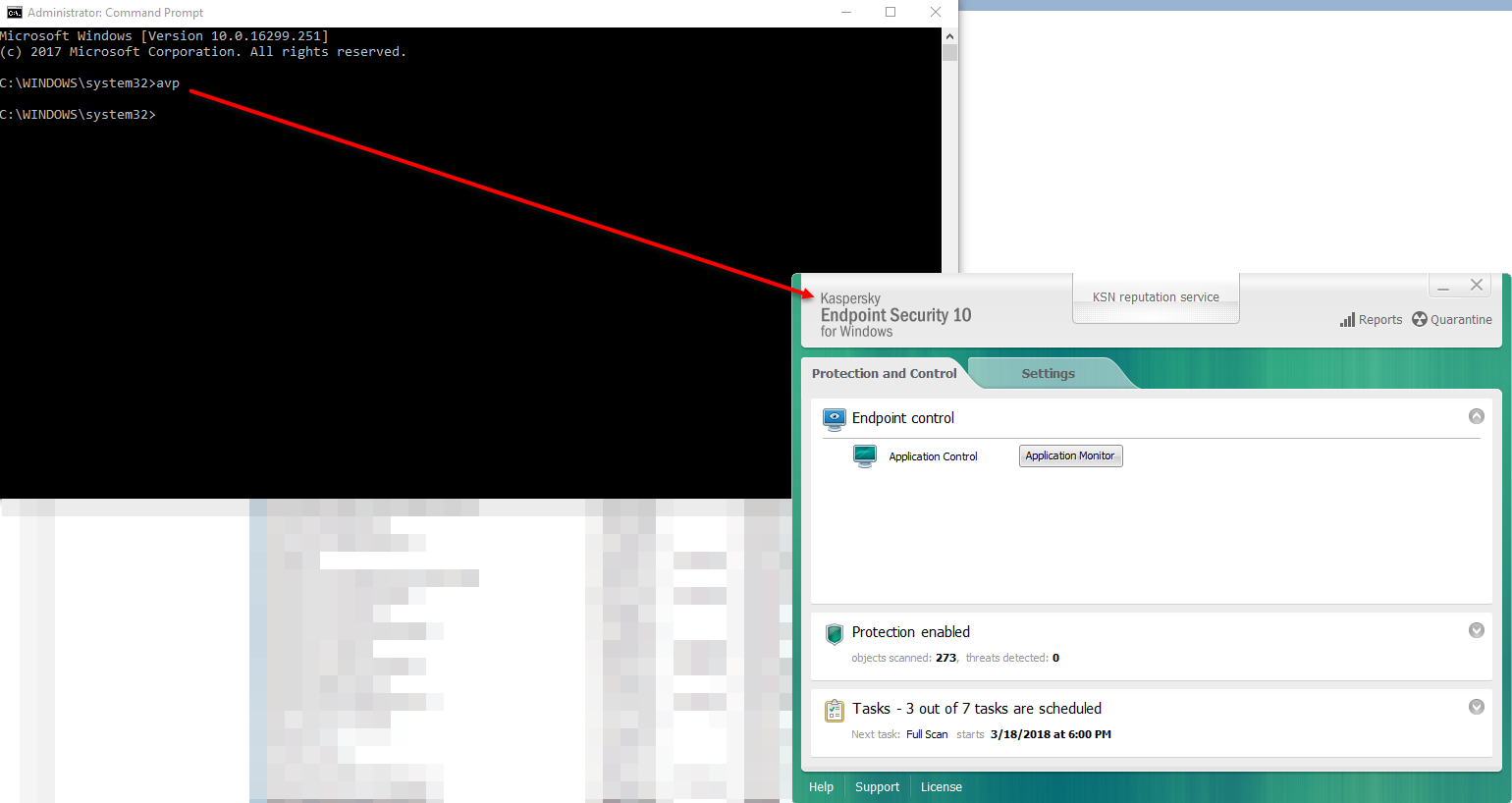 cmd
cmd