Problem: When a customer uninstalls Kaspersky manually, by passing the KAV module, you see the following flag under the AV Install Status column

Cause: This is caused by the user uninstalling Kaspersky manually.
Resolution: In order to remove this flag, you need to run the Uninstall command from KAV even though Kaspersky is no longer installed on the endpoint.
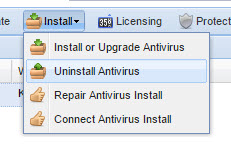
Running the uninstall command will remove any remnants that might still be on the endpoint.