Problem
When maximising a Remote Control window, the remote desktop display does not fit to the screen size. Black bars are displayed either side of, or above and below, the display.
Example 1 - display does not use full screen height
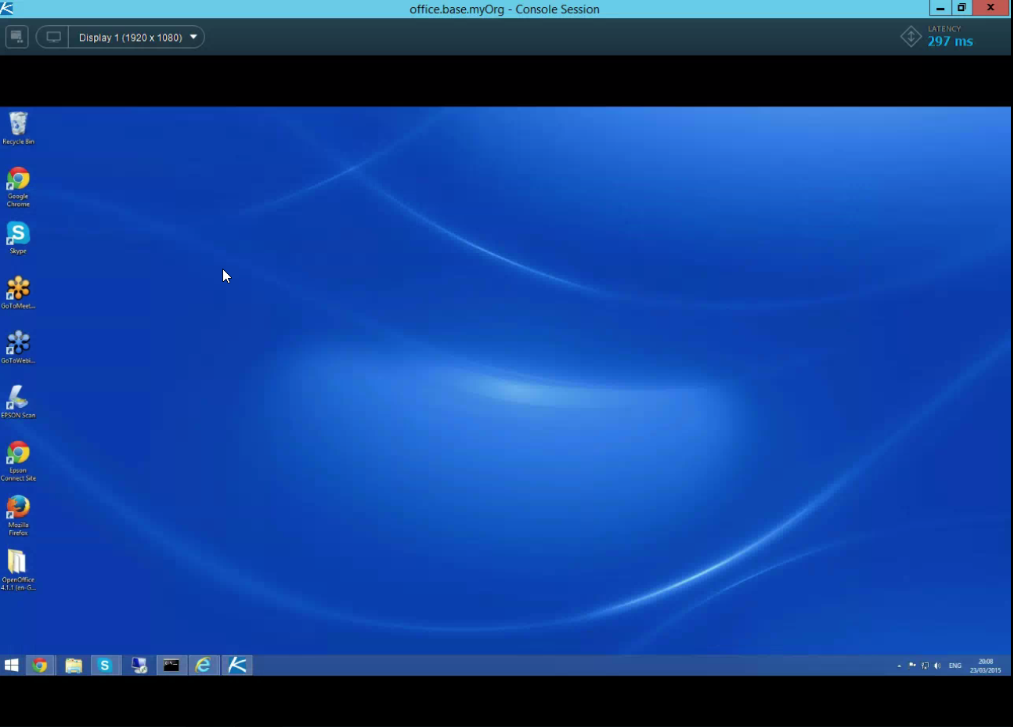
Example 2 - display does not use full screen width
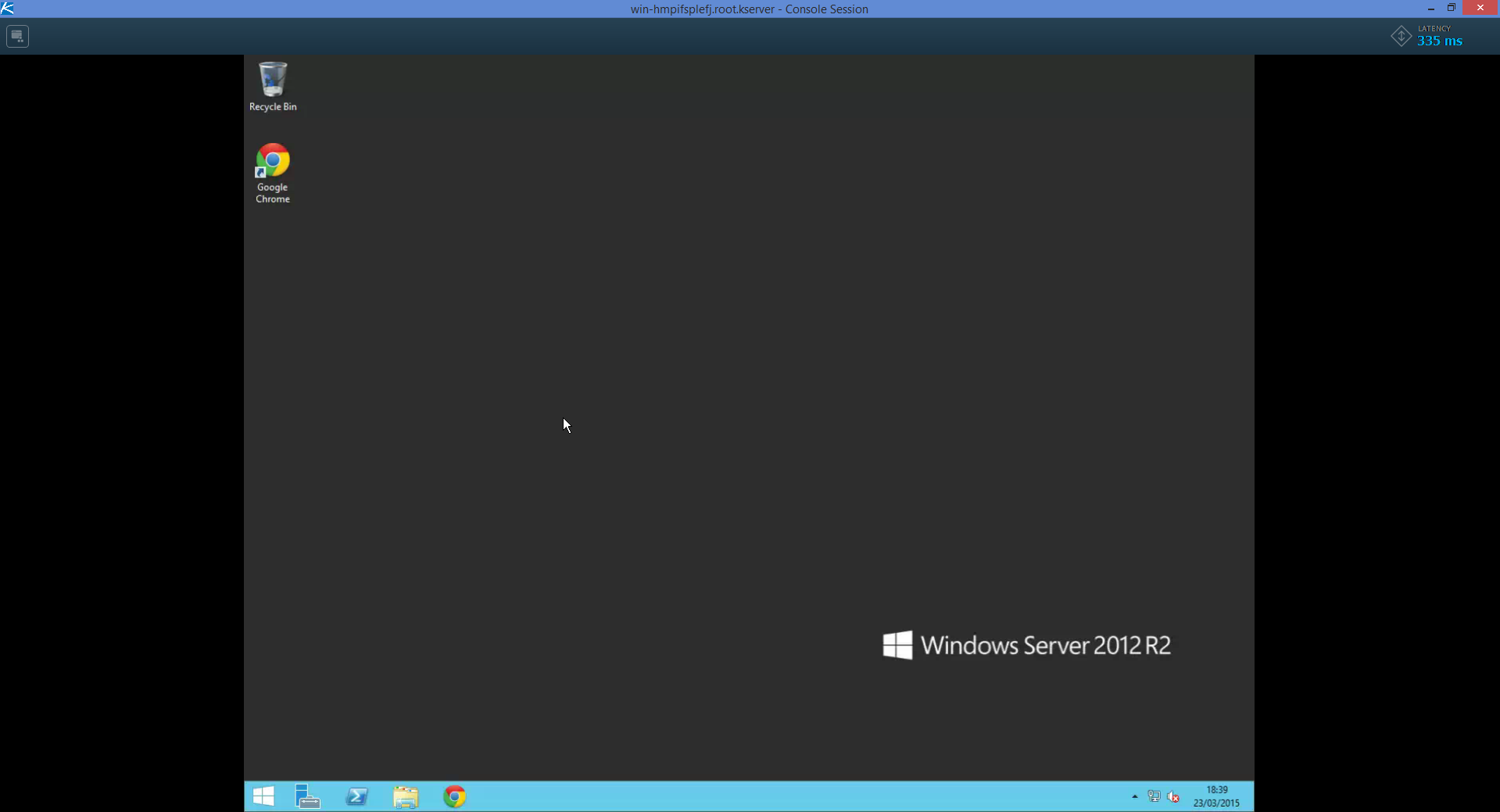
Cause
Although the size of the display within the viewer can be adjusted by re-sizing the window, there is no way to adjust the aspect ratio. Therefore the "black bars" will appear if the aspect ratio of the remote window is different from that of the remote machine's display.
In Example 1 above, the viewer machine's display has resolution of 1280x960 (aspect ratio 4:3) and the agent's has 1920x1080 (aspect ratio 16:9). Because the aspect ratio is wider on the agent side than the viewer, the agent's desktop will not size to the whole height of the viewer display.
In Example 2, the viewer machine's display has resolution of 1920x1080 (aspect ratio 16:9) and the agent's has 1280x960 (aspect ratio 4:3). Because the aspect ratio is narrower on the agent side than the viewer, the agent's desktop will not size to the whole width of the viewer display.
This KB article describes how screen resolution works in KRC - https://helpdesk.kaseya.com/entries/101227373-KRC-Screen-resolution
Please note that for private sessions, a standard 1440 x 1080 resolution (aspect ratio 4:3) is used, regardless of the supported resolutions on the agent machine.
Resolution
This is expected behaviour.
Applies to
Kaseya Remote Control (KRC)
Kaseya VSA - v7.0 and later