Windows Server 2012 systems may not display updates in the ‘View update history’ window when they are patched using Patch Management in the VSA.
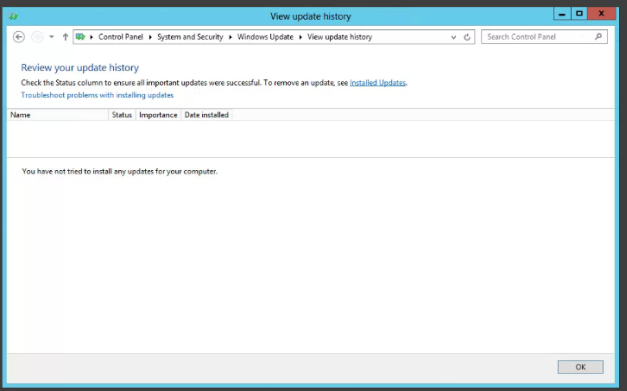
You can still identify all updates that were installed and when they were installed on the server by navigating to the ‘Install Updates’ window.
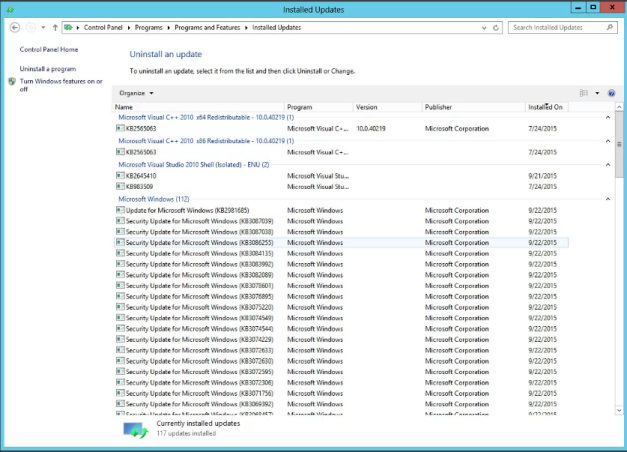
Note: Even if 'View update history' window does show entries and you happen to clear the history, this only affects the 'View update history' window. It does not affect the list of updates shown in the 'Installed Updates' window.
Other users have had this issue. See comments in the 'View update history' section, 7/31/2014