Problem:
When scanning a machine OS type: Windows 7 32-bit for the most part, the scan reports no information back or does not update with correct data. Also, once the machine scan is done the WindowsUpdate.log ( C:\Windows) will have entries as below:
COMAPI WARNING: ISusInternal::GetUpdateMetadata2 failed, hr=8007000E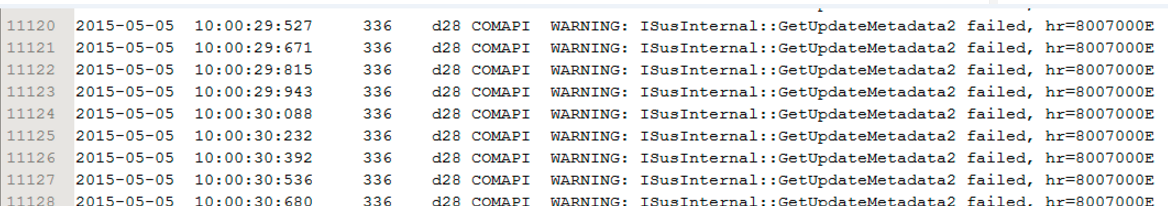
Cause:
The problem is caused by a documented issue regarding Windows Update Agent (WUA - the Windows component used to perform patch scans by Kaseya and other patch management solutions). Below is a Technet blog post written by a Senior Escalation Engineer at Microsoft -
After investigation from our end, there is no solution available at this time we can provide, however MS has mentioned they are developing a Hotfix:
"A hotfix for the Windows Update Agent is currently in development. The update will change how the update metadata is loaded into memory. Pending the results of final testing, this fix should be available late in the 2nd quarter of CY2015."
Please note the problem is not specific to Kaseya, this also affects all patch management solutions including Microsoft's. For the most part reports have been made on Windows 7 32 bit, however please refer to the information below (update)
---------------------------------------------------------------------------------------------------------------------------------------------------------------------------------------------------------------------
Workaround: Use "user settings" to patch the system. This can be set via: Kaseya > Patch Management module> Configure >Windows Auto Update option
Note: This is currently reported for this type of OS, also the logs must have those message entries. If this is not the case please submit a ticket with Kaseya Support for assistance.
---------------------------------------------------------------------------------------------------------------------------------------------------------------------------------------------------------------------
UPDATE: Microsoft has released a patch to correct this issue: https://support.microsoft.com/en-us/kb/3112343
Please follow the instructions from there to resolve the issue.
https://support.microsoft.com/en-us/kb/3050265
Please note this may apply to some 64 bit machines or other OS. You will have to apply the patch manually or via an agent procedure. Once applied a reboot + patch re-scan is needed to see results.