Question:
Why are we unable to see the name/description for patch in Patch Management module, instead question marks appear in the patch Details for a patch.
Example: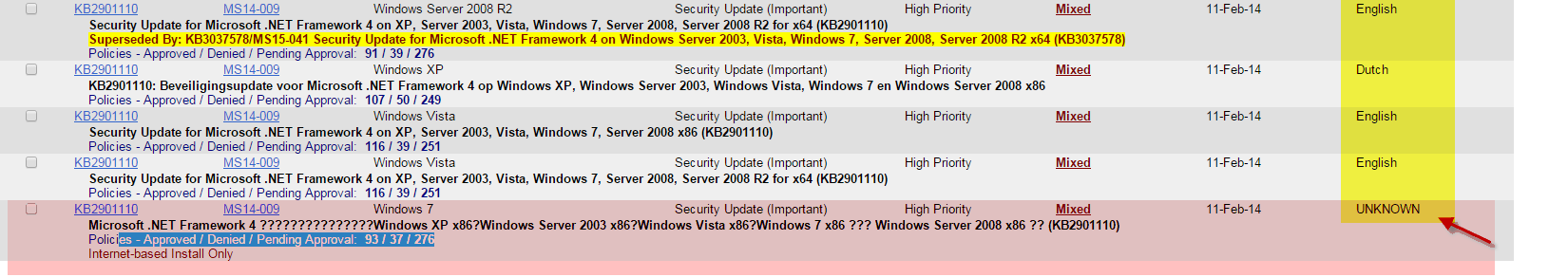
Answer:
When patches like this are encountered, these patches are specific to one machine. If machine X detects a patch in a language that is not supported by the SQL collation on the SQL server, then it will not appear correctly in the UI and will show up as question marks. The problem here is that the language that the patch was pulled as, is not a language that is supported by the SQL collation.
When clicking the Hyperlink for this patch, the Patch Detail window will show the information as question marks due to the situation mentioned above.
Viewing the patch via Patch Policy page keep in mind this page shows all patches for ALL machines. Therefore, if it detects 1 patch that only 1 machine needs, it will display it here. You can approve or deny this patch but it will only apply to the specific machine that detected it as being needed for installation.
The language support by the SQL collation is controlled by Microsoft and the machine itself needing the patch is what brings this information to the UI.