Problem
- Patch Status shows no patch data (only dashes) even after patch scan
In order to determine whether this article may be applicable to the conditions you are experiencing, view the Agent > Agent Logs > Agent Procedure Log for the specific endpoint.
Note: ensure you are reviewing the Agent Procedure log, not the Agent log:
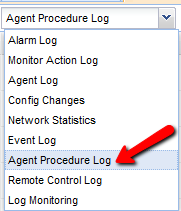
Locate the time of a recent Patch Scan. If you see a log entry indicating, “FAILED in processing THEN step 7, Get Variable, with error File Open Failed, Get content from file ....” this article may help to resolve the issue. If you cannot find a recent patch scan, go to Patch Management > Scan Machine, select the endpoint, and click “Run Now” to force a new Patch Scan. Once the patch scan completes, review the logs. If you do not find this error in the Agent Procedure log, this article does not apply.
Example screenshot from Agent Procedure log:
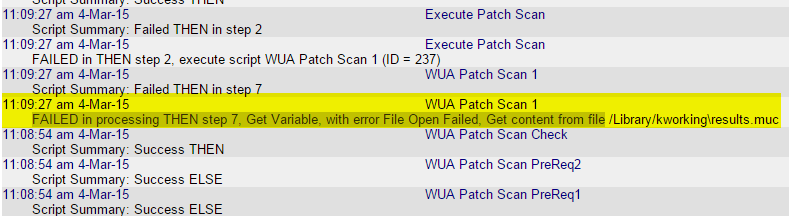
Cause
Most of the times, this error is due to not having valid path Working Directory path. The Working Directory is a path to a directory on the managed machine used by the agent to store working files.Depending on the task at hand, the agent uses several additional files. The server transfers these files to a working directory used by the agent on the managed machine. If Working Directory path is invalid you will see above error in Agent Procedure Logs
Solution
Please go to Agent > Manage Agents> Working Directory and ensure "working path" is valid and it exists on the managed endpoint.
This is link to Working Directory documentation which may be off use to you :- http://help.kaseya.com/WebHelp/EN/VSA/R8/index.asp#368.htm
Applies to
Kaseya VSA - v6.3 and later
Patch Management