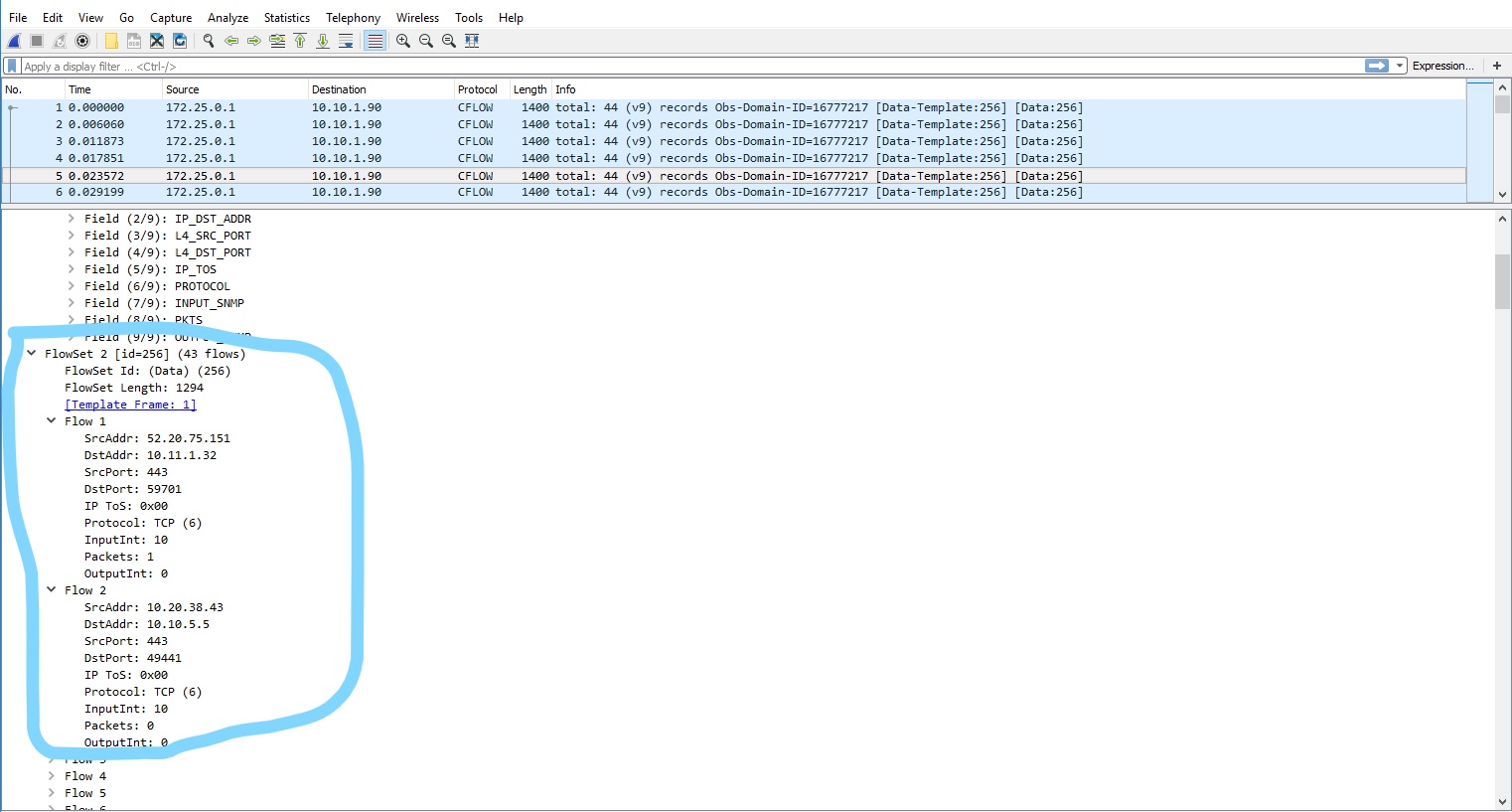Open the packet capture file (.pcap format) in Wireshark
Select menu option Analyze->Decode As:
Select '+' in lower left corner to add an entry to the 'Decode As' window
Select 'none' in the 'current' column then choose 'cflow' from the list:
Select 'OK' to save the selection. Note flow packets are subsequently denoted as CFLOW in the protocol column:
Here is an example of a NetFlow v9 template:
This is an example of NetFlow v9 flow records: