Question
Why Am I Not Able To Take Actions On Threats With 'Detected' Statuses?
Answer
According to our documentation, the status Detected indicates that Kaspersky made a detection but no action was taken: not quarantined, deleted, etc. This can potentially be an active threat.
What this means is that the threat was scanned, attempted to automatically take an action on, and sent to Kaspersky's unprocessed objects repository.
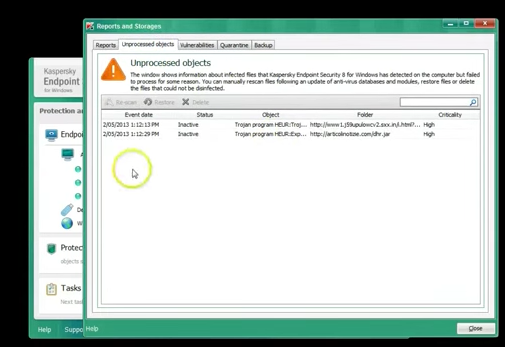
An unprocessed object cannot be automatically removed from its repository. This is a security functionality of the Kaspersky engine to prevent potential threats from being reintroduced into a system. To resolve this issue, it will be necessary for you to manually remove the files from the unprocessed objects repository by rescanning the files.
Once the file has been removed from this repository, the threat will change status in the VSA.