This release includes several UI improvements.
Improvements
This release introduces several UI improvements to streamline the user experience and present data in an easier-to-digest format.
User Interface Improvements
For a better user experience, we have redesigned tables and icons of Quarantine, EmployeeShield®, and Phish911™ modules. In addition, new action buttons have been added to the application.
|
These improvements include:
|
New Action buttons and hyperlinks for investigation/alerts:
- Investigate functionality is revamped. For a better user experience, we have replaced the Investigate and Alert Details action buttons with a hyperlink under the Date Created column.
- A new investigation modal replaced the investigation section that was on the bottom of the page beneath the table. You can open the modal by clicking on the specific alert date in the Date Created column. Investigate alerts within the new modal using: Alert Details, Investigate, Email Header, Safe View, Original View, Notes, Quarantine, Report False Positive, and Close Alert.
Note: Go to alerts, and click the hyperlink under the Date Created column to check alert details and to start your investigation.
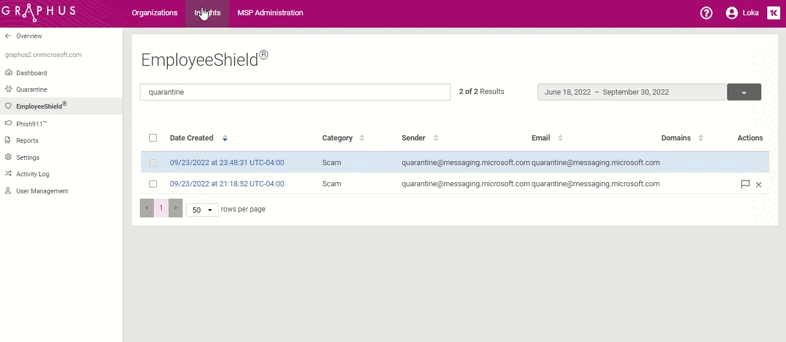
- We improved the look and feel of bulk editing on the Quarantine and EmployeeShield® pages; with this functionality, you can report several alerts as false positive, quarantine or unquarantine and close with one click. In addition, you can now view a count of selected alerts and action buttons with hyperlinks in place of icons.

- On the Quarantine page, we have added an Unquarantine icon as a quick action. It enables you to un-quarantine an alert with one click.


- On the EmployeeShield® page, we have updated Report False Positive and Close buttons with new icons.
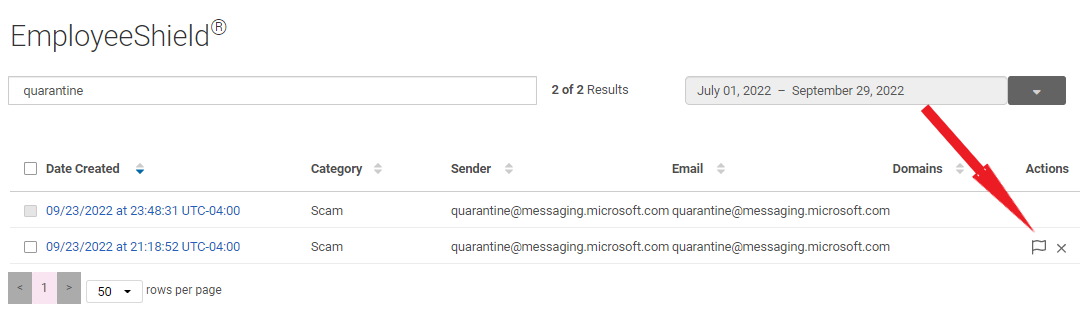
- The close action icon has been updated on the Phish911™ page.
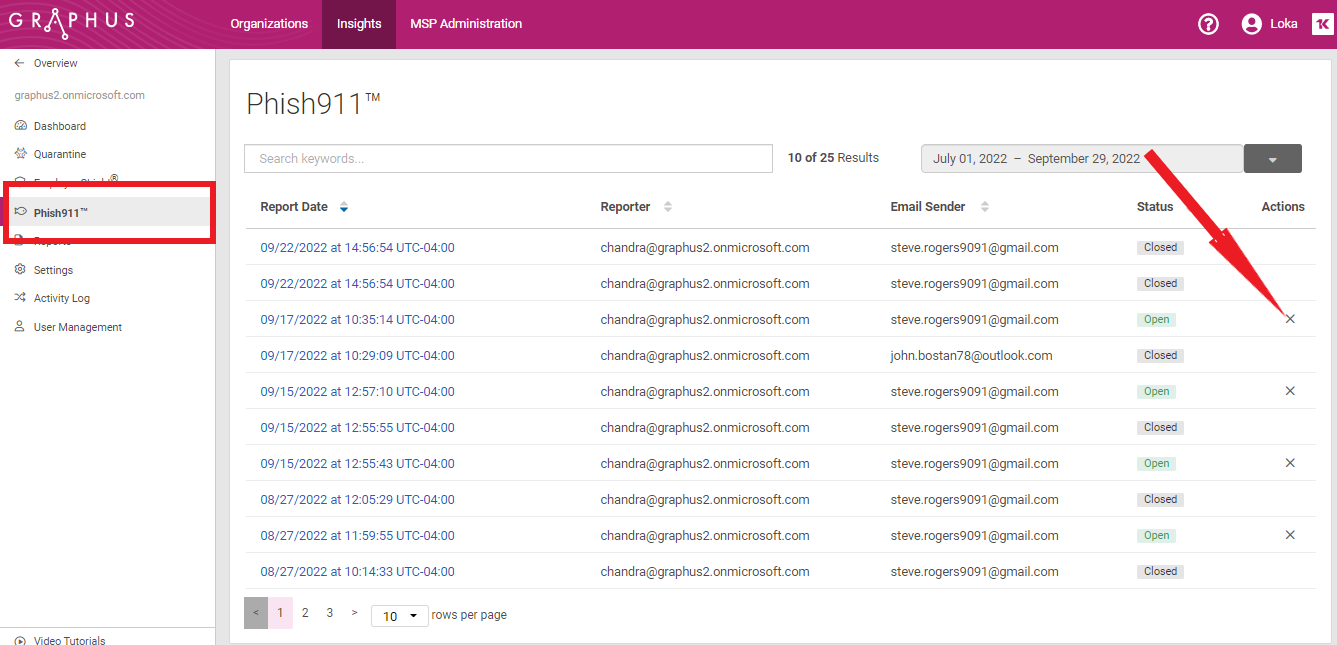
- Name conventions have been made for the Phish911™ status column. Now ACTION and CLOSED changed to Open and Closed.
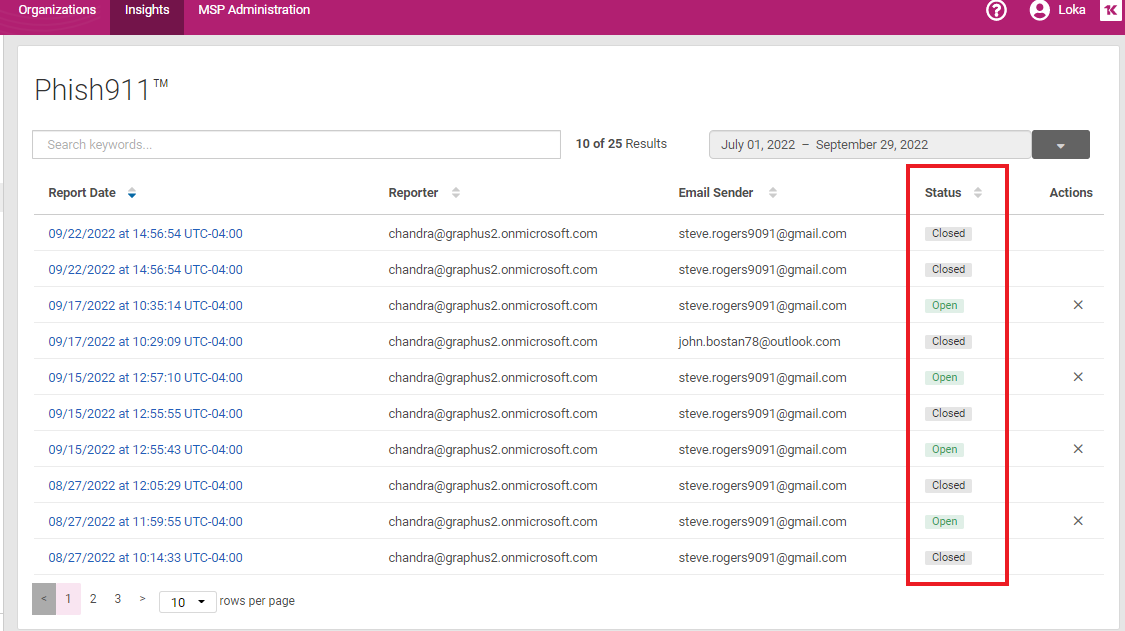
Tables improvements:
-
The Quarantine, EmployeeShield®, and Phish911™ tables have been redesigned. You will see the following UI improvements in all three modules.
-
The Search bar and Data picker positions are aligned in the center of the screen.
-
The table Headers font size is reduced, and capitalization is applied. The Sorting icons are placed right beside the header names for more user-friendly.
-
The date format is changed to MM/DD/YYYY. In addition, the Date Created column works as a hyperlink. This hyperlink replaced the alert and investigated icons. Clicking upon the hyperlink will open the new investigation modal, where you can find all the available functionalities: Alter Details, Investigate, Email header, Safe View, Original View, Notes, Quarantine, Report False Positive, and Close Alert.
-
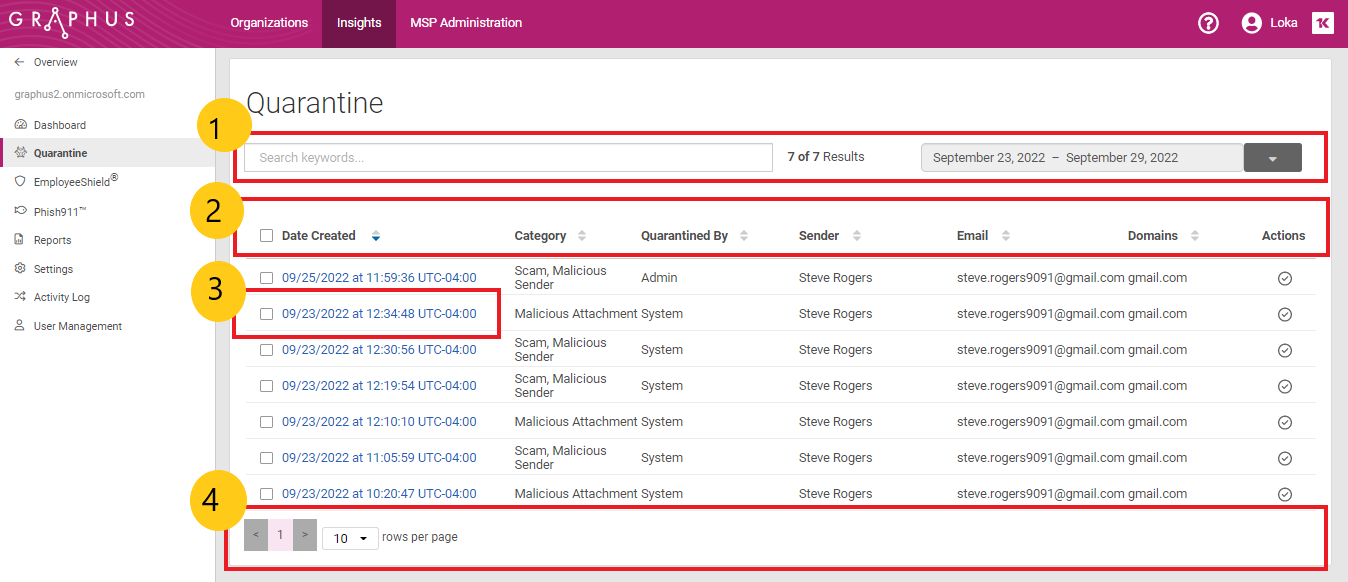
4. We have redesigned the table pagination. Now you will see pagination with the previous and next arrow buttons and some numbers aligned on the bottom left corner of the screen.
