Spanning Backup for Microsoft 365 provides capabilities to automatically protect new users in your tenant via Azure Active Directory group membership. There are multiple types of Azure groups, and Spanning can license by security groups only.
Spanning can be configured to check specific Azure Active Directory groups for new users. This check occurs once daily.
To enable the feature:
- Go to Settings->Backup:

- Click on 'Add' button to add Azure Active Directory security groups Spanning needs to monitor for changes:
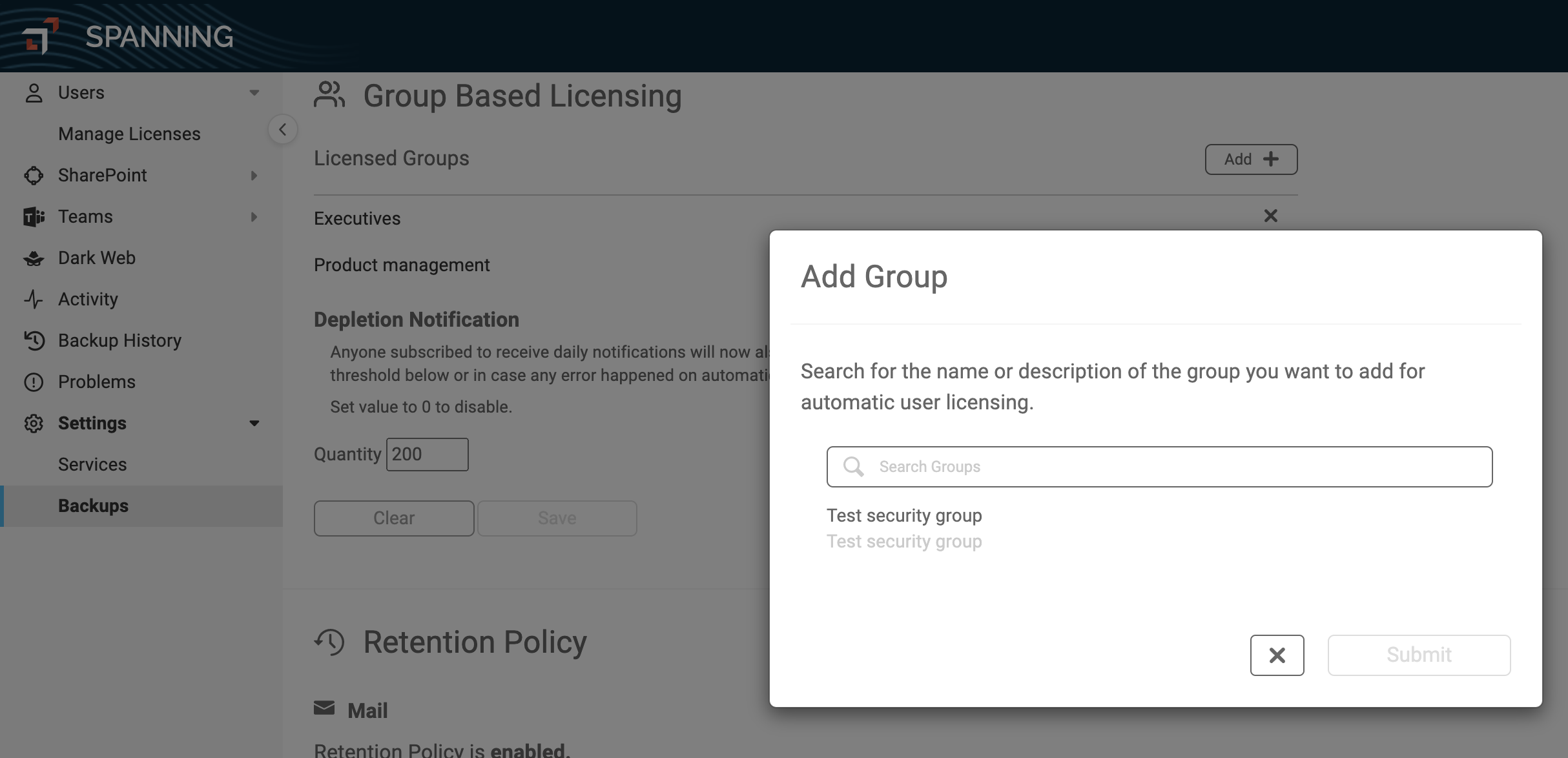
- Optional but recommended: After configuration you can also have Spanning inform you when your available license count is about to run out. To start sending these notification you must specify a minimum license quantity greater than zero (0). To stop sending these notifications set the minimum license quantity to zero (0).
- Spanning performs this check once a day and will send administrators a notification of newly added protected users.
- Spanning DOES NOT automatically unassign licenses even if users are removed from a group or from Microsoft 365
- When a Spanning license is unassigned a user's data will be removed permanently 30 days after the change is made
- If a license is applied within 30 Days backups will resume and data will be preserved based on the organizations current retention settings