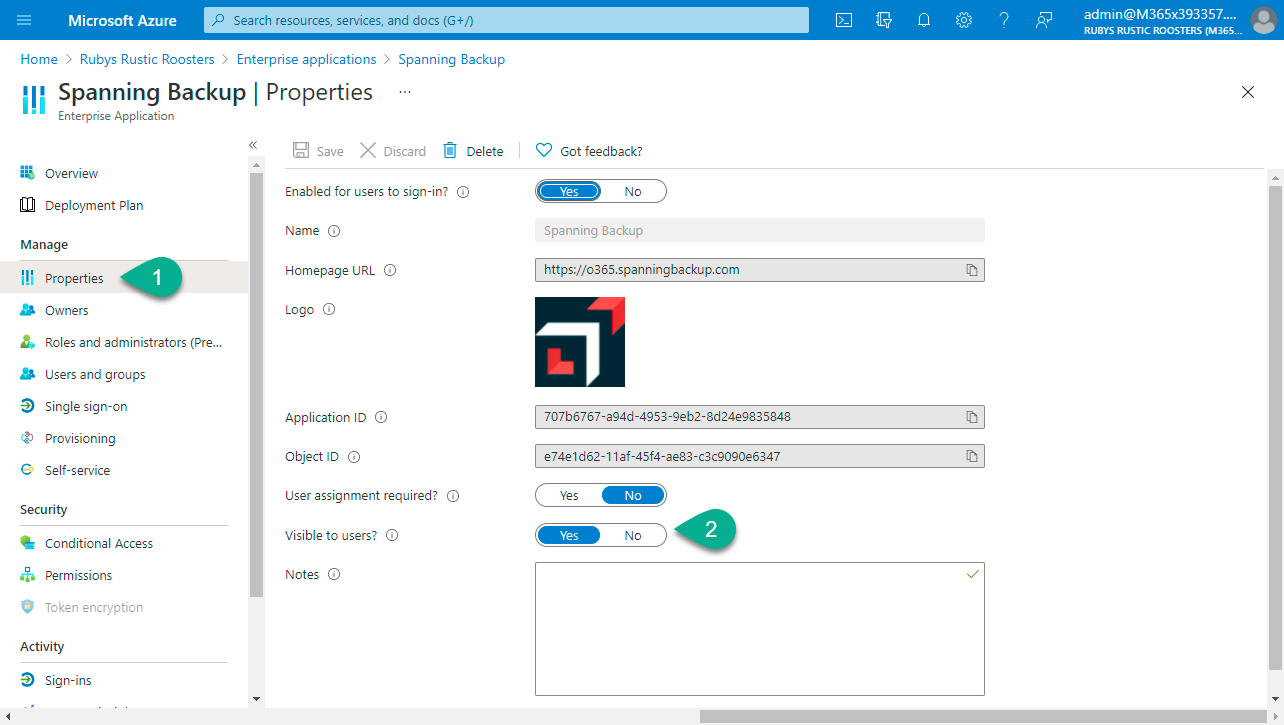Azure Administrators can show the Spanning Backup for Microsoft 365 application tile to specific users or groups using native Azure functionality. This is for visibility only and does not impact access to the application.
Show the Application to Specific Users or Groups
1. Navigate to Azure Active Directory | Enterprise Applications
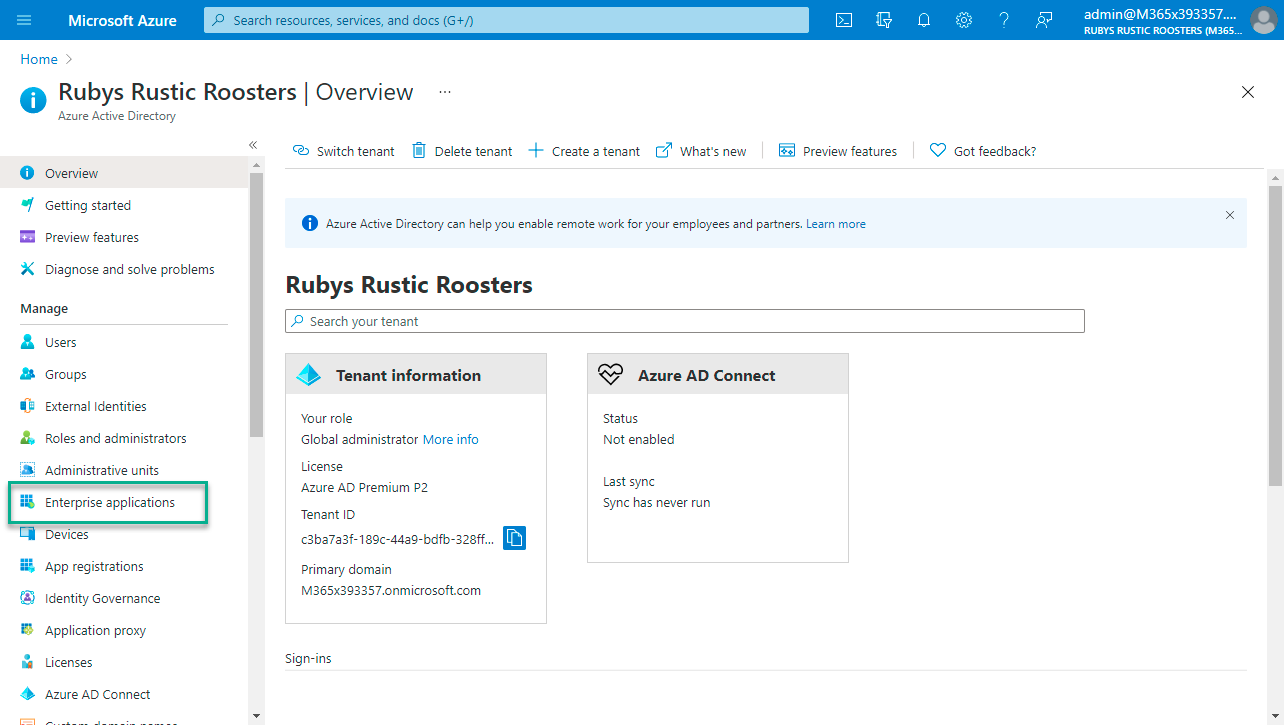
2. Select Spanning Backup from the list of Enterprise Applications.
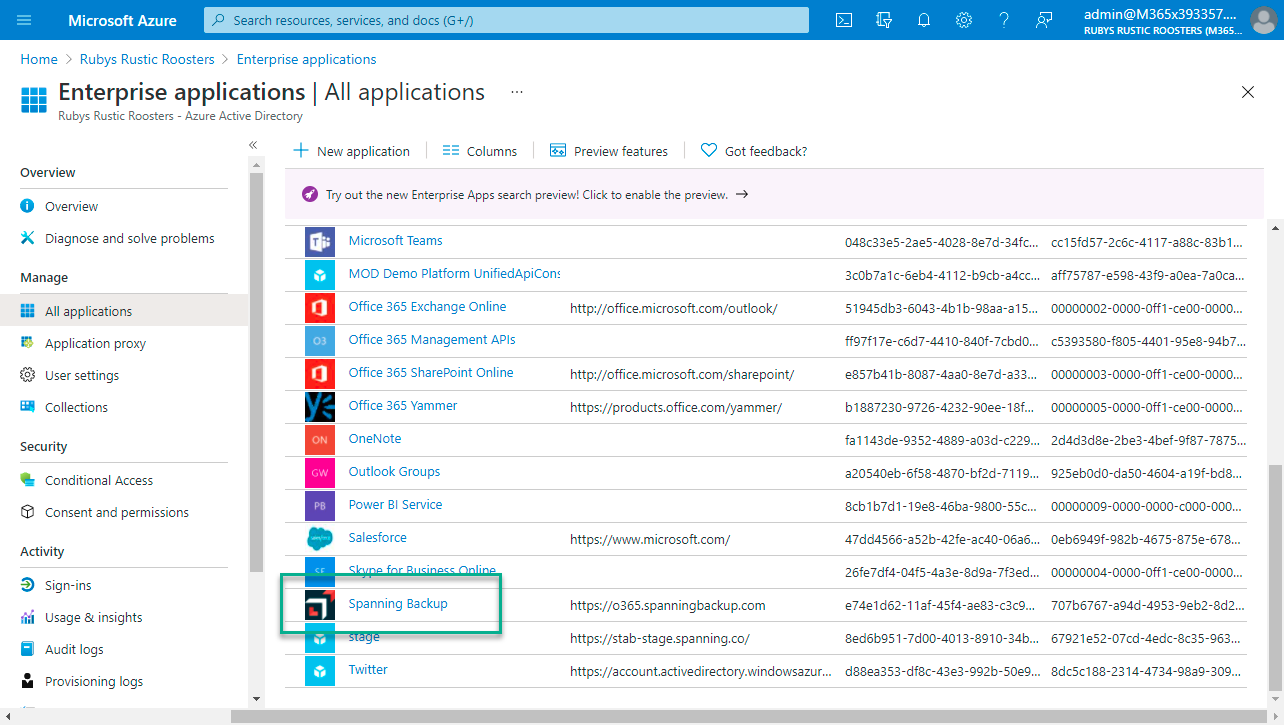
3. Choose Users and groups from the left navigation.
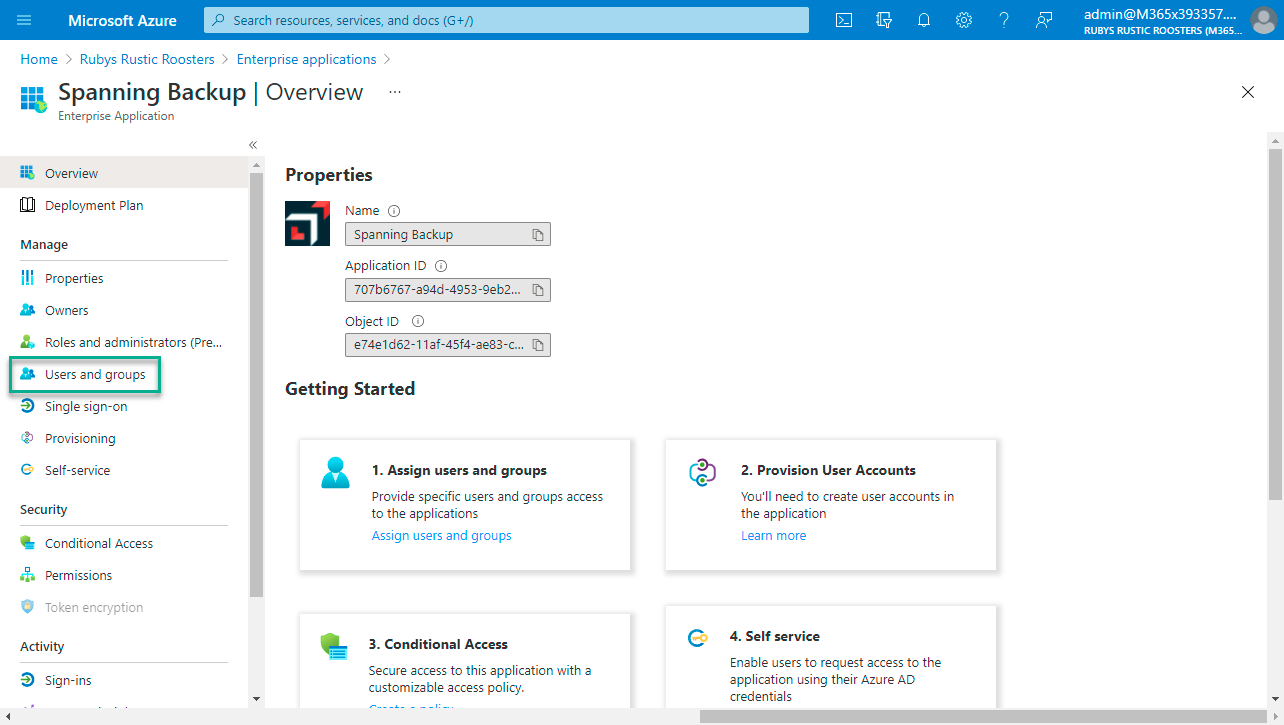
4. In the Users and groups blade, click Add user/group and enter the users or groups you want to view the application tile.
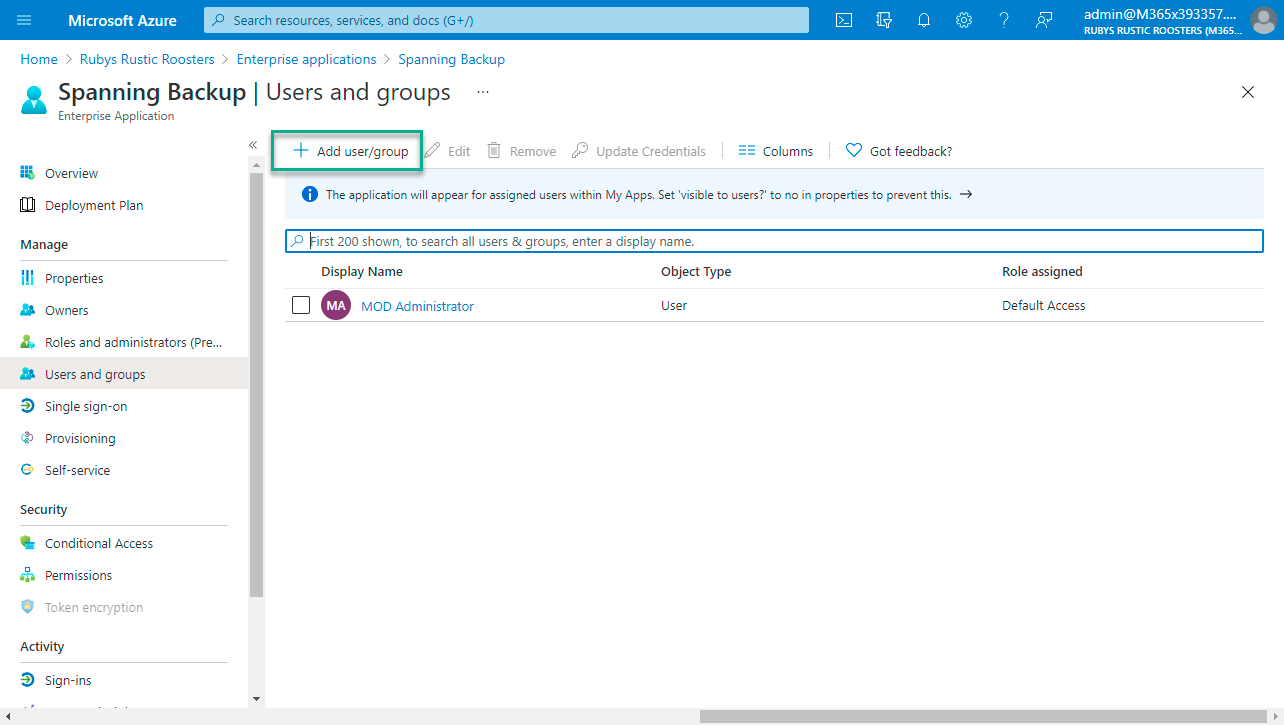
After you complete the steps it can take Azure 15-30 minutes to complete the process. When complete you should see the Spanning tile in the Microsoft 365 Application launcher
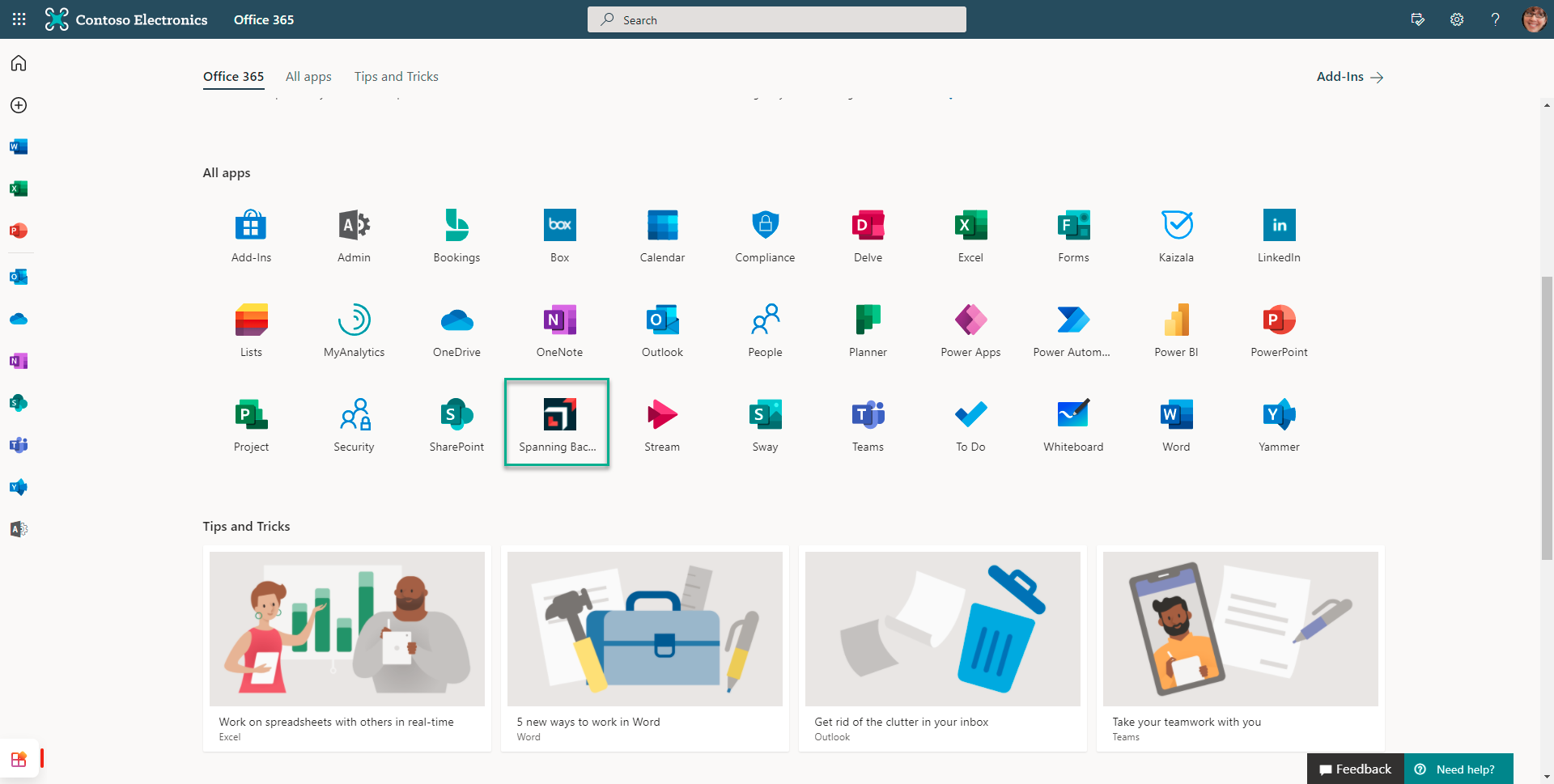
and in https://myapplications.microsoft.com/
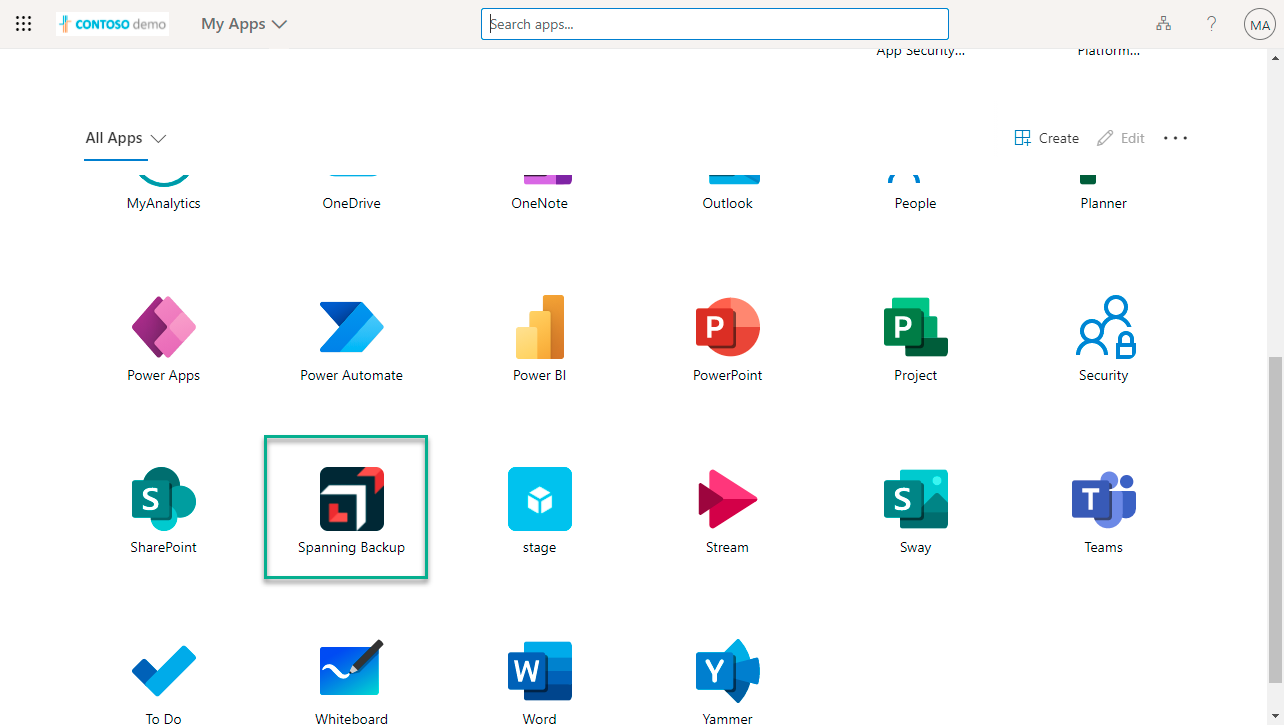
Hide the Application Tile from all Users
It is also possible to hide the application using application properties, though this is unnecessary if you don't have users or groups assigned as in the example above.
As you did above navigate to Azure Active Directory | Enterprise Applications and select Spanning Backup from the list of Enterprise Applications.
- In the Spanning Backup pane choose Properties.
- Set Visible to users? to No.