Yes, Spanning Backup for SalesForce has an API which can be utilized for:
- Schedule on-demand backup
- Get list of backups and it statuses. For those clients who have multiple organisations protected with Spanning Backup for SalesForce it will allow you to build multi-org backup status report
- Get current in progress jobs
- Run meta-data compare
In order to use the API, a Spanning administrator must generate an API token to use for each call made. The steps to do this are below:
1. Open SpanningBackup application inside your SalesForce organisation
2. Go to the settings page
3. Select 'Generate New Secret' under 'External API Key & Secret'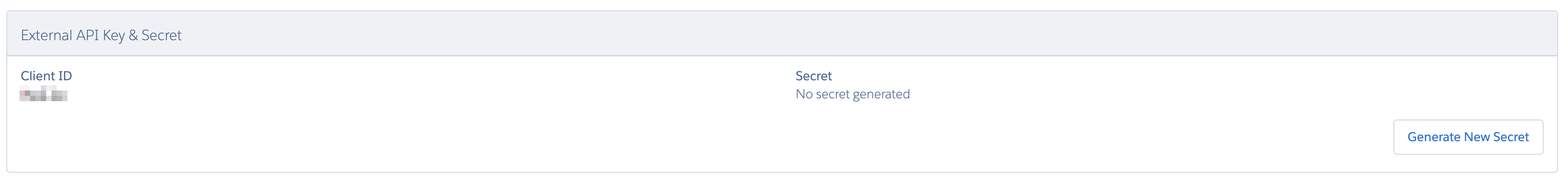
4. Click 'Reveal' once secret is generated
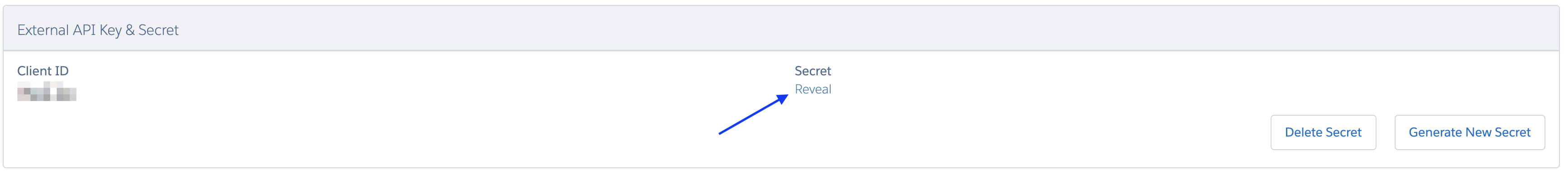
5. Copy and save the secret. This will be necessary for all API calls made.
Technical Documentation
The technical documentation for the API can be found in the Swagger document here (https://sf-us.spanningbackup.com/api/v1/docs/#/)
Spanning Backup for Salesforce has different API endpoints based on the data center region selected during installation. Use the endpoint appropriate for your installation when authenticating and making requests:
If you have any questions, please contact support@spanning.com.