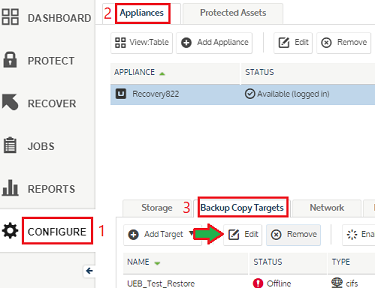ISSUE: When trying to add or update a NAS CIFS mount to the Unitrends appliance (Protected Asset or Cold Backup Copy, you get the following error:
cmc_nas execution failed.mount error(127): Key has expired
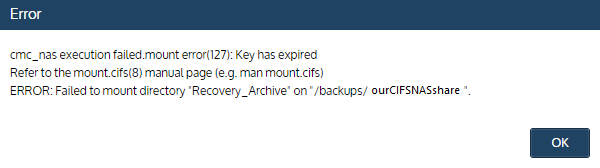
If the mount already exists, the Recent Jobs tab will show the job failed with “Failed: Failed to get media size."
CAUSE: The "Key" is a created from origin (the NAS or its OS), and is based on the user credentials used in the authentication method. If the user's credentials have expired, the "Key" will no longer be valid.
RESOLUTION: Change the password for the user that you have assigned for the NAS. Go to the device that is sharing the CIFS mount point and change the user password and confirm it works. Then, return to the Unitrends Appliance and update the password.
If you are not sure what user you used, you can find out by following these steps:
- Go to the Unitrends Appliance and click on CONIFGURE (page).
- Click on the Appliances tab and select the name of your appliance.
- Click on the Backup Copy Target (tab at the bottom).
- Select the line item, then click the Edit button.