QUESTION
How do I reset the 2FA token on end-users phones using recovery mode?
Note: To reset the 2fa token using SMS users have to have a recovery phone number first. The recovery number can be set up as per this article.
RESOLUTION
1. Browse to your Passly page, enter the username and password and click on Log In.
Note: If you don't remember your password, use the following article to reset your password.
2. Select Can't access your Authenticator App?
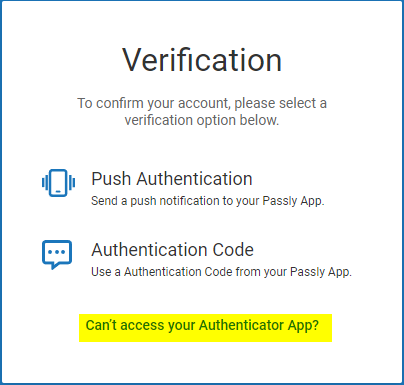
3. Select Reset 2FA Token.
4. Enter the code received in SMS and click on Reset 2FA Token.
5. Click on Proceed to sign in.
6. Enter your password and click on Log in.
7. You will be directed to the onboarding page where you can select your device and scan the QR code and register the token.