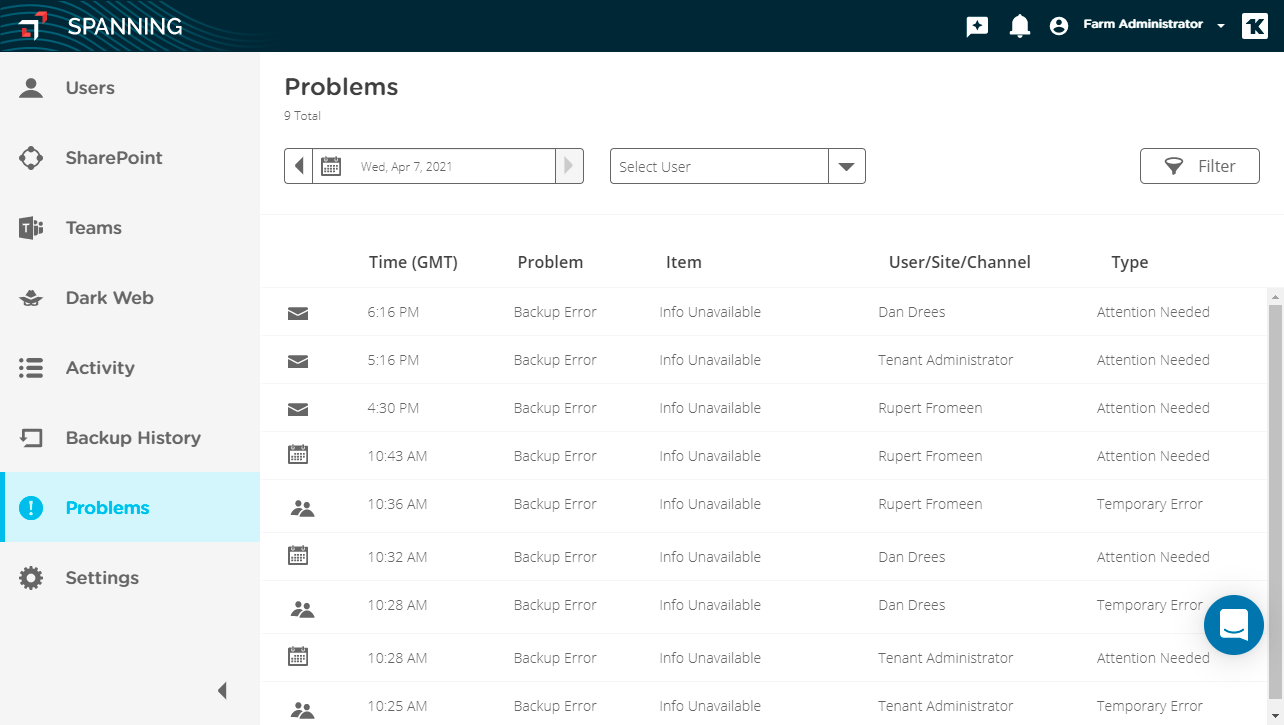When Spanning encounters errors during the backup of your tenant’s data, Spanning filters these errors by category, to make it easy for admins to quickly diagnose what needs attention. To see current errors in your Microsoft 365 backups, please follow these steps:
1. Log into your Spanning Backup for Microsoft 365 account as the admin user
2. Click the Problems tab
3. Click the Filter button to display the 3 categories of problem types
- Attention Needed: Important errors that require the attention and/or action from the administrator or user to resolve
- Temporary Errors: Transient errors that will typically resolve themselves in the next one or two backups
- Cannot Back Up: content that we cannot back up due to limitations in the Microsoft APIs