If you no longer want to use Spanning Backup for Microsoft 365, you can revoke Spanning's access to your Microsoft 365 tenant by following these steps:
- Log into your Microsoft 365 tenant as a global admin.
- Navigate to https://portal.azure.com
- Select "Azure Active Directory" from the left-hand navigation bar.
- Choose Enterprise Applications
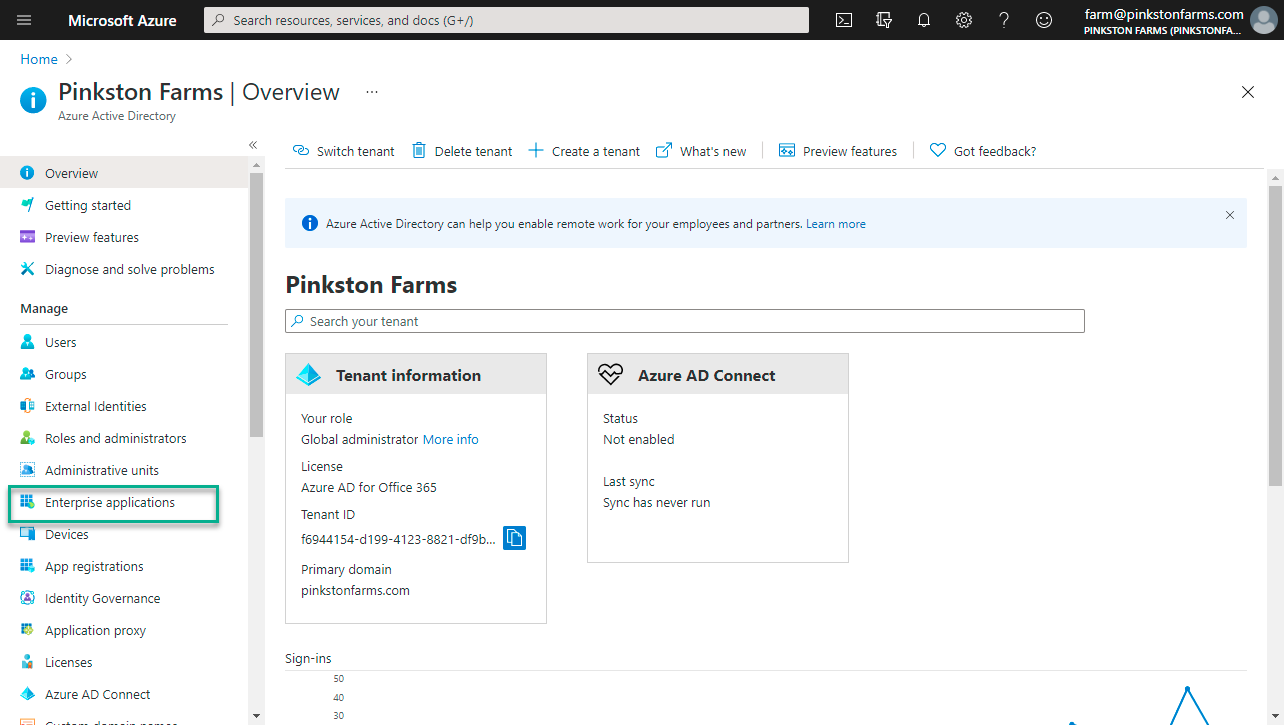
- Locate Spanning Backup in the list of Applications and click the application
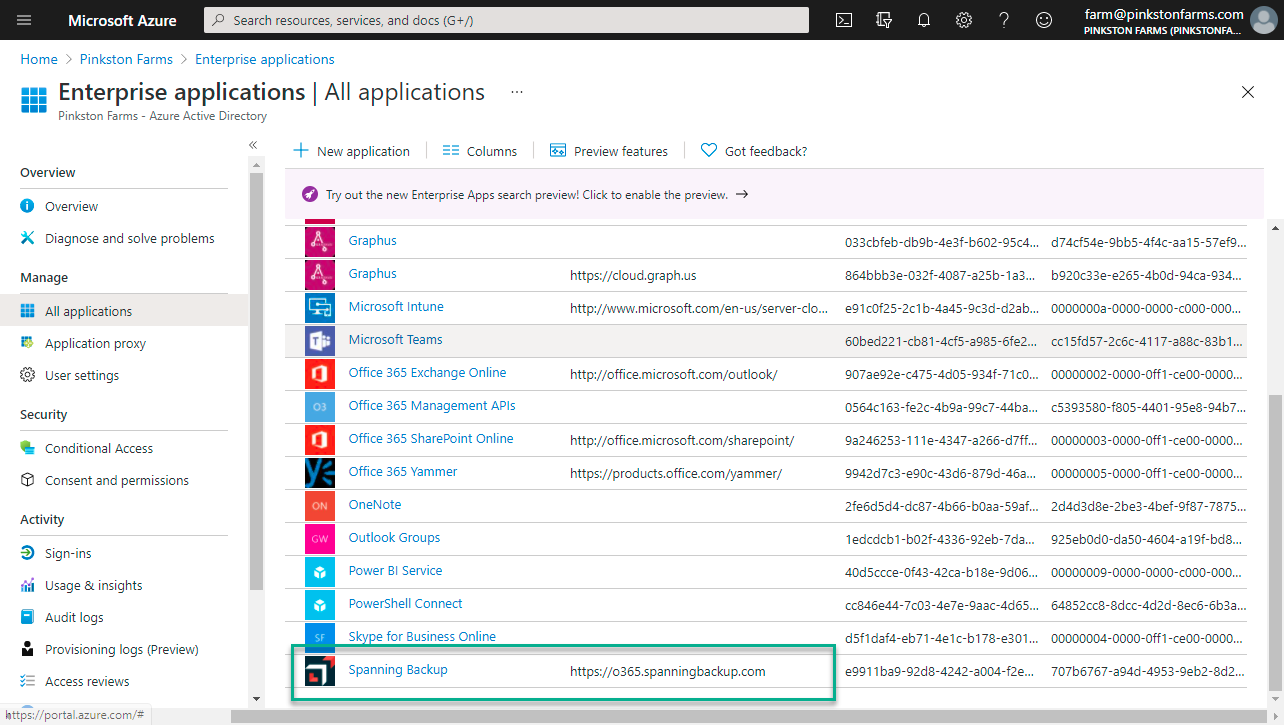
- On the Spanning Backup app pane, choose Properties and Delete to remove the application. Deleting the application removes the access granted when the app was installed.
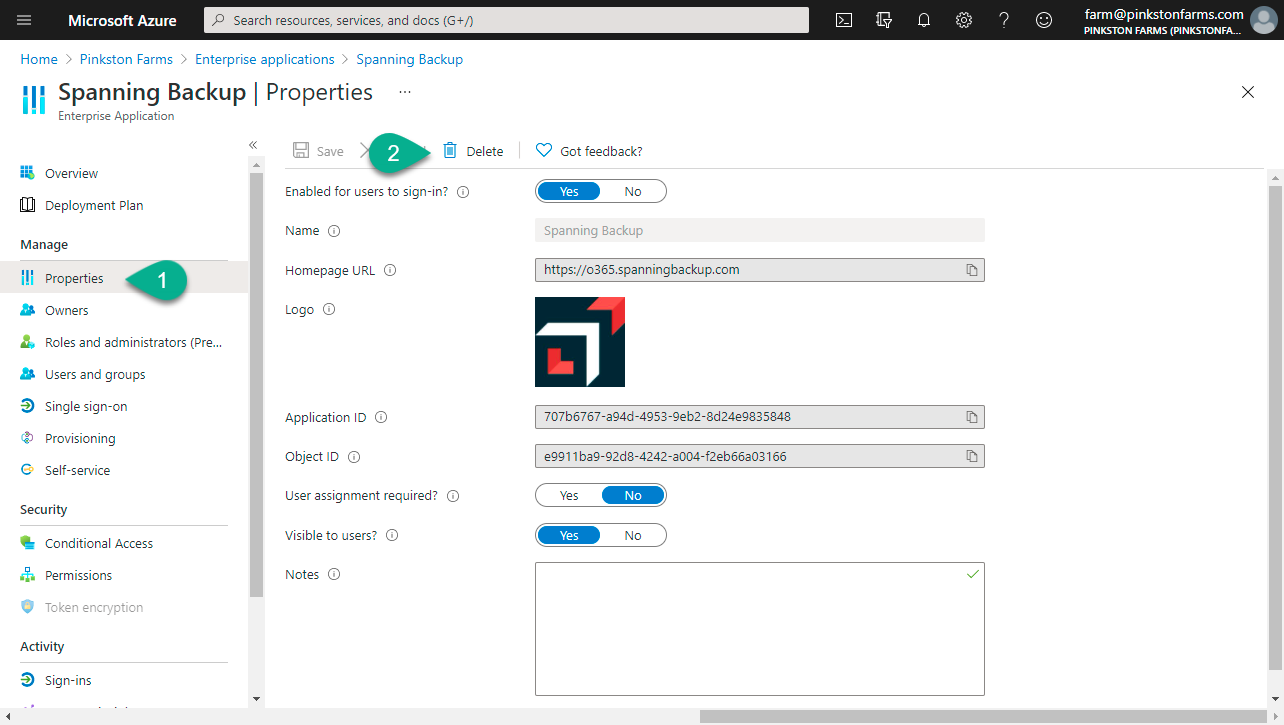
Please note that after access to your Microsoft 365 tenant is revoked, and your Spanning licenses are removed from you user's accounts in your Spanning License Manager, Spanning will delete all previously backed up data for those users after 30 days.
If you have any additional questions, please contact support@spanning.com.