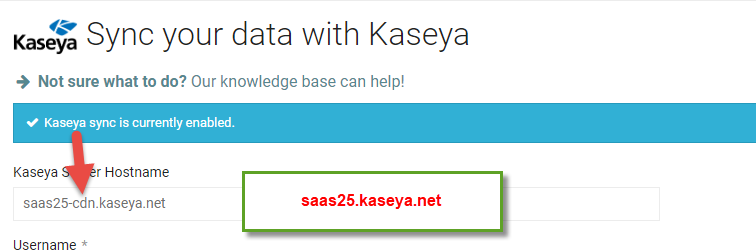Problem: The IT Glue set up with SAAS VSA fails with the following error:
"Unable to save your settings because an error has occurred. Please try again".
Resolution:
- In IT Glue, under Kaseya Server Hostname, check if the URL has "-cdn". Clear the ".cdn" part. The server name should be yoursaastenant.kaseya.net.
- CDN is a content delivery service for webpages and API calls do not go through the CDN and this is the reason why integration fails when CDN is present in the URL: