Problem
Where do I apply my new license key in Kaseya?
Solution
1- Go to system tab > License Manager page
2- Click on the button "Update Code"
Applies to All VSA On-Prem Versions
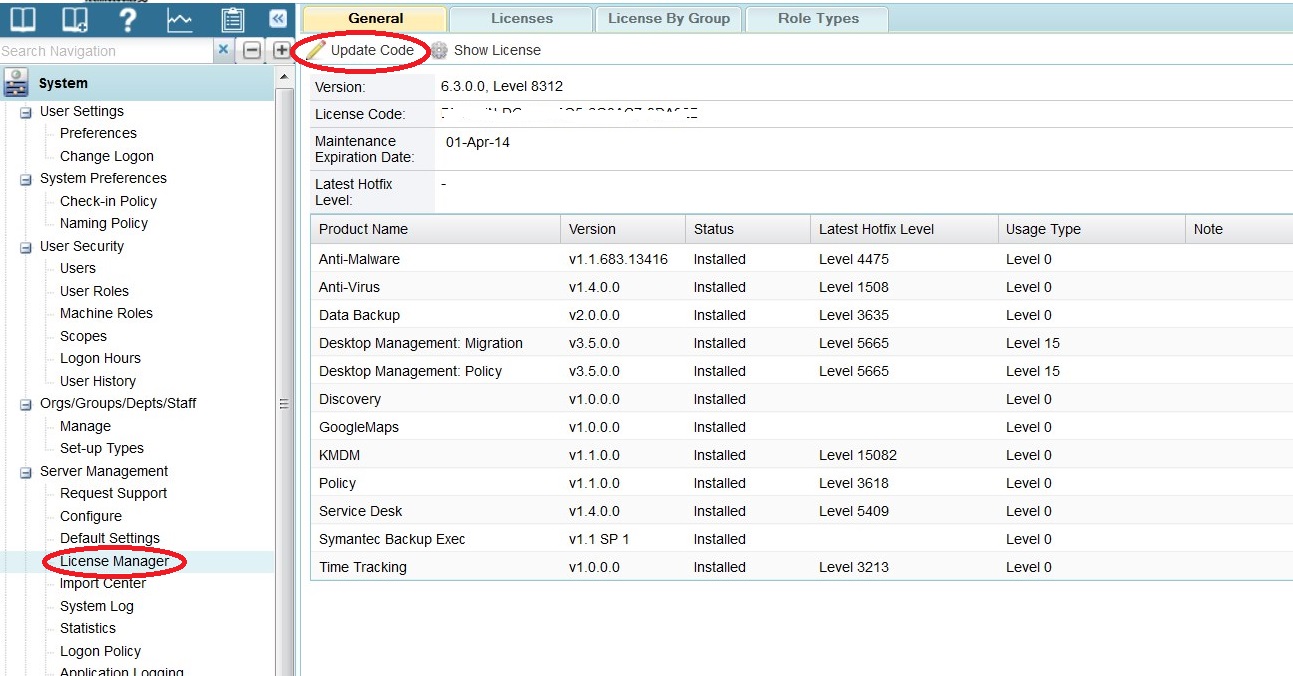
Where do I apply my new license key in Kaseya?
1- Go to system tab > License Manager page
2- Click on the button "Update Code"
Applies to All VSA On-Prem Versions
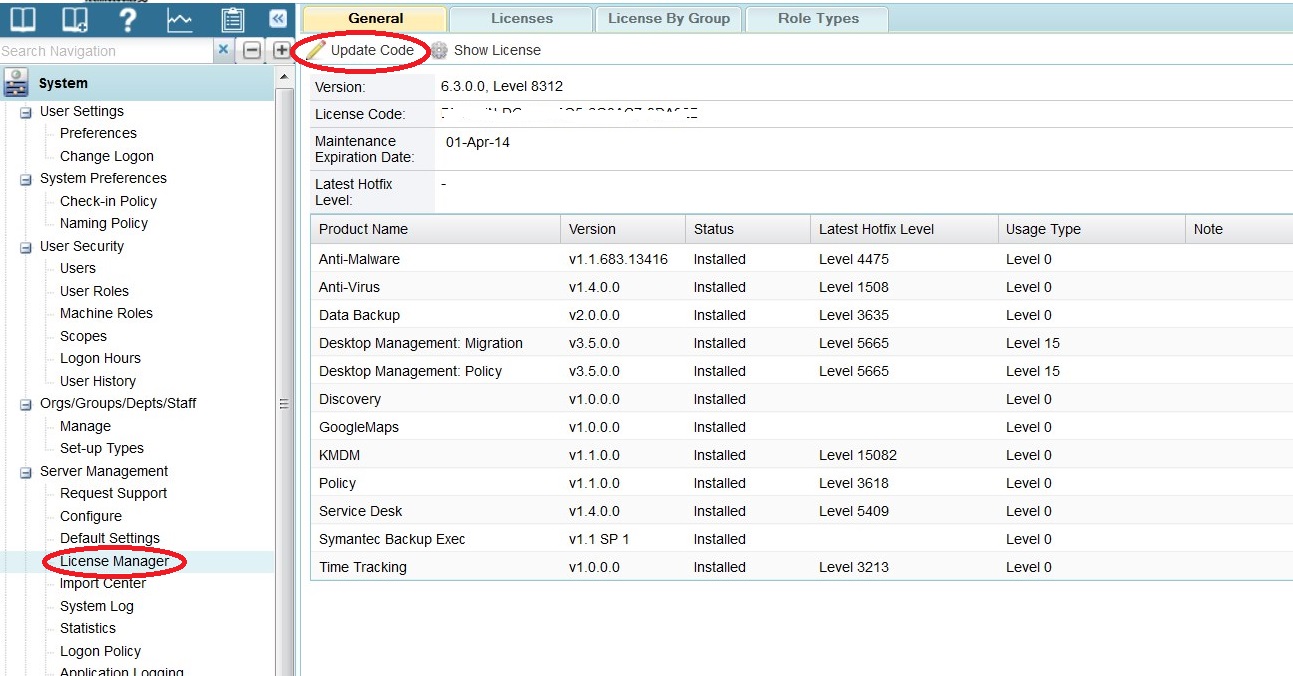
Have more questions?
Provide feedback for the Documentation team!