Introduction
BMS VSA integration facilitates the push of assets from VSA to BMS. Based on the audit data from VSA updated information is synced to BMS.
Asset creation in BMS :
Assets created in VSA using any one of the below methods notify BMS to create a matched record in BMS.
- When an agent is deployed/installed on a device.
- When a device is promoted to an asset in the Discovery module.
Asset deletion in BMS :
Assets deleted in VSA using any one of the below methods notify BMS to deactivate the record in BMS.
- When an agent is uninstalled and its asset data is deleted from VSA
- When an asset is demoted to a device in the Discovery module.
BMS field mappings
Mapped fields between VSA and BMS synced assets are shown in the table below:
|
VSA fields |
BMS UI |
|
VSAOrgName |
Account |
|
AssetName |
Name |
|
AssetType |
Category |
|
MachineGroupId |
Machine Group ID |
|
Description |
Description |
|
SerialNumber |
Serial |
|
OsType |
OS Type |
|
CurrentUser |
Current User |
|
MaxMemorySize |
Max Memory Size |
|
MaxMemorySlots |
Max Memory Slots |
|
IpAddress |
IP Address |
|
SubnetMask |
Subnet Mask |
|
DefaultGateway |
Default Gateway |
|
MacAddress |
Mac Address |
|
DNSServers |
DNS Server(s) |
|
MotherboardManufacturer |
Motherboard Manufacturer |
|
DHCPServer |
DHCP |
|
MotherboardProductCode |
Motherboard Product Code |
|
MotherboardVersion |
Motherboard Version |
|
MotherboardSerialNumber |
Motherboard Serial Number |
|
BusSpeed |
Bus Speed |
|
ChassisSerialNumber |
Chassis Serial Number |
|
ChassisVersion |
Chassis Version |
|
ChassisAssetTag |
Chassis Asset Tag |
|
ChassisType |
Chassis Type |
|
AcquisitionDate |
Acquisition Date |
|
WarrantyExpDate |
Warranty Expiration Date |
|
FirstCheckIn |
First Check In |
|
LastCheckIn |
Last Check In |
|
LastReboot |
Last Reboot |
- The Product Name, Manufacturer, and Chasis manufacturer fields are seen empty in the BMS asset details based on the values returned by VSA API.
- The following fields found in Additional info of the Hardware asset won't be updated by this sync as they are part of BMS UI.
| Acquisition Date |
| Expiration Date |
| BarCode |
| Model Number |
| Contact |
| Purchase Cost |
| Vendor |
| Asset Tag |
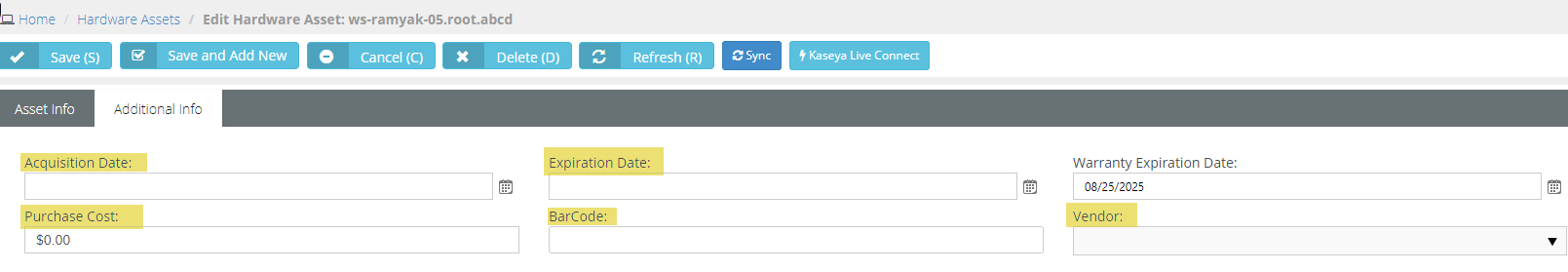
- The Contact field is not updated using this sync.
Related articles