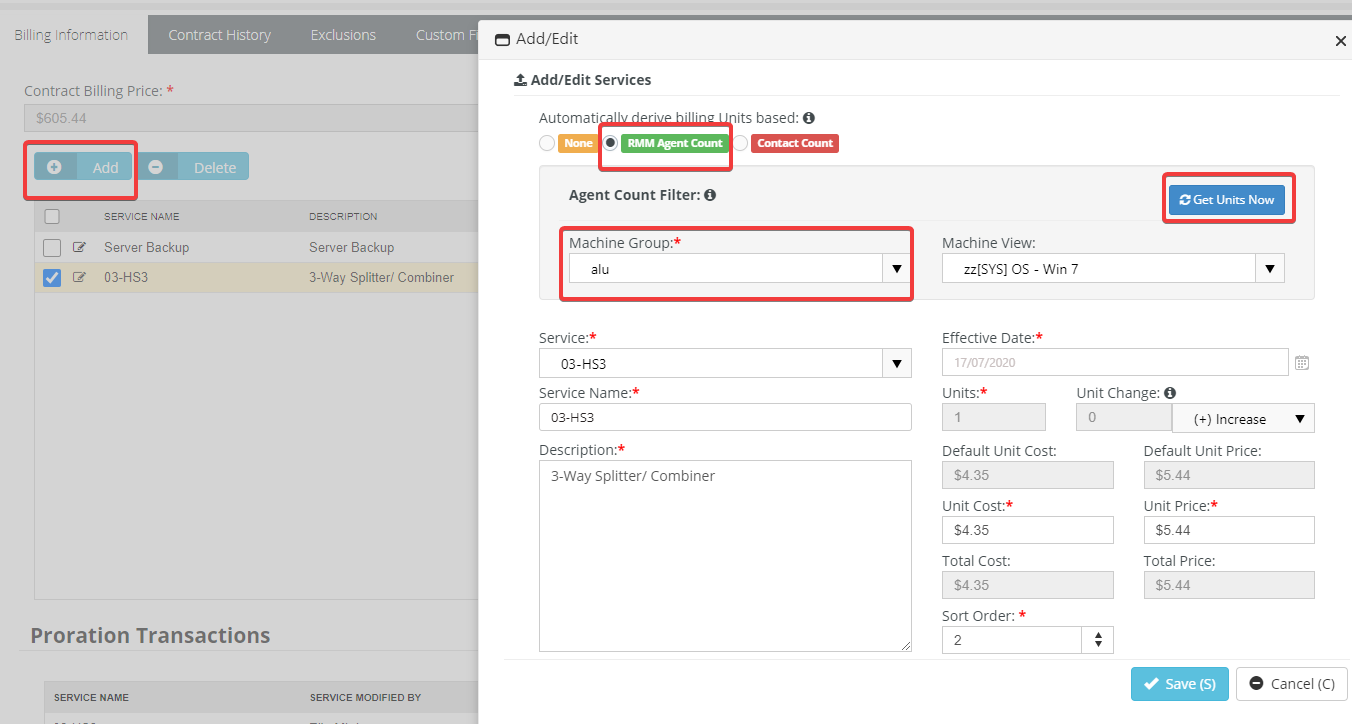Bill by Agent allows you to charge your customers based on the number of assets being managed in your RMM. Costs will be prorated based on the asset count.
Pre-requisites:
- Active RMM Kaseya V2 integration.
- BMS Accounts must be linked with the Organization record of your RMM account.
- MFA should be disabled for the Integrator user.
Features:
- BMS runs a nightly job on VSA to sync the asset counts and update the contracts accordingly.
- Billing units will be incremented and decremented based on agent/asset addition or deletion to associated RMM groups. Correspondingly a new pro-ration period will be created.
- Billing units are based on RMM Org/Groups/machines in VSA.
- Billing can be further filtered on your contracts based on your views present in RMM.
- Billing automation job will post whatever is available at the time of execution which includes the normal and pro-rated periods.
- Refer to this article to see an example of a Price to Asset billing job.
Billing and Proration :
- Create or update your service item on a recurring service contract.
- Choose to Bill by RMM Agent Count.
- Choose the associated machine group for your account. Additional Machine View filter can be used if needed to further filter the agent count.
- Get the agent count by clicking Get Units Now.
- Units field will be auto-populated with the Agents/assets matching in your RMM.
- These units can be billed in Billing review/automation.
- Once units are posted and invoiced, Units can still be incremented or decremented for the posted month.
- Incremental or decremental amount will be added as new line items and will be updated for the following months.
- Units count will be updated if the agent/asset was moved to a different group or deleted in your RMM.
- Effective date during unit updates will be the date when the units are updated and proration will be calculated from.
- Prorated transactions in the contract are displayed when a change has happened in the Unit, with the effective date the change was detected.
- The system will also notify you when this has happened if the notifications in the contract are defined.
- To prevent proration errors, users cannot change the way units get derived after a service is saved. Recurring Services Contract > Services > Add/Edit Services > Automatically Derive Billing Units options will get disabled.