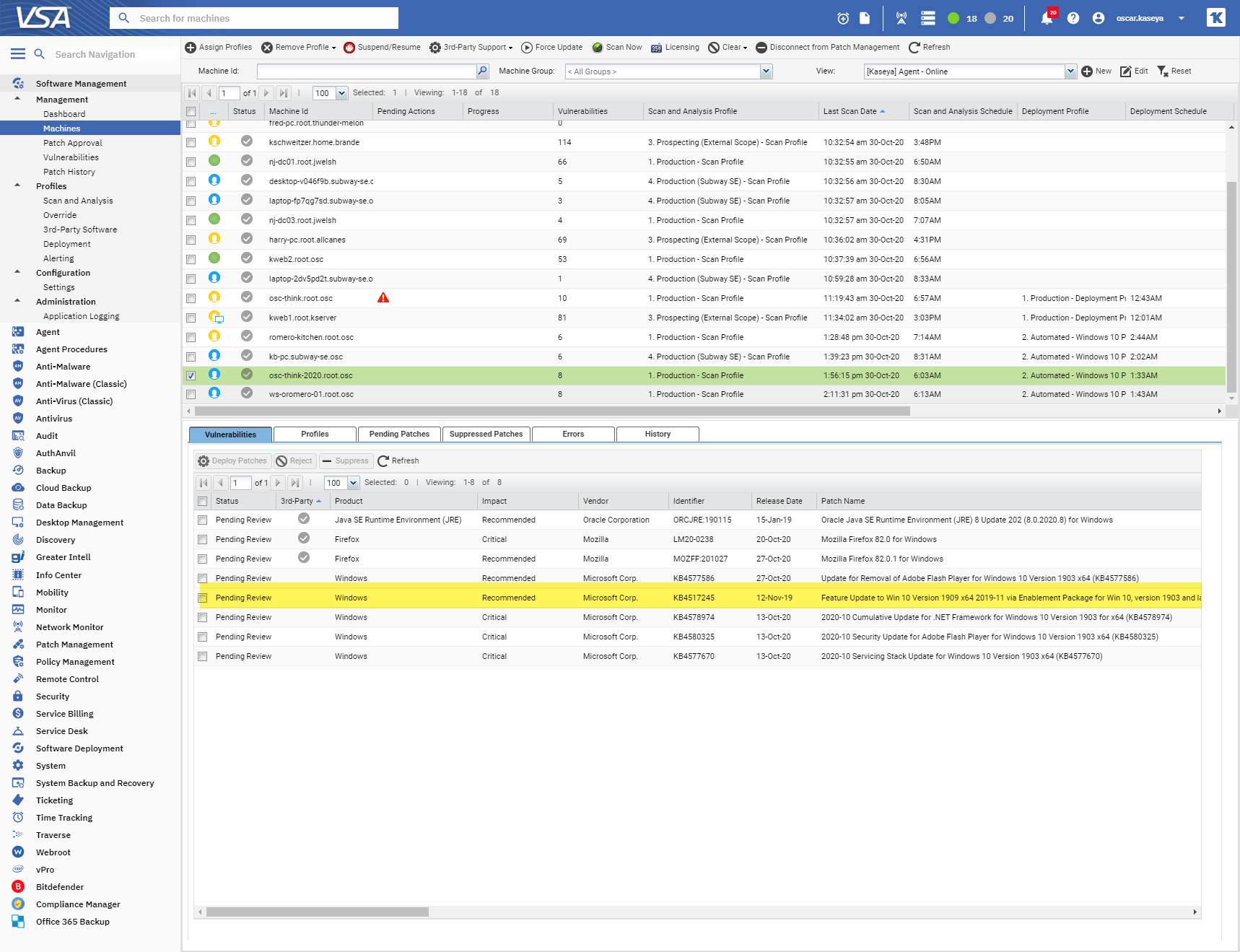Question
How can I deploy Windows 10 Feature Updates through Software Management?
Resolution
Software Management allows the ability to deploy Microsoft Enablement Package updates for Windows 10 as long as the endpoint meets the required pre-requisites.
How to deploy these Feature updates through Software Management:
This enablement package will populate in the same manner as other vulnerabilities. Those which may not be familiar the workflow would be as follows:
- Assign Software Management Scan Profile to Endpoints
- Either execute Scan now or allow scan schedule to initiate scan.
- Optional: Assign deployment profile.
- This is optional as you can deploy patches and third party vulnerabilities on-demand through Software Management.
- Approve or deploy patch by machine or via vulnerabilities page (Screenshot below):
Via Software Management Machines sub-module:
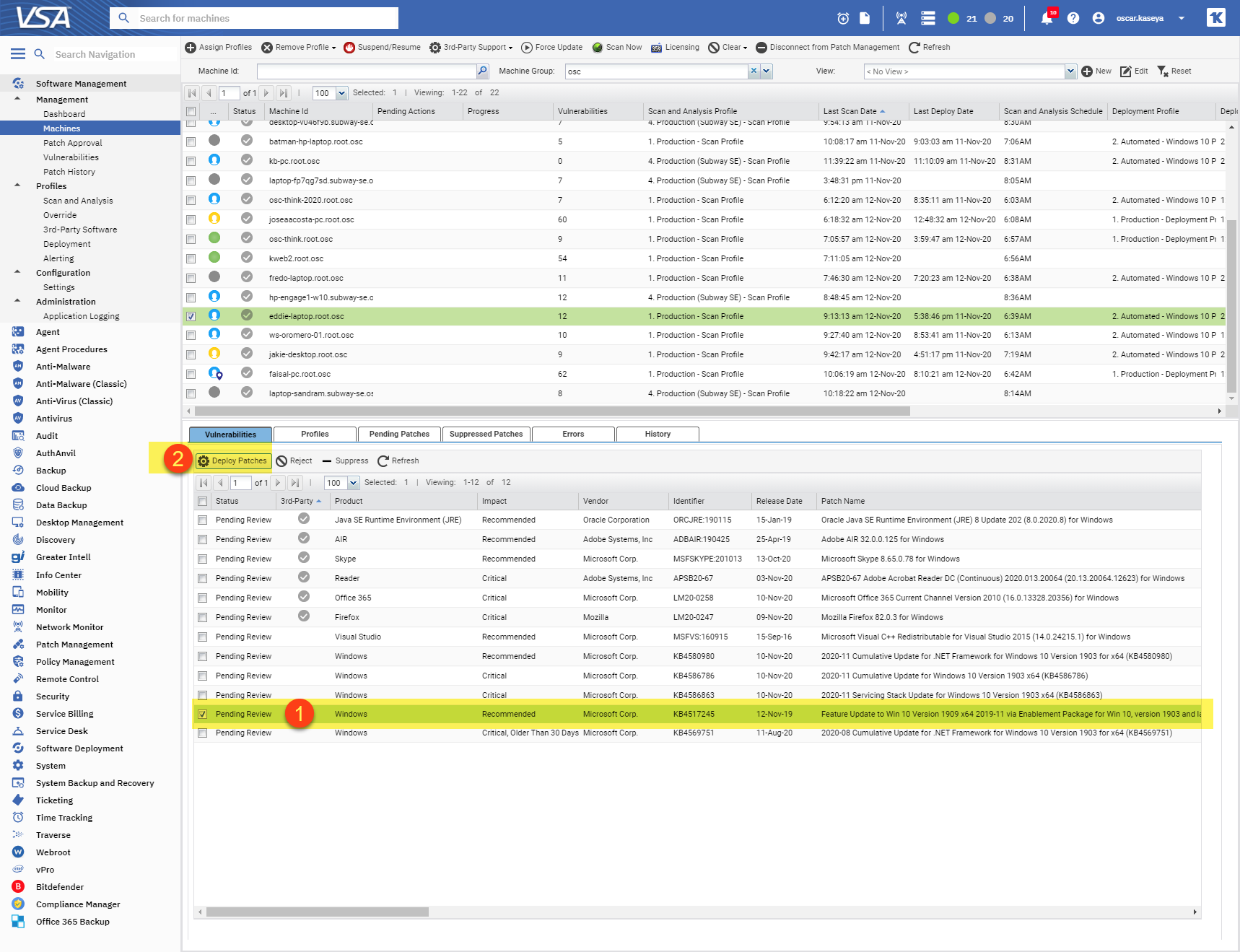
Via Software Management Vulnerabilities sub-module:
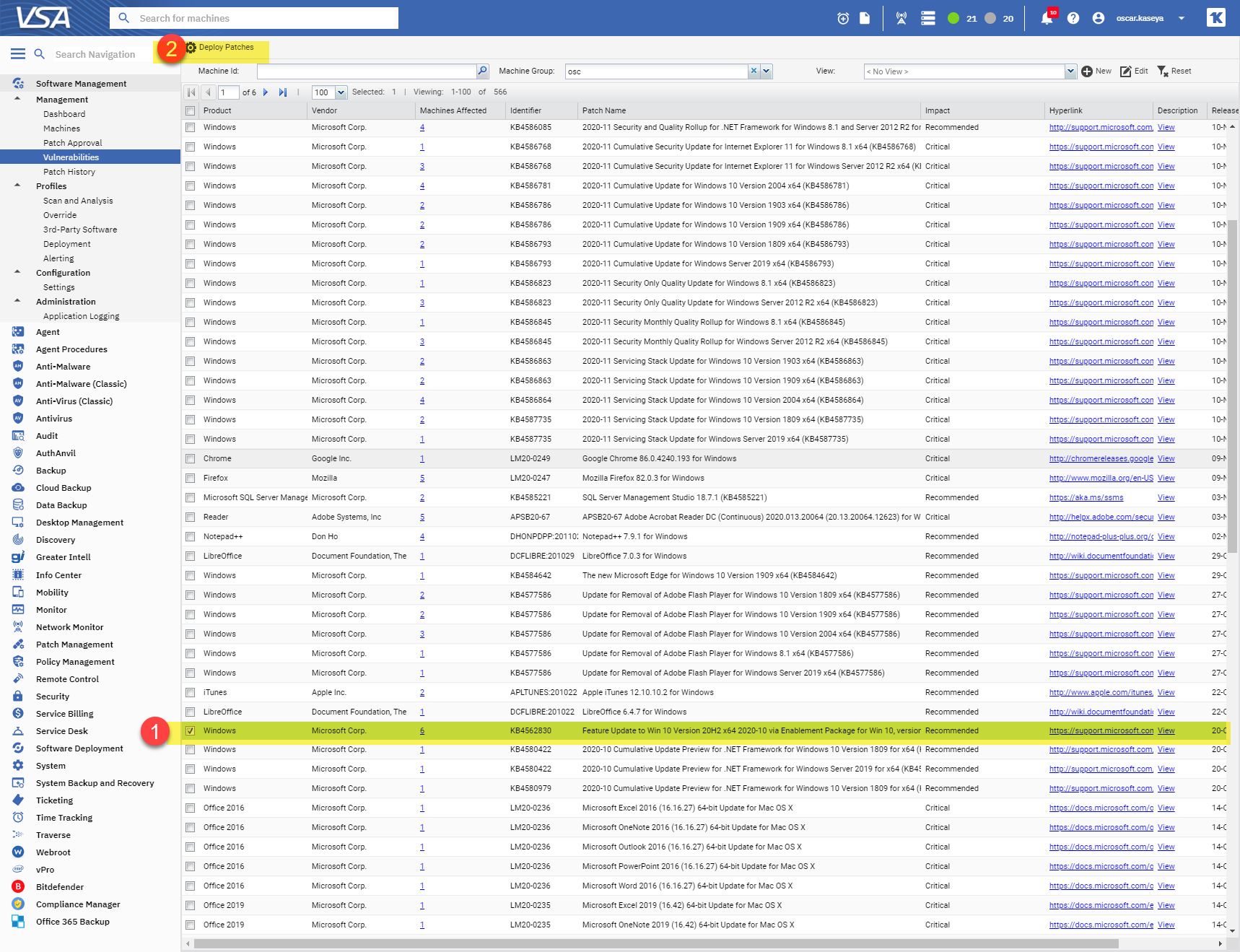
Note: I strongly recommend to test these feature deployments on a select group of endpoints as there have been reports of various Windows functions becoming non-operational for end-users.
Additional Microsoft Literature on these Enablement packs:
Windows 10, versions 2004 and 20H2 share a common core operating system with an identical set of system files. Therefore, the new features in Windows 10, version 20H2 are included in the latest monthly quality update for Windows 10, version 2004 (released October 13, 2020), but are in an inactive and dormant state. These new features will remain dormant until they are turned on through the “enablement package,” a small, quick-to-install “master switch” that activates the Windows 10, version 20H2 features.
The enablement package is a great option for installing a scoped feature update like Windows 10, version 20H2 as it enables an update from version 2004 to version 20H2 with a single restart, reducing update downtime. This enables devices to take advantage of new features now. For version 2004 devices that receive updates directly from Windows Update, devices automatically get the enablement package by installing the feature update to Windows 10, version 20H2.
This is a special patch to open features for newer builds on older builds. This patch is available in Software Management, since its an enablement regular patch from Microsoft.
If a device is updating from Windows 10, version 1909 or an earlier version, this feature update enablement package cannot be manually installed. Instead, it is bundled and automatically included with the feature update to Windows 10, version 20H2. Note the installation time is not reduced in this scenario.
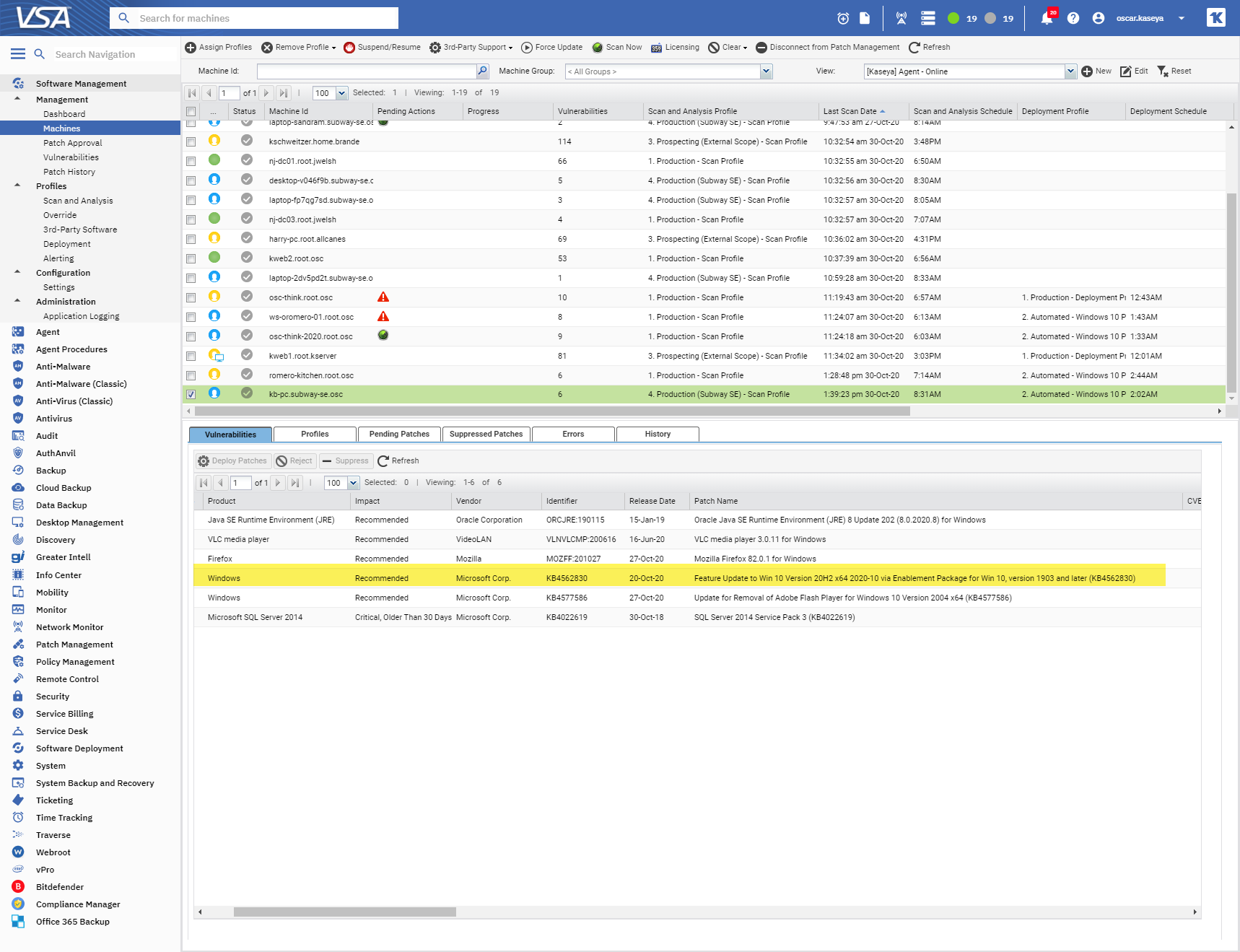
Disclaimer: The information contained in this KB, was derived from https://support.microsoft.com/en-us/help/4562830/feature-update and https://support.microsoft.com/en-us/help/4517245/feature-update-via-windows-10-version-1909-enablement-package.
Note: For 1903 Windows 10 Endpoints - There is an enablement package to upgrade to 1909: