Issue: Machines are not visible when trying to assign an alerting profile under Software Management > Profiles > Alerting > Edit > Endpoints > Add. How can I fix this?
Resolution: Machines can only be listed to be added under alerting if they have an active status in them:
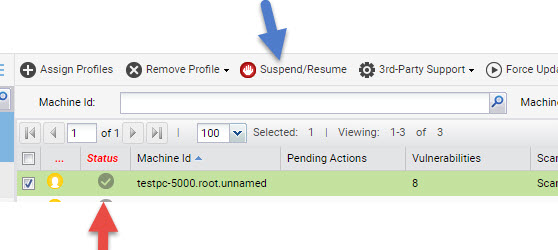
Note: If the machine has a Software Management profiles set and the status does show as active, simply attempt a "Suspend/Resume" to activate this. Once done, the machines should now be visible under Software Management > Profiles > Alerting to allow you to add an alerting profile.