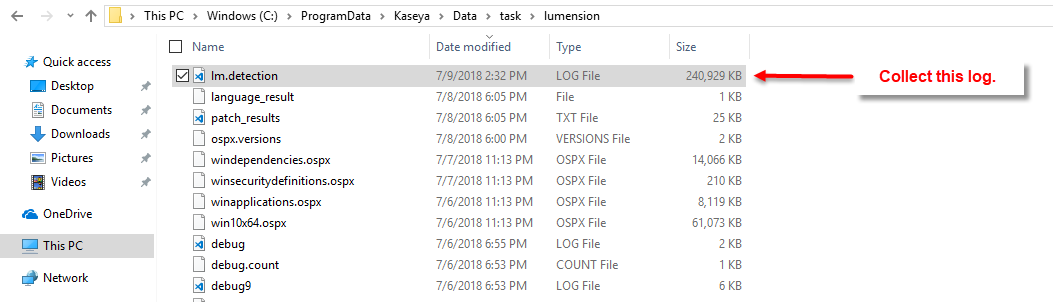Problem
While working with our partner for Software Management, they may request to collect Level 4 Logging for this module in order to further investigate a particular problem - by default our logs are set to Level 2.
Resolution
A manual scan can be run at level 4 logging without changing the default SM module settings. We have created a .bat file (see attached) in order to automate this process but it will need to be run locally since it will request system permissions prior to running. You can follow these steps:
1. Run the bat file as Admin:

2. After executing the file, it will prompt you if you would like to allow this application to make chances, select "Yes":
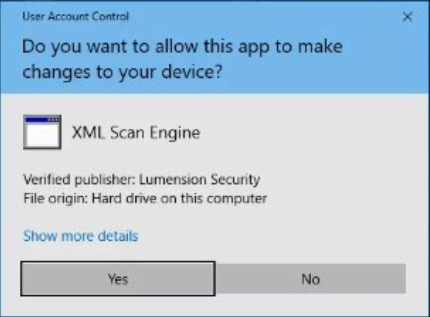
3. While this is running the XML Scan Engine process will be shown in "Task Manager", where you monitor it (this can take from 15 to 30 minutes based on the system resources available.)
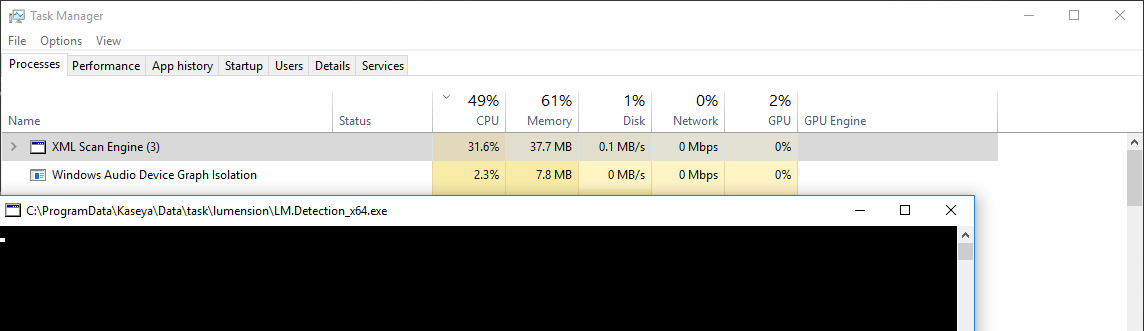
4. Once the process completed and no longer shows running in "Task Manager" you can then collect the logs which will be located in this path. You will notice the LM.detection has grown significantly in my case 235 MB: C:\ProgramData\Kaseya\Data\task\lumension