Question
When using Software Management to patch agents, perhaps a patch wasn’t able to install after trying twice. How can we get the TaskRunner/Endpoint logs for that Agent?
Resolution
- Login to the VSA
- Navigate to "Agent > Agents > Agent Logs"
- Click on the machine that is having the issue
- On the "Diagnostic Logs > Endpoints", you will see 5 (Activity Log) entries for Software Management. Click on the "Software Management Logs > Deployment"
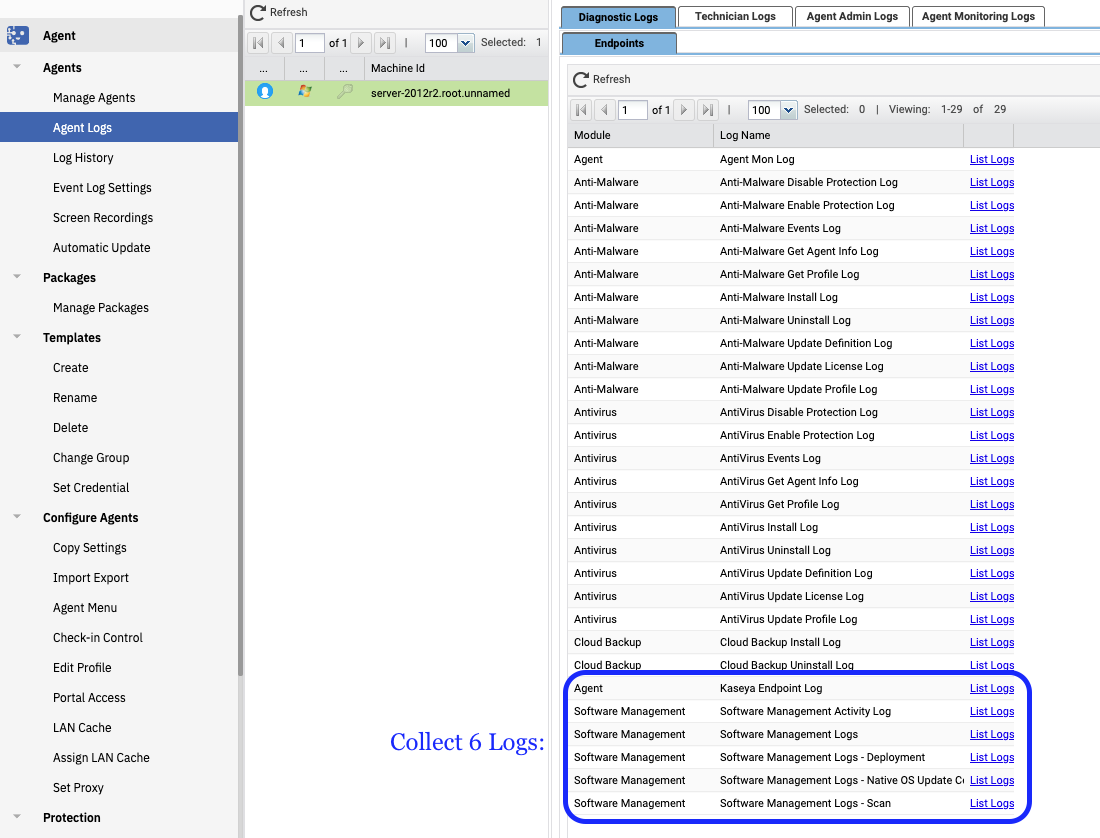
- Click "List Logs" (this dialog can take a minute or two to load)
- Find the log files that are around the time of the error (there can be multiple)
- Click the icon under the "Get" column for that log. This will open the log (this dialog can take a minute or two to load)
- Copy all the text (CTRL-A) to a notepad file to save it.
- Do this with all the important log files.
- You can also get these logs manually in the location below.
- Task runner logs: "C:\ProgramData\Kaseya\Log\Endpoint\Instance_serverGUID\Tasks"
- In Windows, the Software Management logs are located in:“C:\ProgramData\Kaseya\Data\task\lumension\” folder.
- The Endpoint logs are located in: “C:\ProgramData\Kaseya\Log\Endpoint\Instance_serverGUID\KaseyaEndpoint"
NOTE: On a Mac, the endpoint logs are located in "/Library/Logs/com.kaseya/Endpoint". The SM task logs are located in a folder in the Endpoint folder.
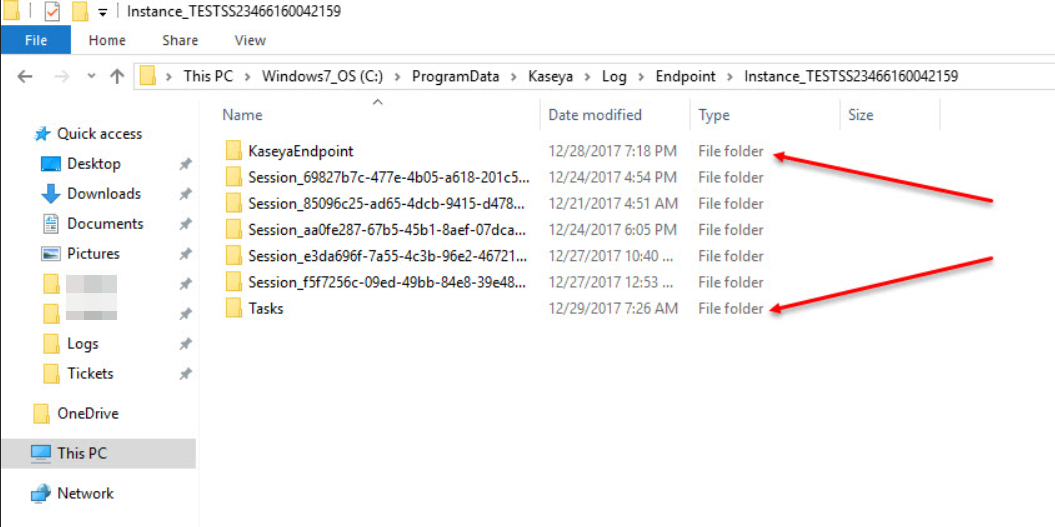
- Look in these files for the word "errorCode". The log that has this will give us more information on the error.
- "errorCode 20" is usually an environmental issue. The patch cannot be installed because there is something specific wrong with the patch. Google the patch and see if other people are having issues installing it.
- For now, report all other error codes to Jira.
- If you are forwarding this ticket on, you will want to get the endpoint log as it might be helpful for investigation.
- In the Diagnostic "Logs > Endpoints" grid, select "Kaseya Endpoint Log"
- Click the "Lists Logs" link
- Choose the log that is closest to the time of the error, without going over.
Click the icon under the “Get” column for that log. This will open the log (this dialog can take a minute or two to load) - Copy all the text (CTRL-A) to a notepad file to save it.
Verbose Endpoint Service Logs
In some cases, Support may request "verbose" Endpoint logs to troubleshoot complex problems. In this case, proceed as follows.
- Copy attached file (KaseyaEndpoint.config) to this folder on the agent machine - C:\Program Files (x86)\Kaseya\[serverGUID]\Endpoint
- Restart "Kaseya Endpoint service"
- Reproduce the problem
- Capture fresh Endpoint service log from here - C:\ProgramData\Kaseya\Log\Endpoint\Instance_[serverGUID]\KaseyaEndpoint
- Remove the config file, and restart the service once again