Problem: During the deployment of patches in "Software Management", it throws an error: Failed to install after two attempts.
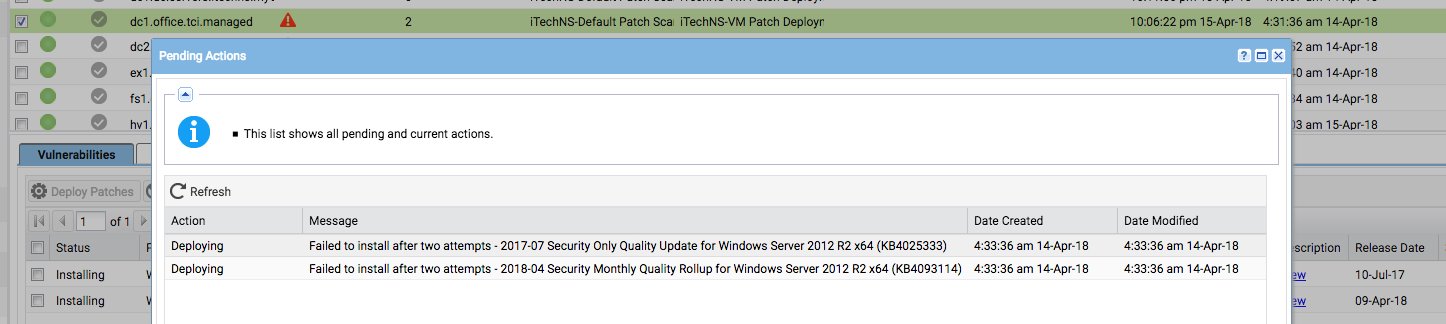
Resolution: Follow below steps to resolve the error:
1. Force update the agent and check if the scheduled updates go through - this can be done via "Agent > Manage Agents > Manage button > Update Agents option":
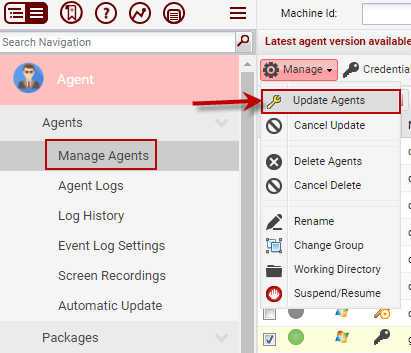
2. Go to "Software Management > Machines"
3. Select the machine in question and click on the "Clear" button on the top panel and then "Clear Pending Actions"
4. Verify that the issue is resolved at this time.
Note: This will reboot the machines as required.