PROBLEM
Post logging into Kaseya VSA, there are duplicate modules on the left side of the user interface. The below screenshot illustrates this behavior.

CAUSE
Post VSA patch update we may encounter this or this can be environmental.
RESOLUTION
Please try below steps to address this:
1. On VSA application server > Launch an Administrator Command Prompt
2. Run the command > iisreset
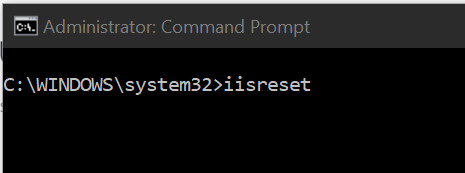
3. In a few seconds, the 'Command Prompt' window will display the information: Internet services successfully stopped - Attempting start.
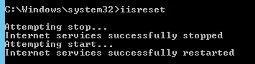
4. Once IIS restarts, close this window.
5. Log out and log in to VSA.
4. Confirm the modules (navigation menu on VSA login page) are displayed correctly.
NOTE: This fix is applicable to On-Premise VSA only. If you are using a SaaS VSA instance, please create a support ticket.