Problem:
Renaming a user under System > Users throws an error: "An email address is required for the user login". This occurs even if a proper email address is used.
Error:
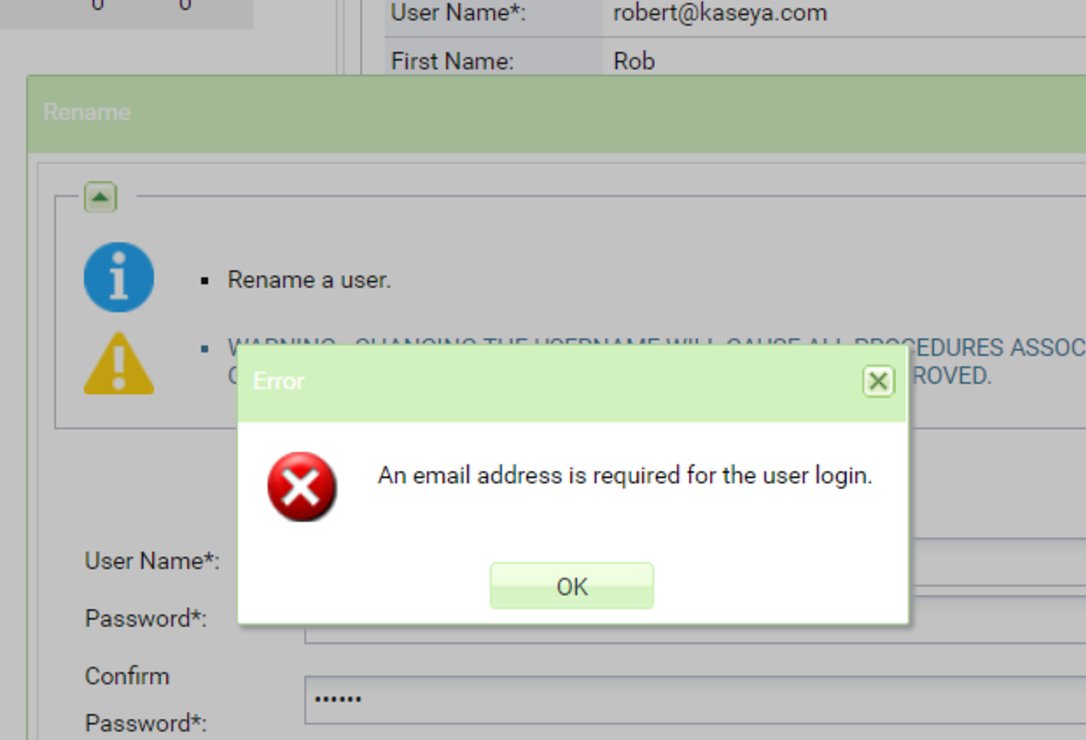
Solution:
Go to System > Server Management > Default settings
Make sure the setting "Require email address for user name" is not set, i.e. No, to rename a user from one email to another.
If the option "Require email address for user name" is already set to No, then select that option > click on Edit > set it to No again > then attempt to rename the user again.
This should resolve the issue.