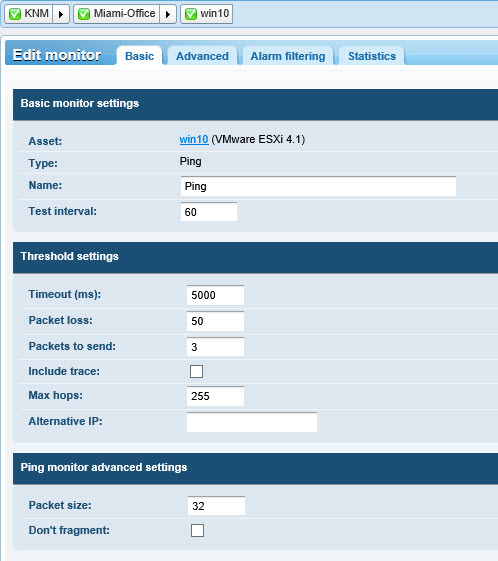External Monitoring
The VSA can monitor machines that don't have an agent installed on them. This function is performed entirely within a single page called System Check. Machines without an agent are called external systems. A machine with an agent is assigned the task of performing the system check on the external system. A system check typically determines whether an external system is available or not. Types of system checks include: web server, DNS server, port connection, ping, and custom.
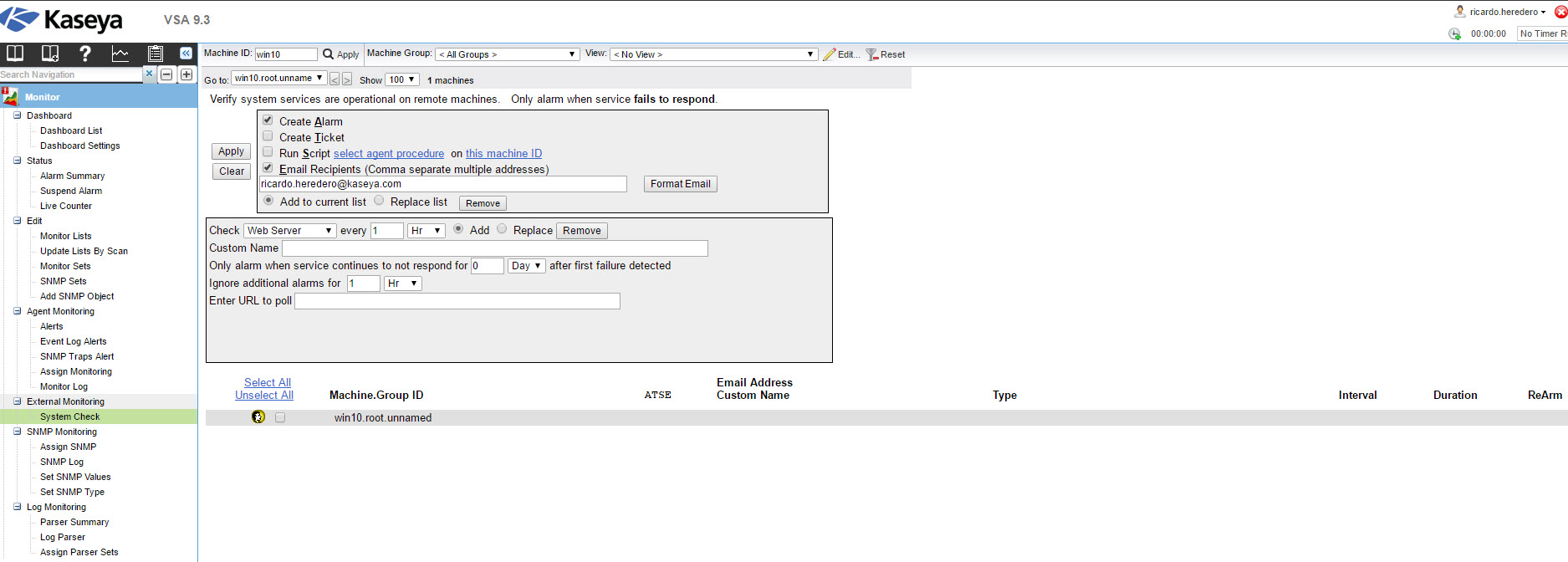
Setting up a ping alarm
To set up a ping alarm to alert of the address or IP cannot be reached simply input the name of the external monitor set and give it an address that it will check against the pre-defined triggers.
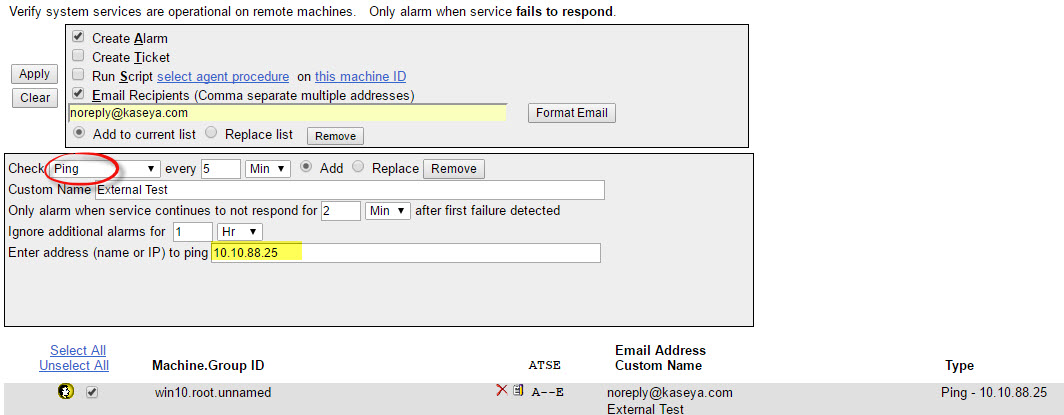
For this instance this machine will be checking on this agent every 5 minutes and if the machine or asset does not respond it will trigger an alarm.
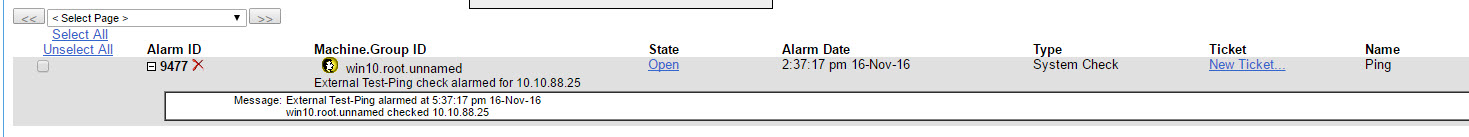
Kaseya Network Monitoring
Alternatively you can use our included network monitoring tool
**Requirements**
Systems Hosting the Network Monitor R91 Server
Windows Server 2008, 2008 R2, 2012, 2012 R2 with the latest service pack
Network Monitor should use TCP/IP port 1433 to connect to your SQL Server instance
Microsoft .Net Framework 4.5 or later
Dashboard Map Editor utility
Microsoft .Net Framework 4.0 or later
Setting a Ping monitoring in KNM
KNM is intuitive and easy to use once properly set up to assign a ping monitor simply navigate the network structure to the asset.
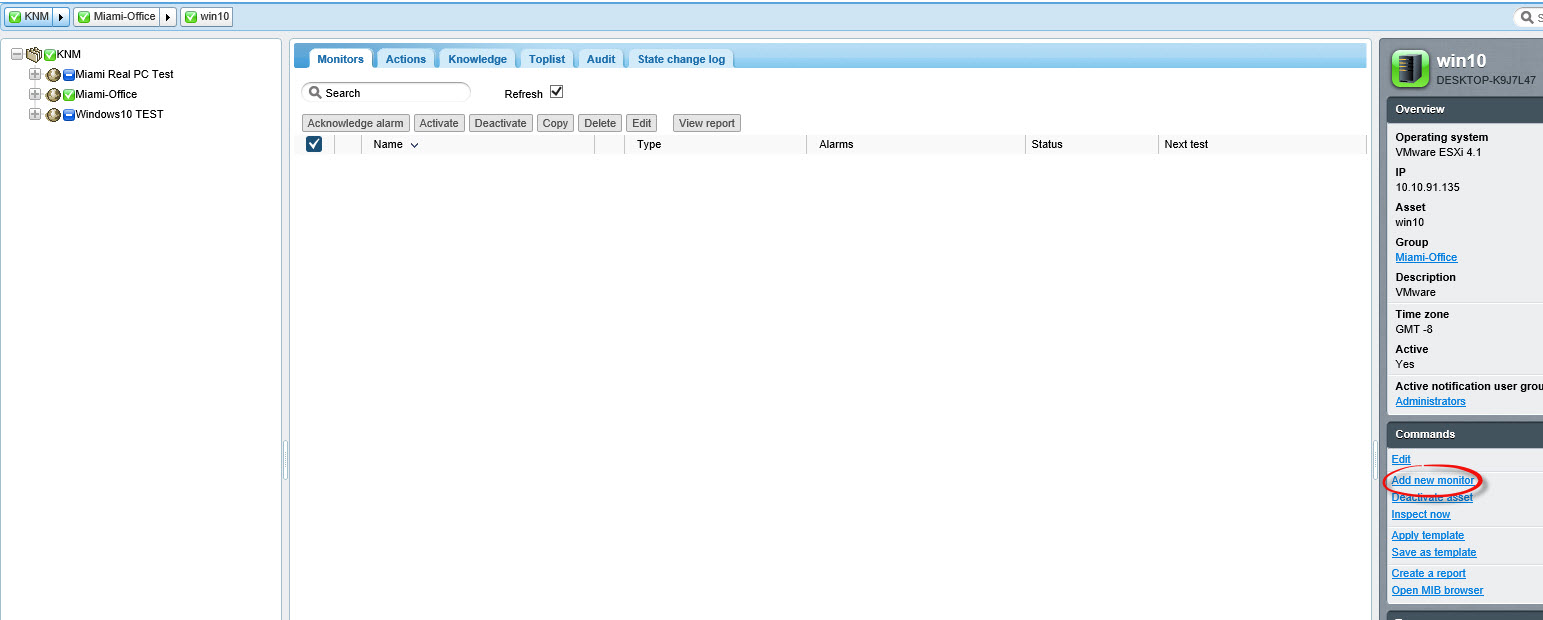
Select **ping** from Network Services and click the add button.