Question
Why do I get a flood of alarms and/or emails after a maintenance period or KServer reboot?
Answer
Alarm generation, by default is always enabled so you do not have to configure anything when you start receiving alerts using Kaseya. However, some alerts, such Agent Status alerts, rely on the connection between the Kaseya agent and the KServer. Any interruption to this connection may result in a false alarm.
To prevent this, you can navigate to the System > Server Management > Configure page and disable the option "Enable alarm generation. Disable during system maintenance." This will stop alarm generation during your scheduled maintenance period.
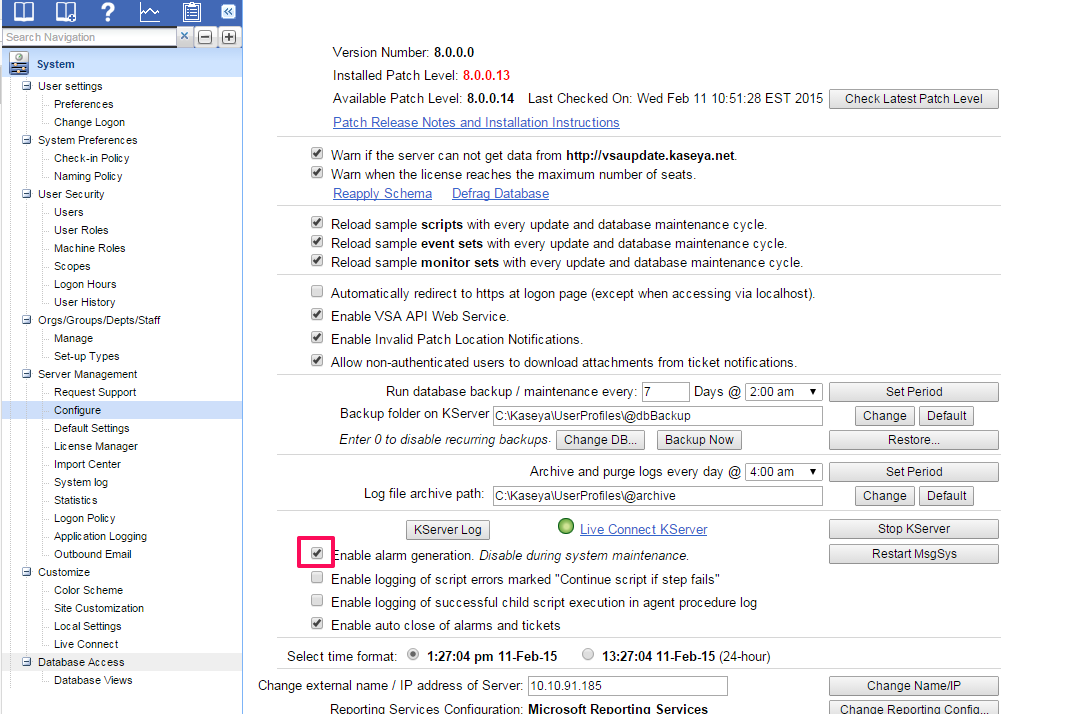
Applicable To
All On-Premise installations of Kaseya.