PROBLEM
How to resolve Red Icon / Alarm icon in the Alarm status
CAUSE
If the Test fails in one of the monitor It will display an Alarm icon (red box with exclamation point )
RESOLUTION
This will remain in the Alarm State until
- the test no longer fails, or
- the Alarm is acknowledge by a user
To acknowledge the alarm:
- Navigate to Monitoring > View > Device Node> Select the Monitors that you would want to acknowledge the alarm
- On the Left Panel > command view > Select Acknowledge Alarm

- The Acknowledge Alarm window will appear.
- Under Modify the Selected monitors , choose Clear alarm status from the drop down list and click Acknowledge Alarm button
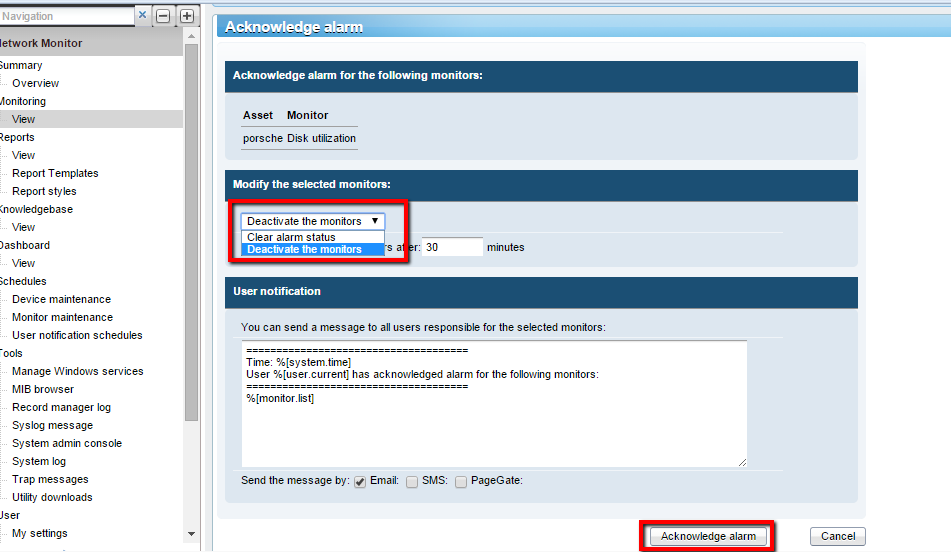
APPLIES TO
KNM integrated versions
VSA 7 , R8 , R9