Problem
Unnamed networks appear in the KNM hierarchy tree.
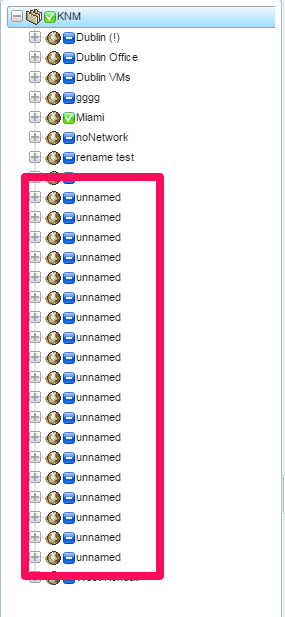
Cause
The KNM hierarchy tree takes its form from the Discovery module. Unnamed networks appear in Discovery because automatic network harvest creates them when devices are added whose IP address does not fit within the range of a network that is already created. The unnamed networks then appear in KNM with those newly added devices under them.
Solution
To solve this, you must first turn automatic network harvest off. To do this, navigate to Discovery > Administration > Settings.
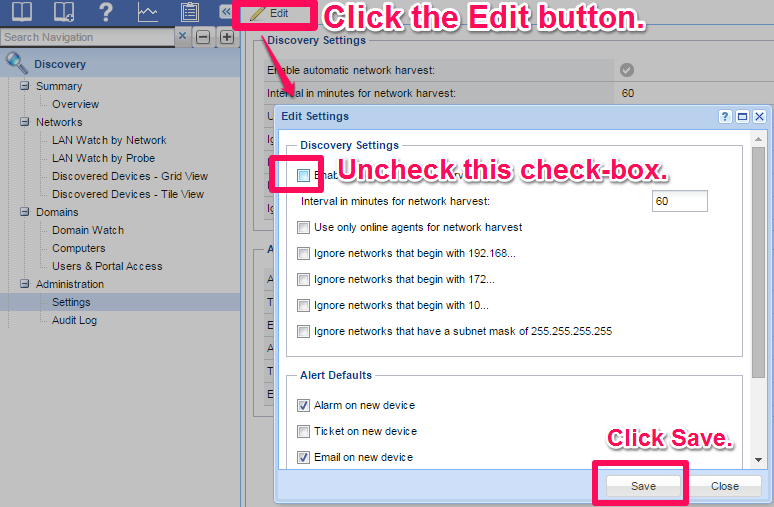
Once automatic network is disabled, Discovery will no longer create unnamed networks. To clear the already existing unnamed networks, you can either rename the unnamed network to a more meaningful name or delete the networks entirely.
To rename the unnamed network, navigate to Discovery > Networks > LAN Watch by Network and select the network you want to name.
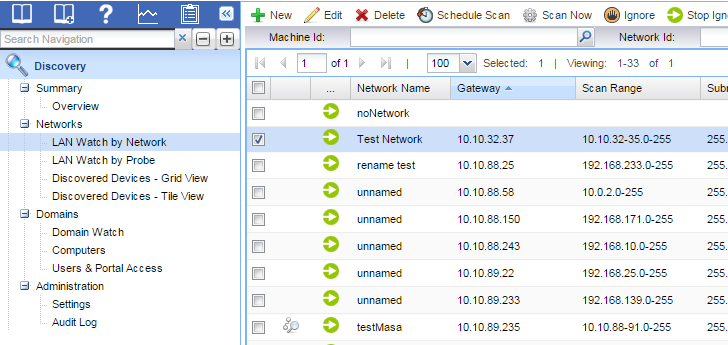

To delete the unnamed networks, you must first navigate to Discovery > Networks > Discovered Devices - Grid View.

After all of the devices are deleted, navigate to Discovery > Networks > LAN Watch by Network.
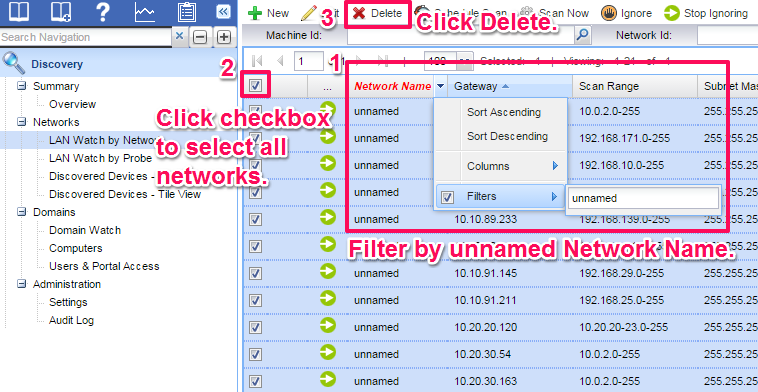
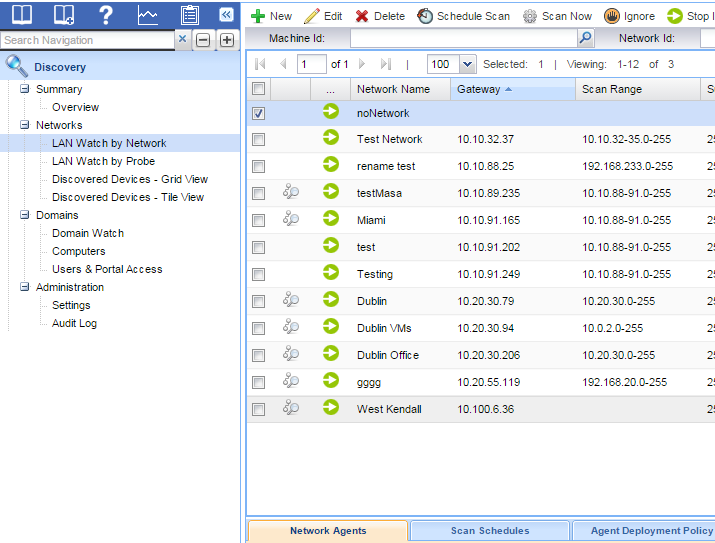
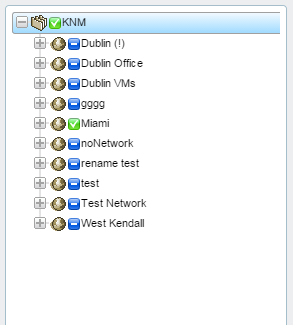
Applicable To
All versions of integrated KNM on On-Premise installations and SaaS.