Problem
Kaseya Network Monitor monitors cannot query or reach a device or resolve an IP address.
Cause
Kaseya Network Monitor assigns the asset name as the address and there is no assigned IP address. Some monitors rely on there being an IP address to work properly.
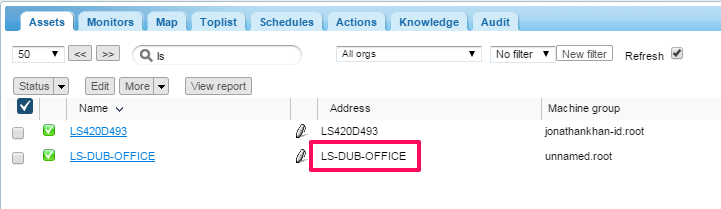
Solution
This is by design. The idea being that the IP address can change in the database and but the address remains the same. However, sometimes the IP address isn't added to the asset during the migration from the Discovery module. To verify this, you can run this query in the SQL database against ksubscribers:
SELECT * FROM knm.objects WHERE name = '<asset name>'
If the IP address column is empty, then there is no IP address assigned to the asset.
To add the IP address, use this query:
UPDATE knm.objects SET ip_address= '<ip address>' WHERE name = '<asset name>'
Applicable To
Only applicable to On-Premise servers.