To log into the Dashboard Map Editor in the Network Monitor module, you must first generate and save an API key.

It is important you save the API key after you generate it or else you will not be able to log into the DME.
You only need to generate the key one. After you save it the first time, the key you generated will appear in the Network Monitor > My settings page and you can simply copy and paste that into the login screen.
Navigate to the Kaseya\knm folder on the KServer to run the dme.exe file. The following screen should appear.
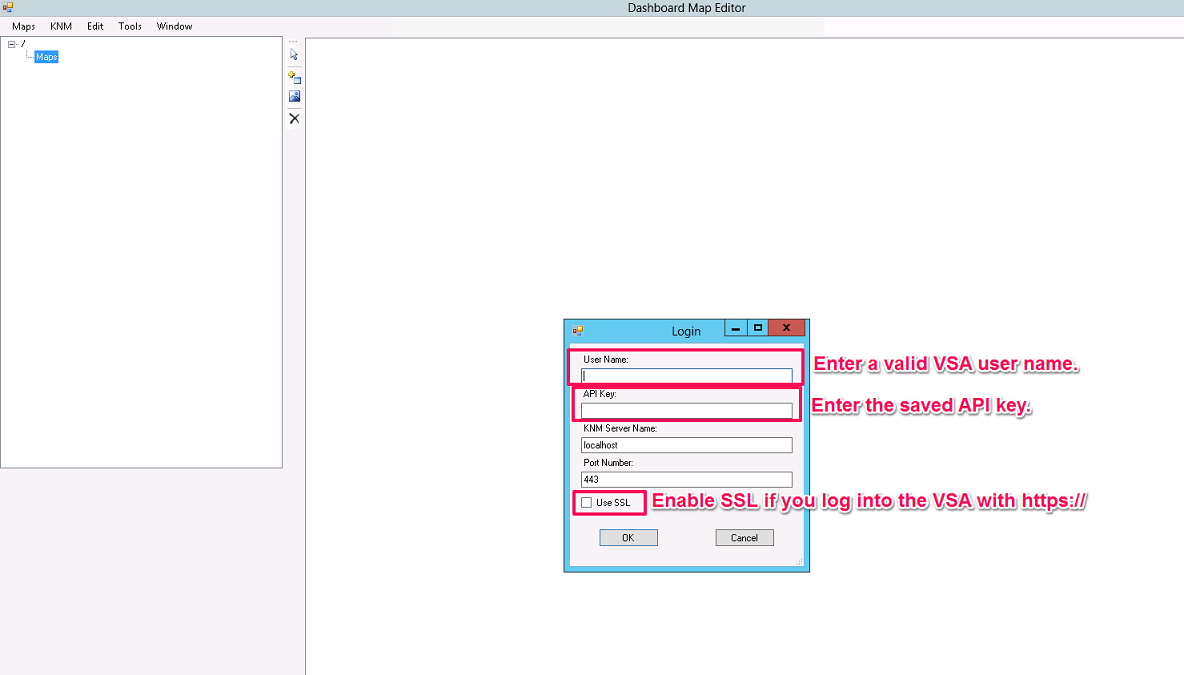
- User Name - Enter the same user name you use to log into the VSA. Make sure your username has admin access in the VSA.
- API Key - Enter the API key you generated.
- KNM Server Name - The address of the Kserver. You can enter either localhost or 127.0.0.1.
- Port Number - The port the DME uses to log into the VSA, by default it is 443.
- Use SSL - Only check this box if you use SSL certificates on your KServer.
This applies to Kaseya 7.0 and 8.0.