Question: The VMWare ESXi LUA scripts are not working or not present in my system?
Answer: The VMWare ESXi LUA Scripts have been removed in Release 9.2 and from future releases going forward.
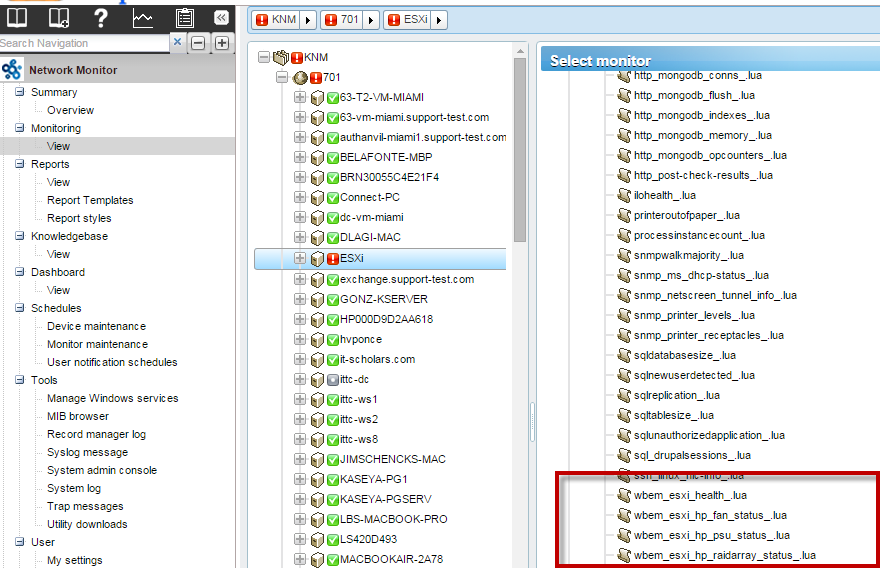
These LUA scripts were created and implemented prior to the CIM, VMWare, and Datastore Monitors being available in KNM.
The built-in CIM, VMWare, and Datastore monitors are the supported replacement of these ESXi LUA scripts.
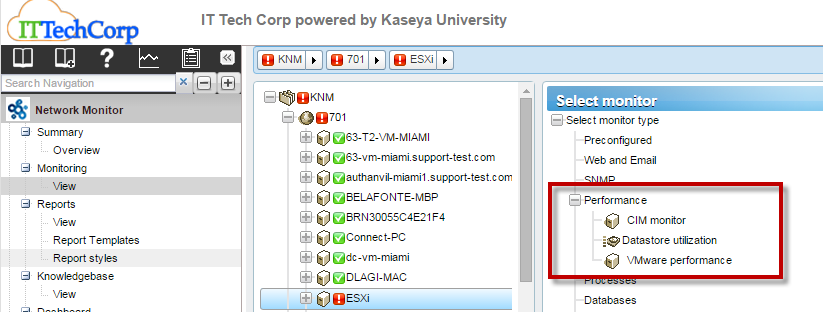
CIM Monitor: http://help.kaseya.com/WebHelp/EN/KNM/9020000/#10906.htm
VMWare Monitor: http://help.kaseya.com/WebHelp/EN/KNM/9020000/#10413.htm
Datastore Monitor: http://help.kaseya.com/WebHelp/EN/KNM/9020000/#12195.htm
Additional notes:
- If you have upgraded from a previous version these will be visible in your system in 9.2 and present in the X:\Kaseya\KNM\script directory
- All other LUA scripts remain supported
- These ESXi LUA scripts will still function on various ESXi versions
- These LUA Scripts can be reviewed using the LUA IDE to observe what CIM Property/Classes/Instances are being monitored
If you would like to review the existing legacy LUA Scripts for ESXI Monitoring, you can open them using the LUA IDE available in the KNM > Tools > Utility Downloads > LUA IDE download:
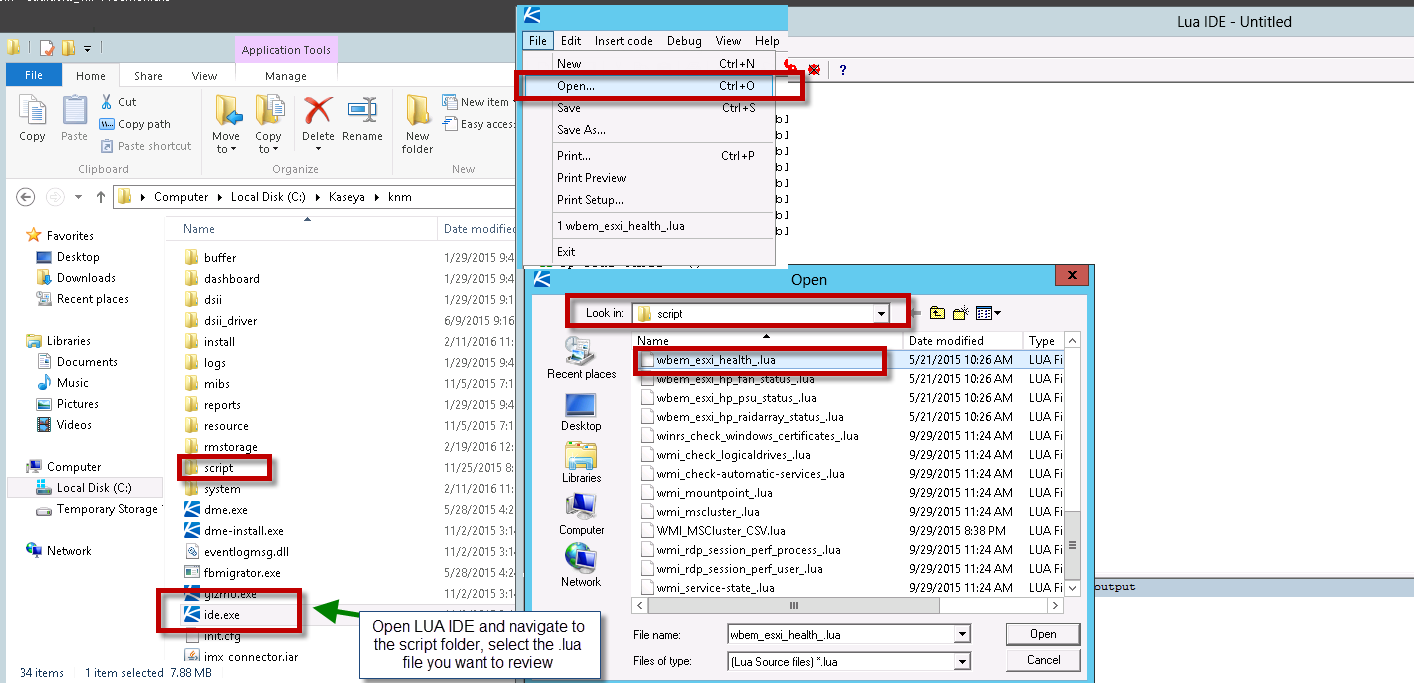
If you are looking for the ESXi_Health_.lua scripts and they are not present in your system this is due to them being legacy scripts and are no longer provided with default installations.