Problem
After rebooting the Kaseya server: -
- Network Monitor views show grey screen with "Network Monitor module has experienced a problem"
- Kaseya Network Monitor service is not started on server, even though startup type is "Automatic"
- after starting the service manually, Network Monitor functions normally
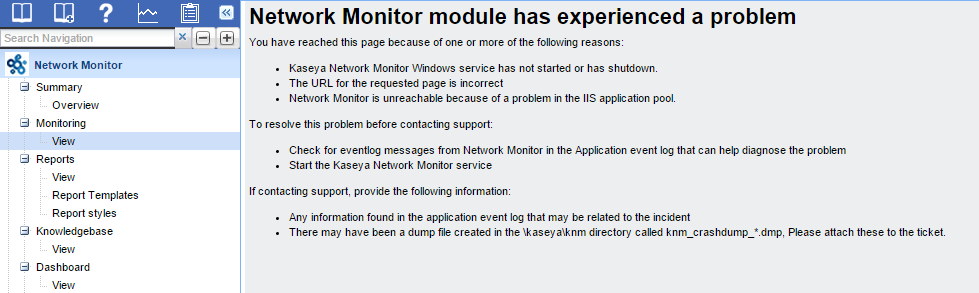
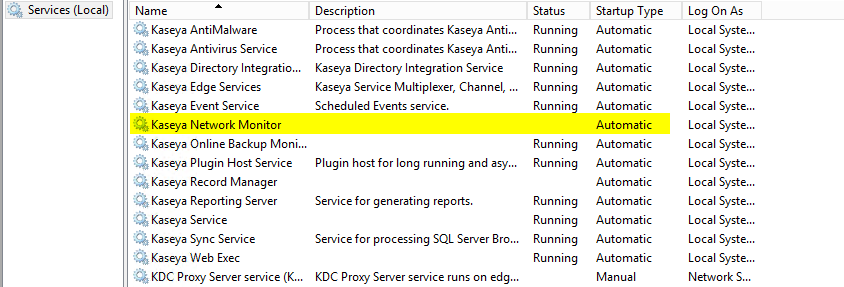
Cause
- this is a documented problem caused by missing dependency on SQL database
- if Network Monitor service tries to start before database is available, it will fail
Resolution
Service dependency may be added manually using the following steps (NB, this applies only to installations where SQL Server is running on same server as Kaseya): -
1) on the Kaseya server, open Windows services manager (services.msc) and locate the SQL Server service - usually "SQL Server (MSSQLSERVER)" unless named instance is being used
2) go into properties as copy the service name to the clipboard
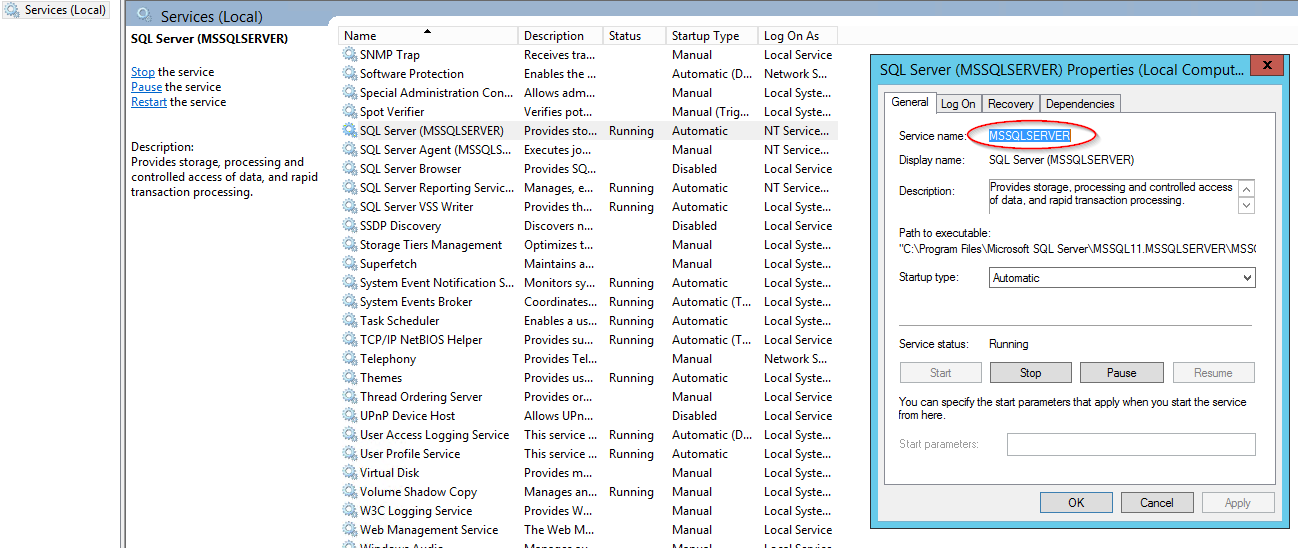
3) open registry editor (regedit.exe) and navigate to this key: -
HKEY_LOCAL_MACHINE\SYSTEM\CurrentControlSet\Services\Kaseya Network Monitor
4) create new multi-string value here, and paste service name from step 2 into "value data" box
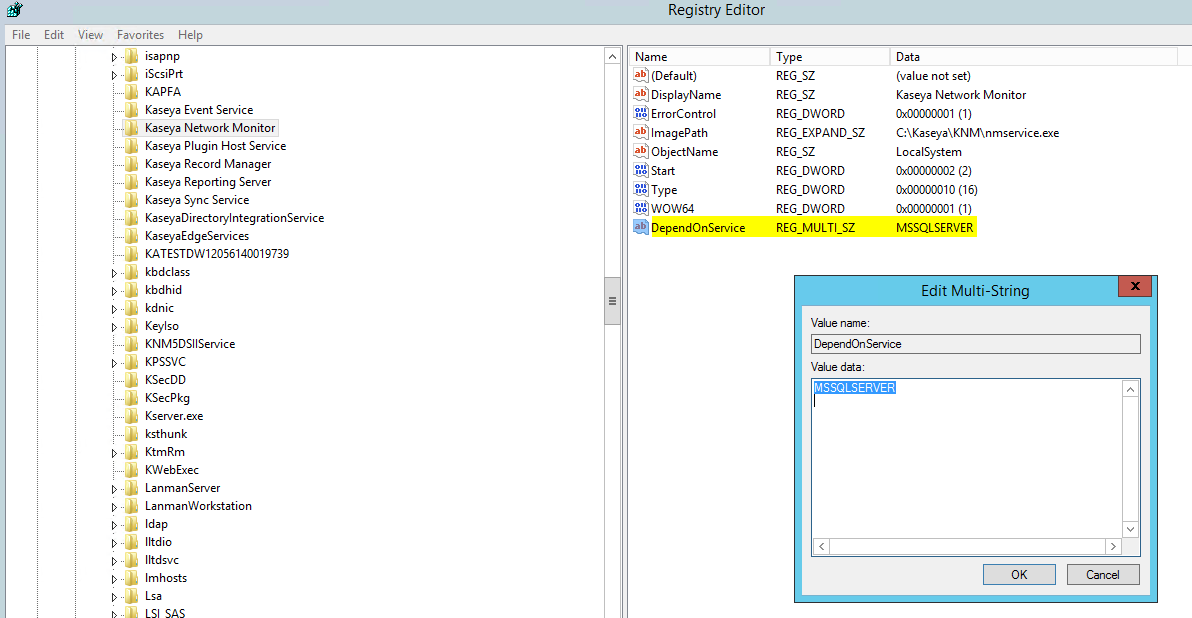
The dependency will ensure that, during boot sequence, Network Monitor service does not start until SQL Server is started.
Applies to
Kaseya VSA (Network Monitor) - v7.0 and later
On-premises customers only
Ref #88985