Question:
How do I set up process monitoring in Linux?
Answer:
You need to get a list of the processes running on the endpoint: 
Then in the VSA you need to define your Monitor Set and manually add the process to the Monitor Set you are using.
In the Monitor Set Editor you add the the full command line to the *Name box and click Save
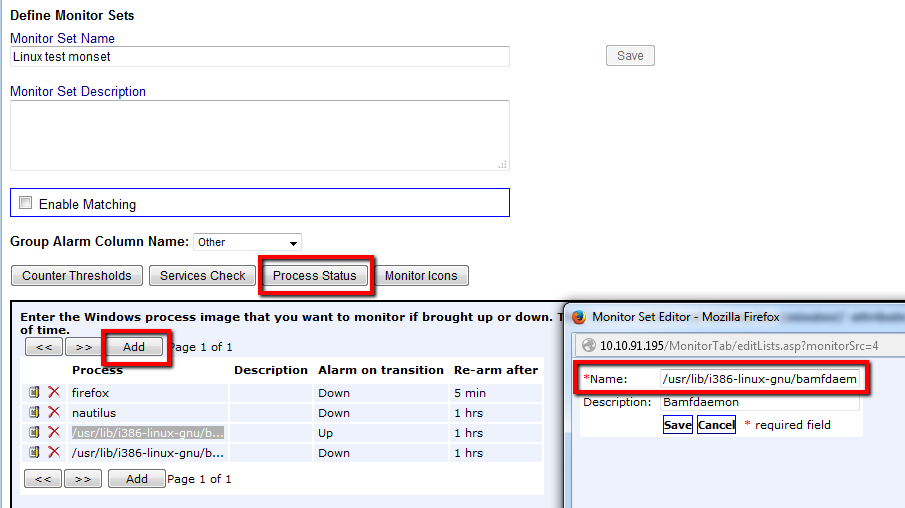
Then it is available for selection from the *Process drop down menu

Save the Monitor Set and apply it the endpoints.
If it is working correctly then you should see these results on the Monitor Log page.
